Hello,
we are struggling having a video clip playing on two halves of a ledwall in sync. The ledwall is in nvidia sync and genlocked, but still the video is not in sync and is clearly visible the line between the two halves.
What can I do?
Hi,
I assume you are running a multi-machine setup (more than 1 computer running Aximmetry).
The splitter module will not introduce delay per computer.
Probably
the triggering of the video playback is not in sync. This is natural if
you are using a setup where the control machine only renders the
digital extension and this log message appears:
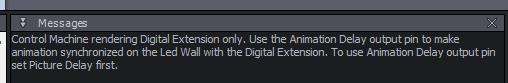
In this case, you will have to set up the logic under the Animation Delay paragraph here: https://aximmetry.com/learn/virtual-production-workflow/preparation-of-the-production-environment-phase-i/led-wall-production/using-led-walls-for-virtual-production/#animation-delay
Otherwise, this could be for example due to the video taking longer to load on one computer or due to networking.
If this is really the issue, then you can do the following to add delay per computer for the trigger: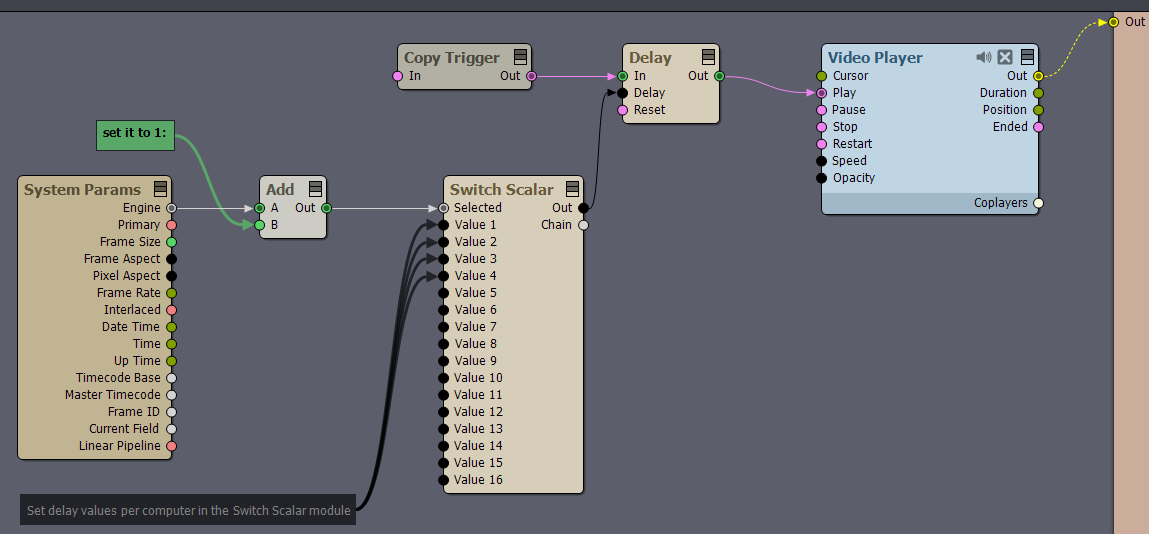
Warmest regards,
Any help? I use a splitter to send the clip to the two halves, but the sync is a little off. While if I load an Unreal scene in the same flow is in sync.
Maybe is the splitter node?