Hi! I'm trying to record both the live compositing and the CG Background separatedly as a backup in case the live keying does not look good enough.
Is there any way I can achieve this result?
I'll leave two images showing what the output should look like:

This is the CGLayer

This is the live comp
Thanks in advance!
Hi,
You could record the input and tracking/camera movement instead of the background. This way, after the production you could rerender CG Background in higher quality as you are not limited by real-time rendering. And you can easily save only the CG Background in post-productions by turning off the billboards.
More on the different recording options here: https://aximmetry.com/learn/virtual-production-workflow/preparation-of-the-production-environment-phase-i/setting-up-inputs-outputs-for-virtual-production/video/recording/how-to-record-camera-tracking-data/#final-composite-recording-1
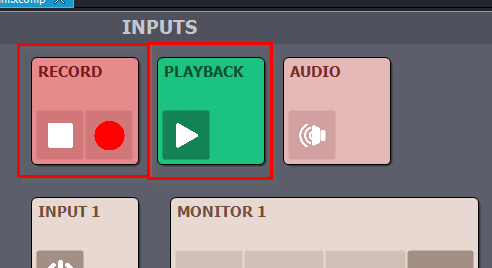
The exact solution will depend on you using a tracked camera or virtual camera.
In the tracked cameras you can use the Record panel to record the input and tracking, and then use the Playback panel to play it back in post-production:
In virtual cameras, you can use the [Common_Studio]:Compounds\Record\Record_3-Audio.xcomp compound to record the camera movements into FBX file, which then you can play back in Unreal Editor or other software. You can use this compound also with tracked cameras.
If for some reason this doesn't suit your needs, you could record the CG Background during the show by recording the video coming out from the Unreal compound:But then you will have to turn off Allow Virtuals and Render to Depth in the Billboards. Otherwise, these settings will put the Billboards in the scene rendered by Unreal.
Warmest regards,