Hello, after updating the Aximmetry from 2023.1 to the latest 2023.2.2, when I launch Aximmetry and try to load the News Room Compound (or any other Compound for that matter) I'm getting this fully red output/preview.
System info:
CPU: AMD Ryzen 9 5900X
GPU: NVIDIA RTX 3090
RAM: 128GB DDR4 3200 Mhz
STORAGE: Samsung SSD 980 PRO 2TB
Screenshot:
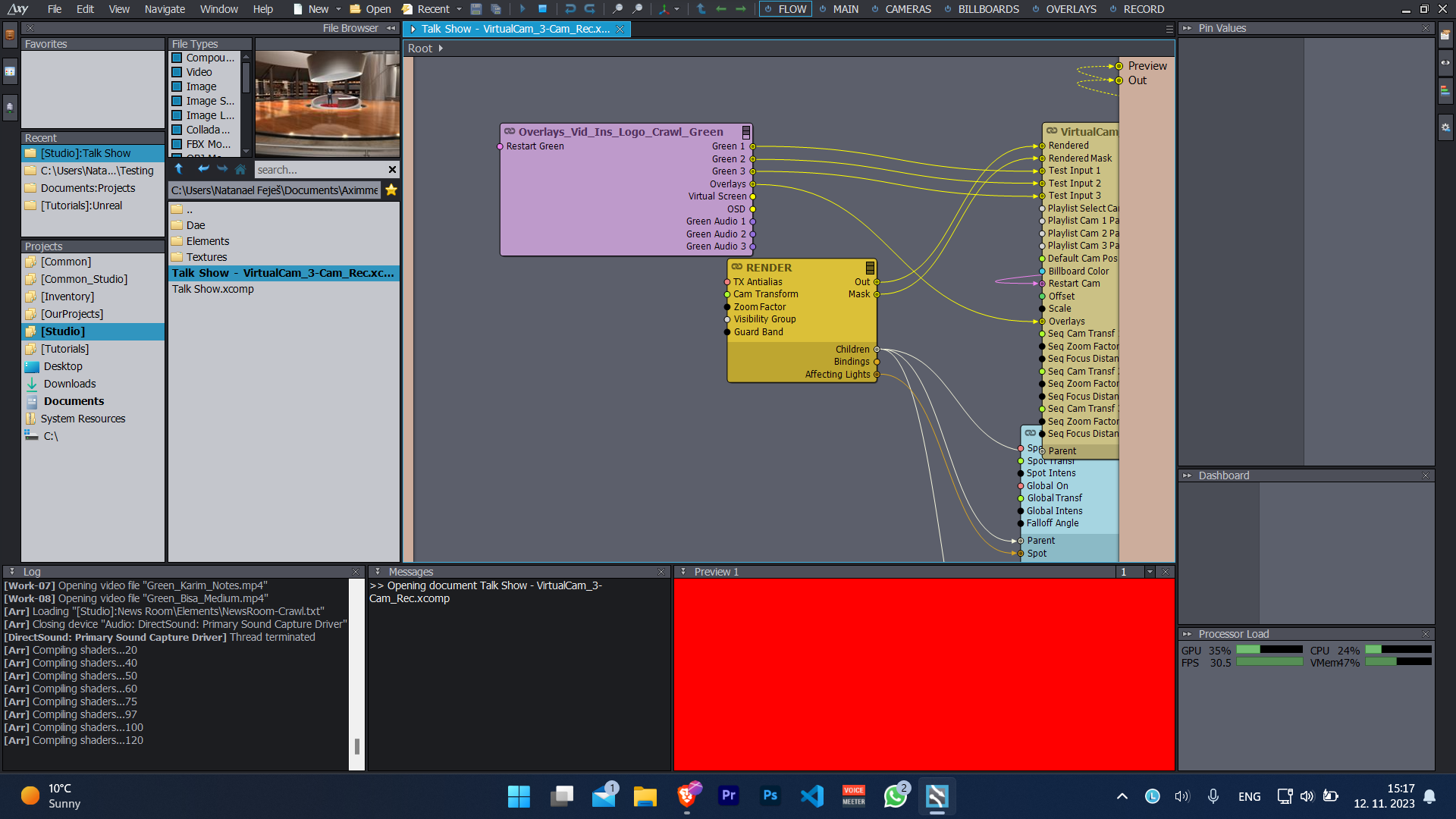
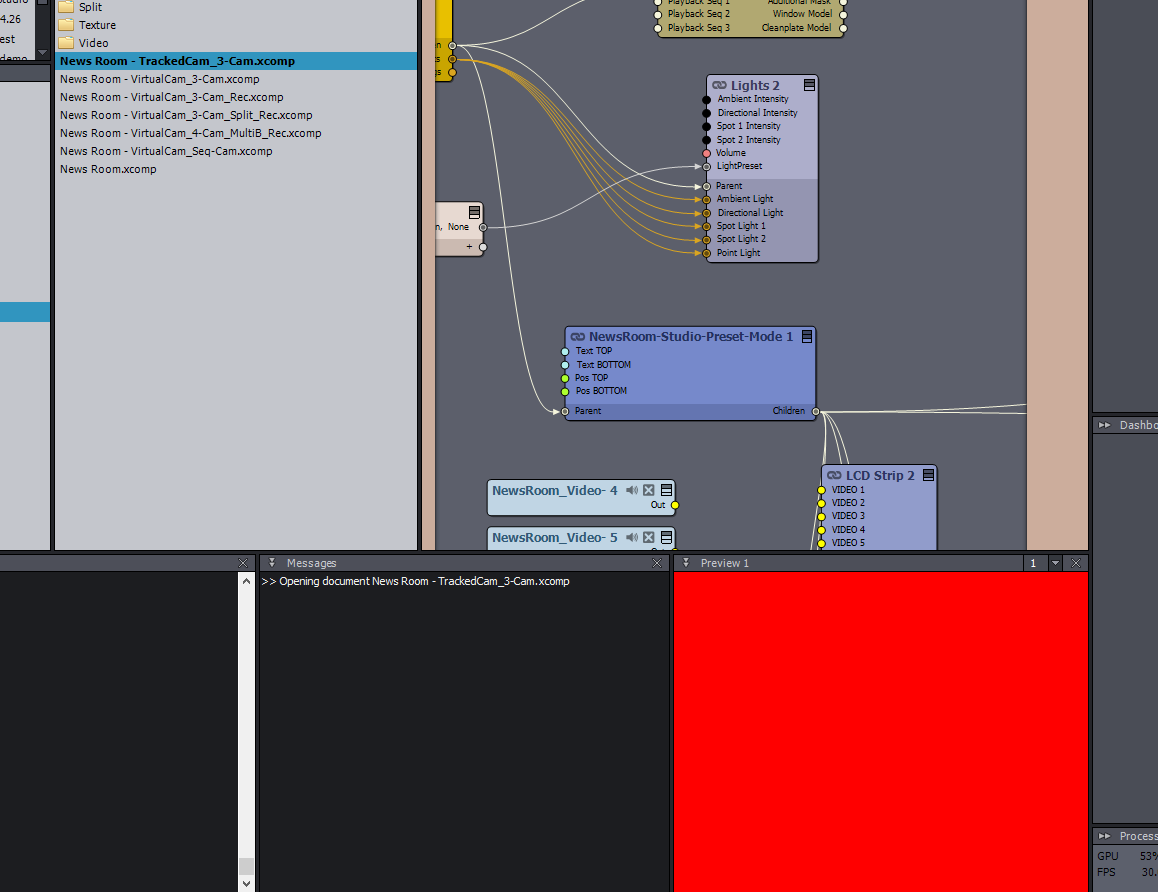
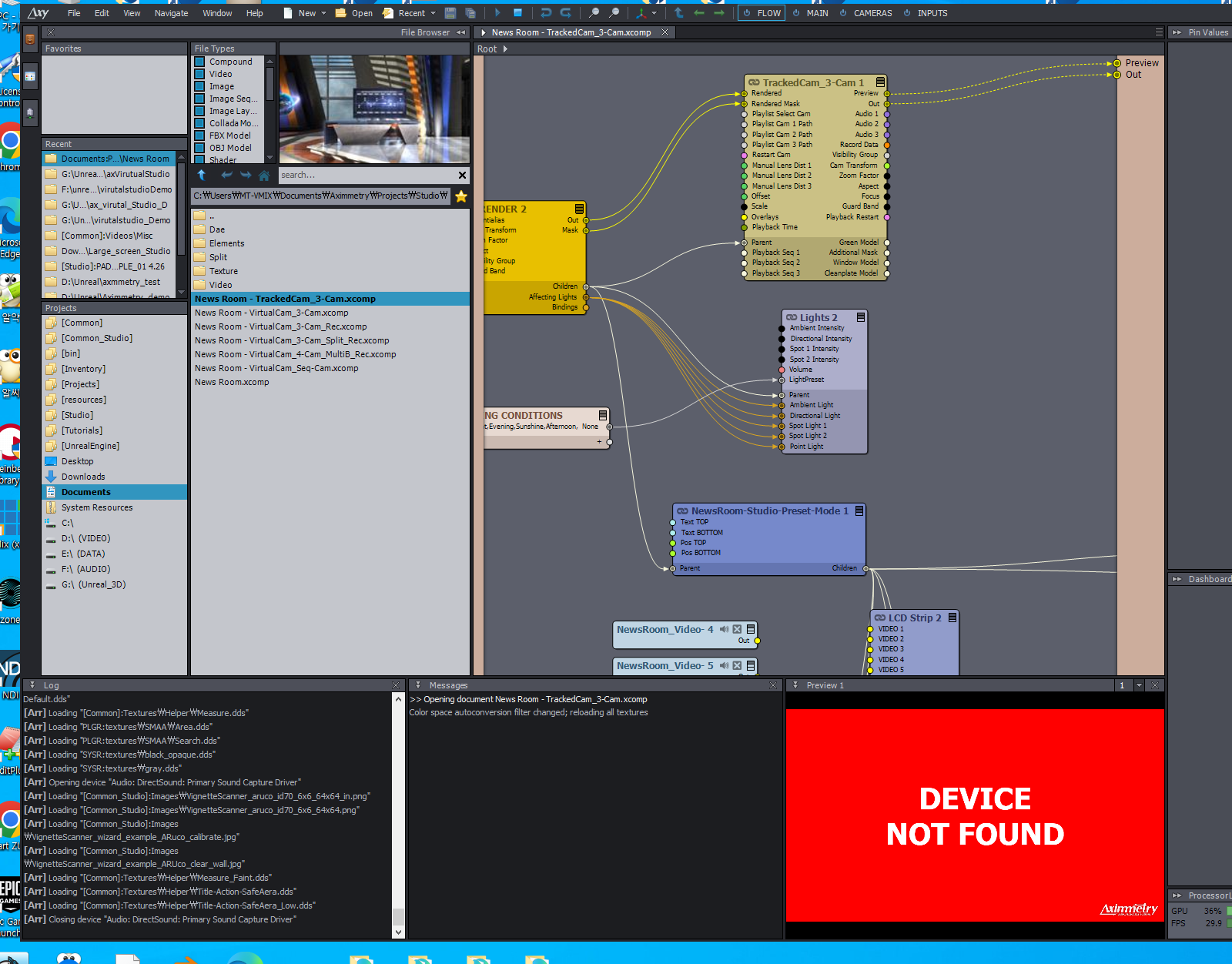
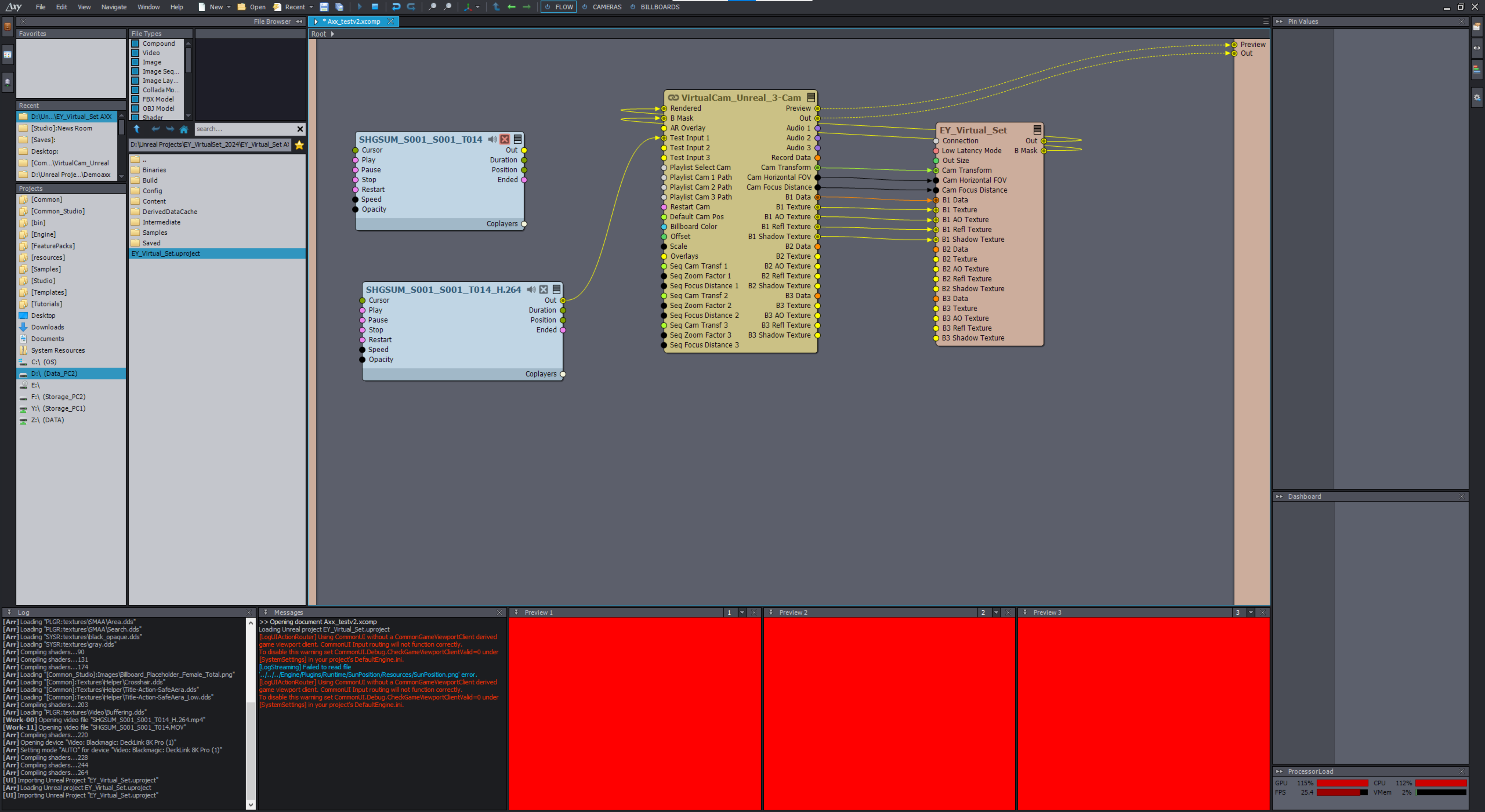
Hi,
It could be a badly compiled shader.
Try clearing the cache at Edit->Prefences - General - Clear Resource Cache: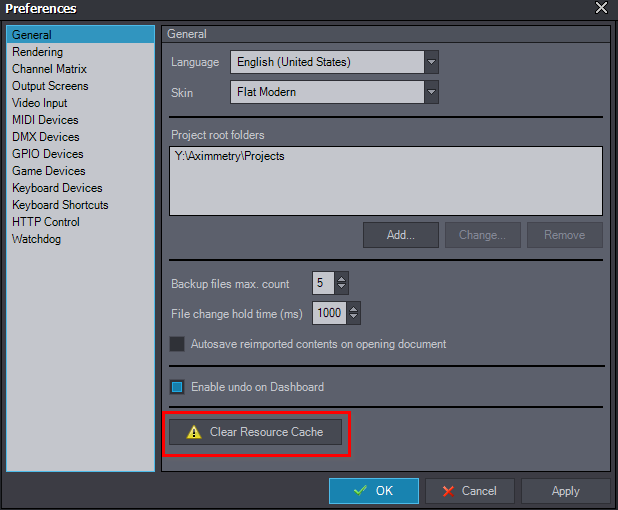
Warmest regards,