Hi all,
I have set up tracking data recording for my 3 tracked cameras with antilatency sensors to be able to render them post show and ease editing. However, I have encountered a problem where the tracking will sometimes lapse and by result the unreal background generated will glitch. This only happens when playing back the clip with the recorded tracking data; during the actual show the tracking works flawlessly. I am also using zoom and focus encoders that have no problems during playback so this is only affecting the tracking.
Fault in the short clip below:
https://drive.google.com/file/d/1orNtrpOU3zWwuajirCDtid_RjVuk4_K0/view?usp=drive_link
Any ideas how to mitigate this?
Thanks!
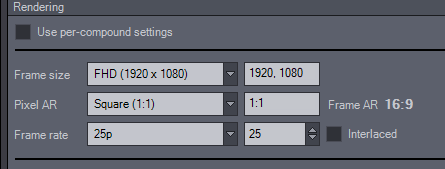
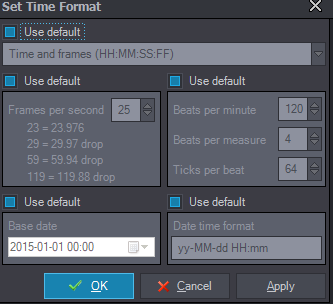
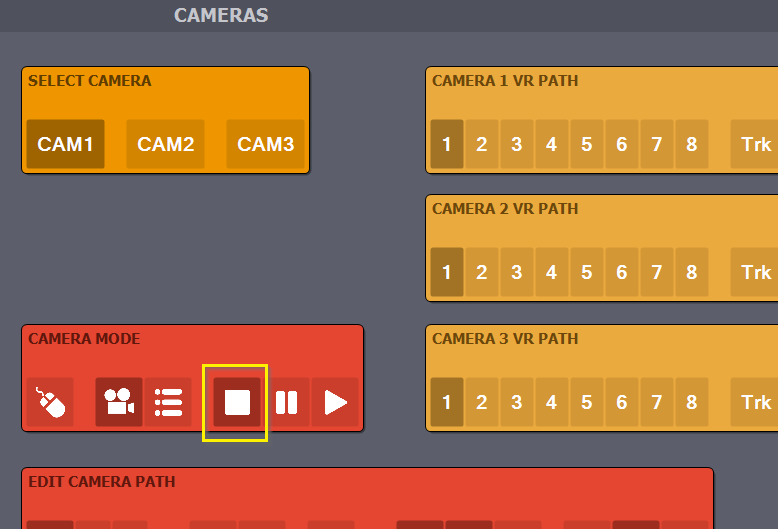
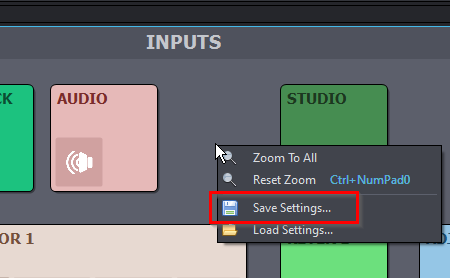
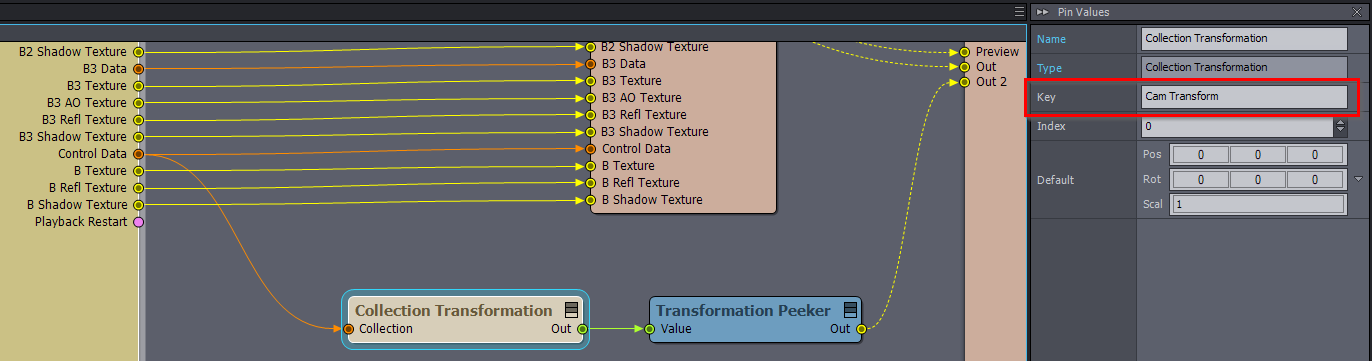
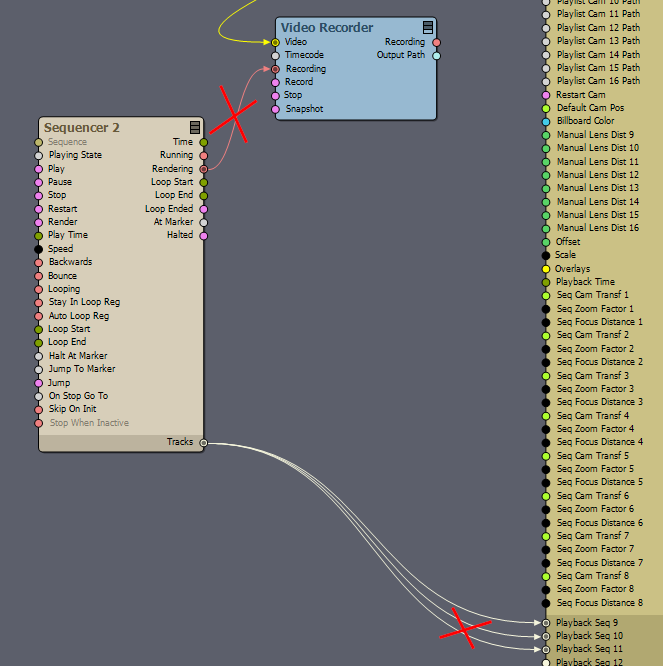
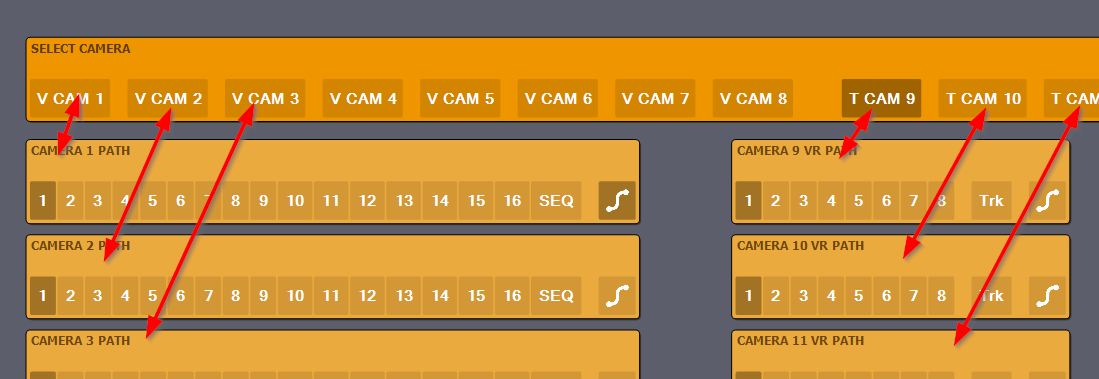
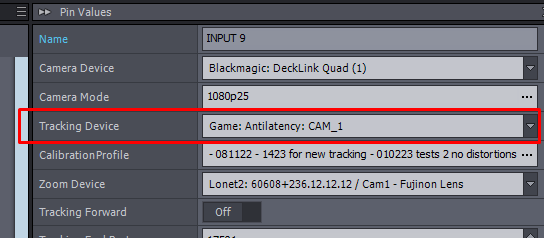
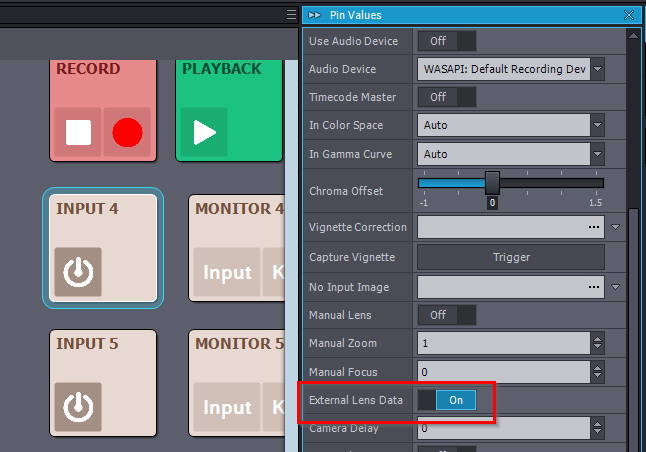
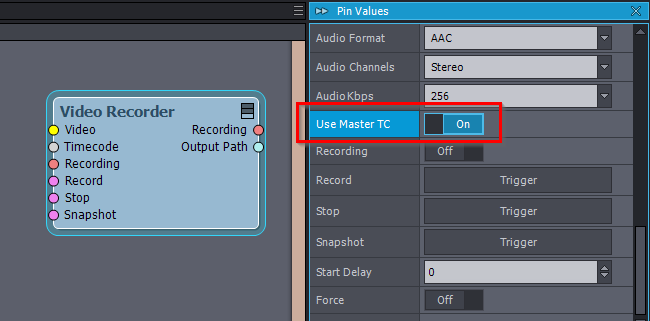
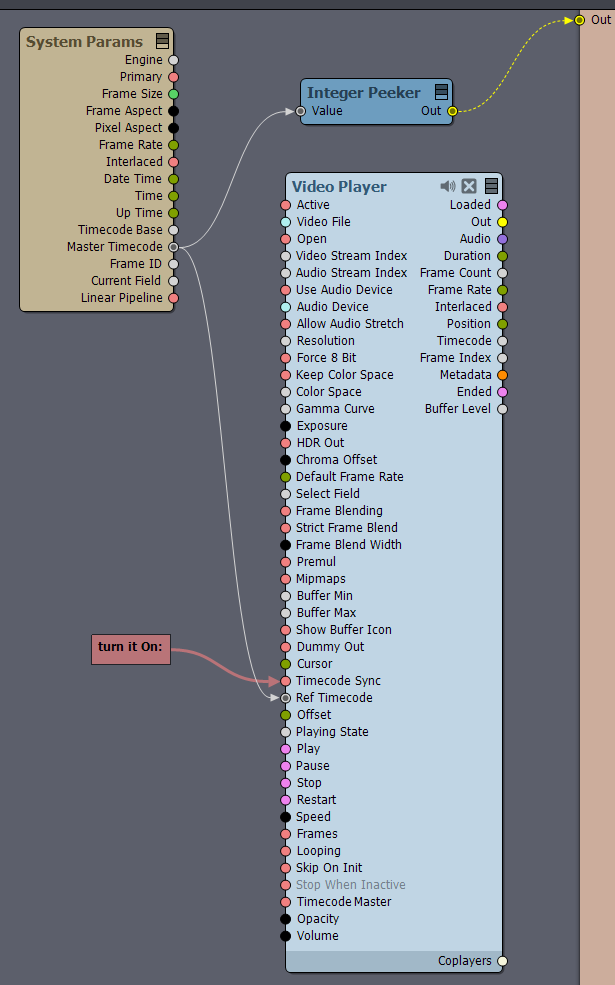
Hi,
Do you have Tracking Dejitter turned on?If it is turned on, you could try playback with it turned off. And see if that fixes the issue. You might have set values for Dejitter that cause problems in the playback.
Also, do you have in Edit->Preferences the same Frame rate when playing back as when you recorded the tracking?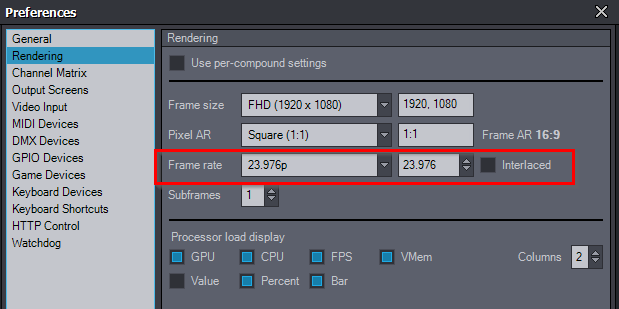
And you could share the .xdataaux and .xdata files. These files are saved next to the recorded video and contain the tracking information which could help us figure out the issue's source.
Warmest regards,