Hello, I would like to ask how aximmetry is related to Neuron's PN series motion capture?
We struggled with this for several days. First, the plug-in UE2023.2.2 could not be installed, broadcasting the DE version, and then the PN series skeletons internally associated with neuron started to move. We ran very well in the original version of epic 5.2, but switched to In aximmetry's 2023.2.2, the plug-in cannot be installed and I don't know how to install it. We need to drive metahuman or daz to UE and use neuron to drive character movements. Thank you, thank you very much.
The live link face of the face has not yet been tested whether it can run in aximmetry. It is still being baked, but at least it can be used.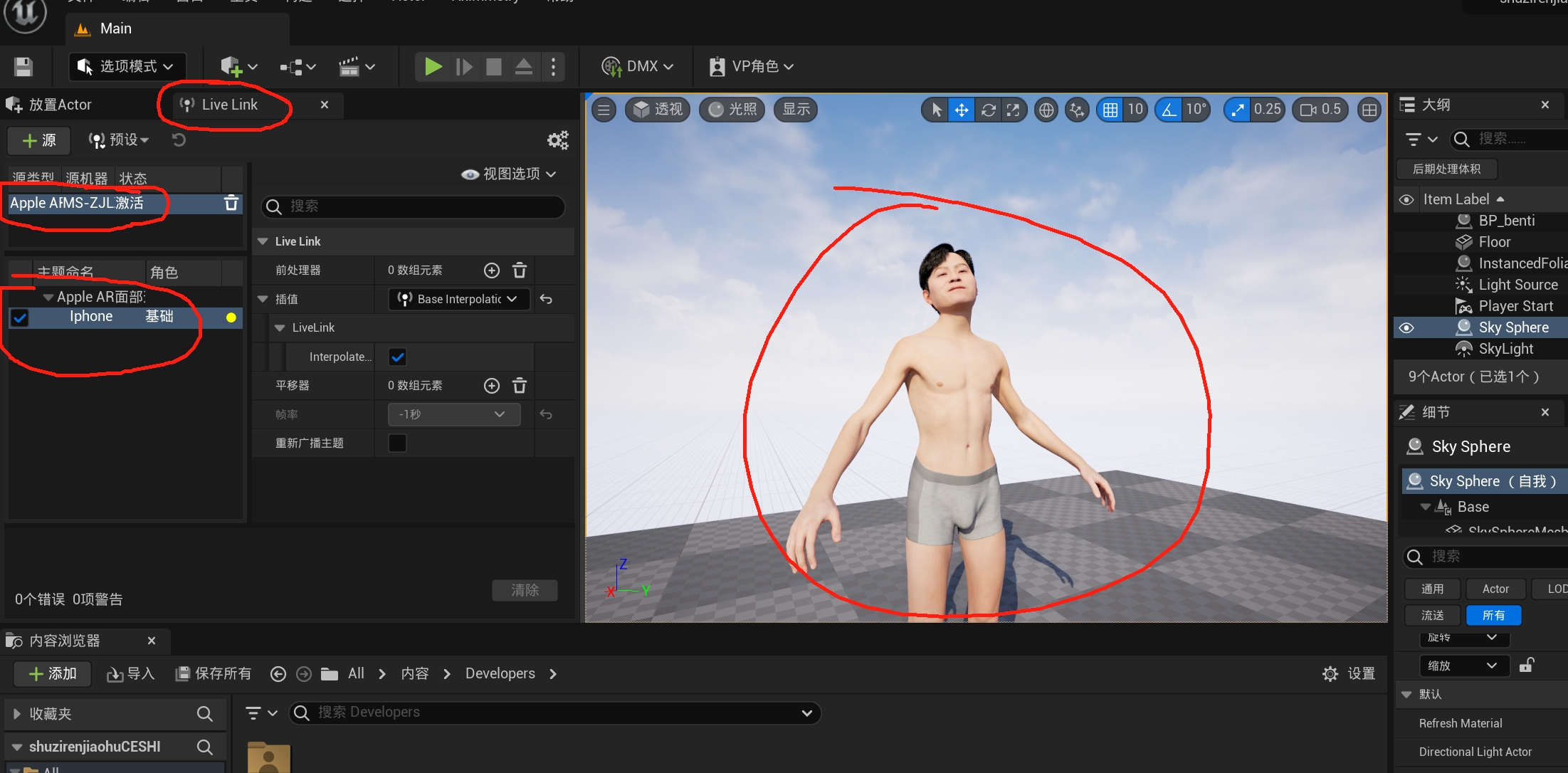
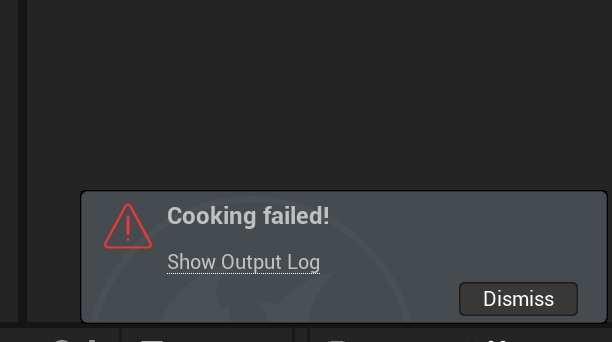
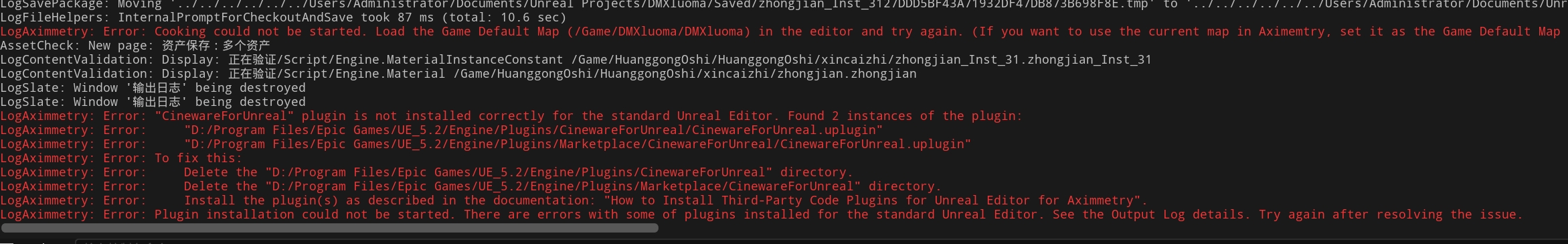
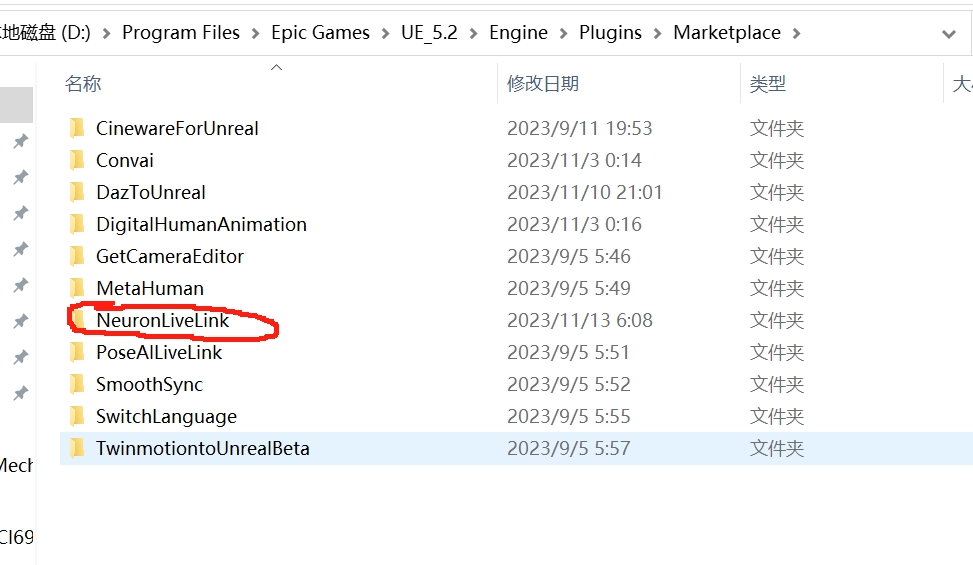
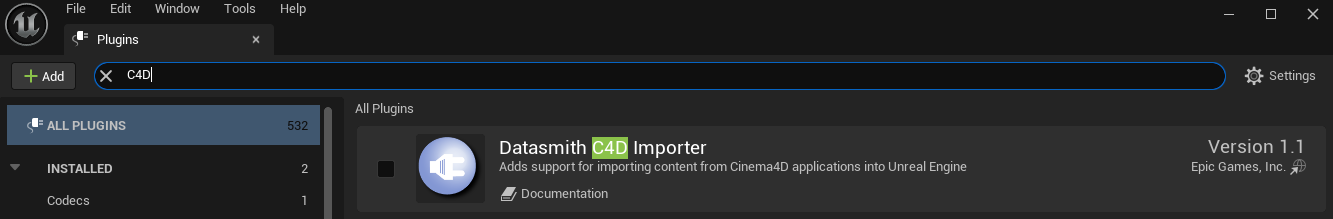
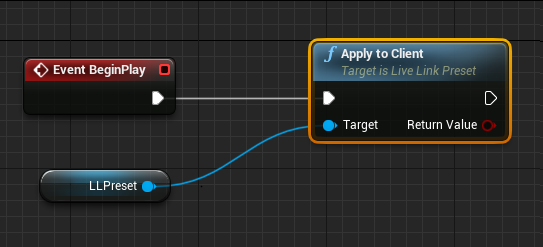
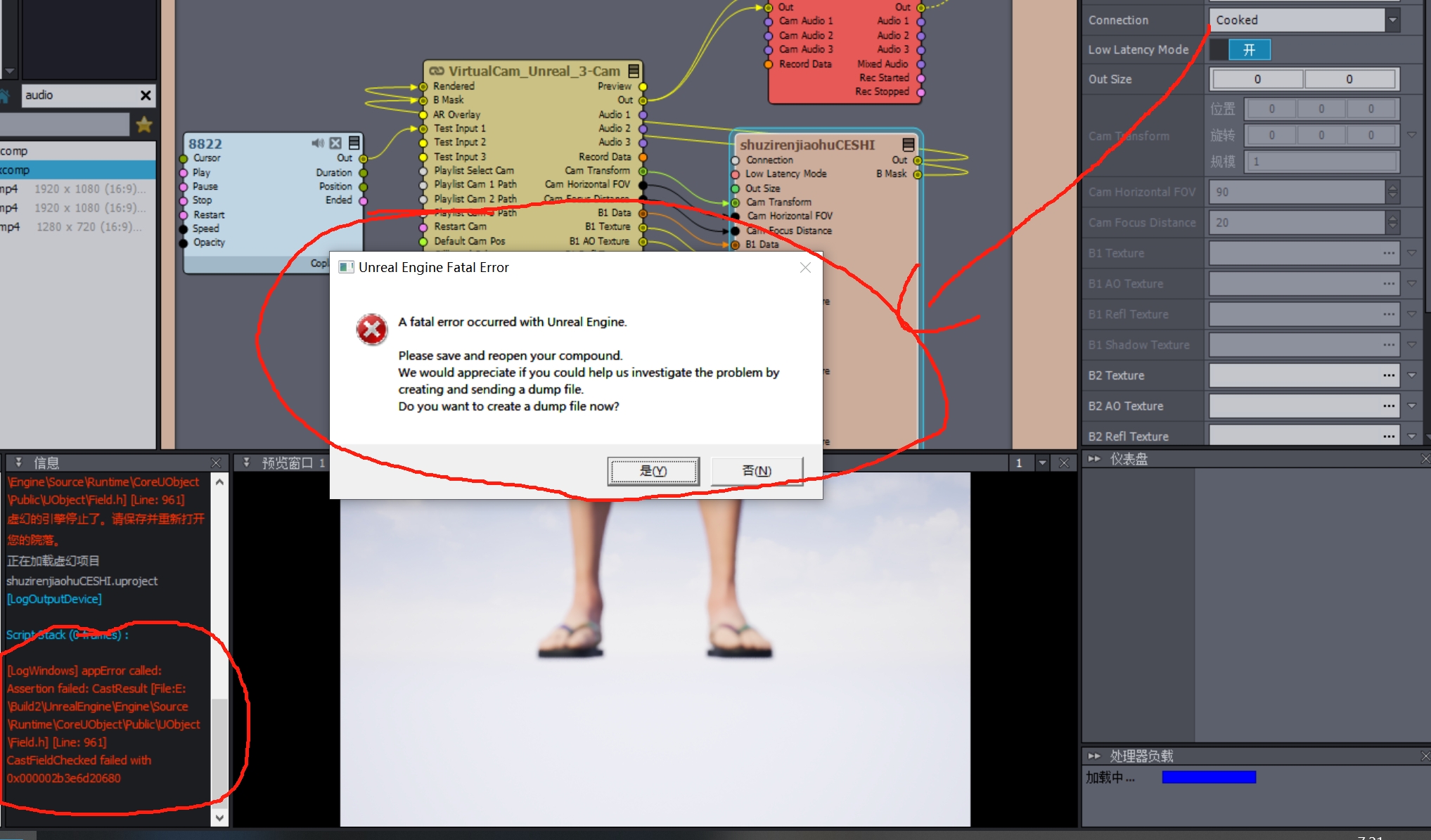
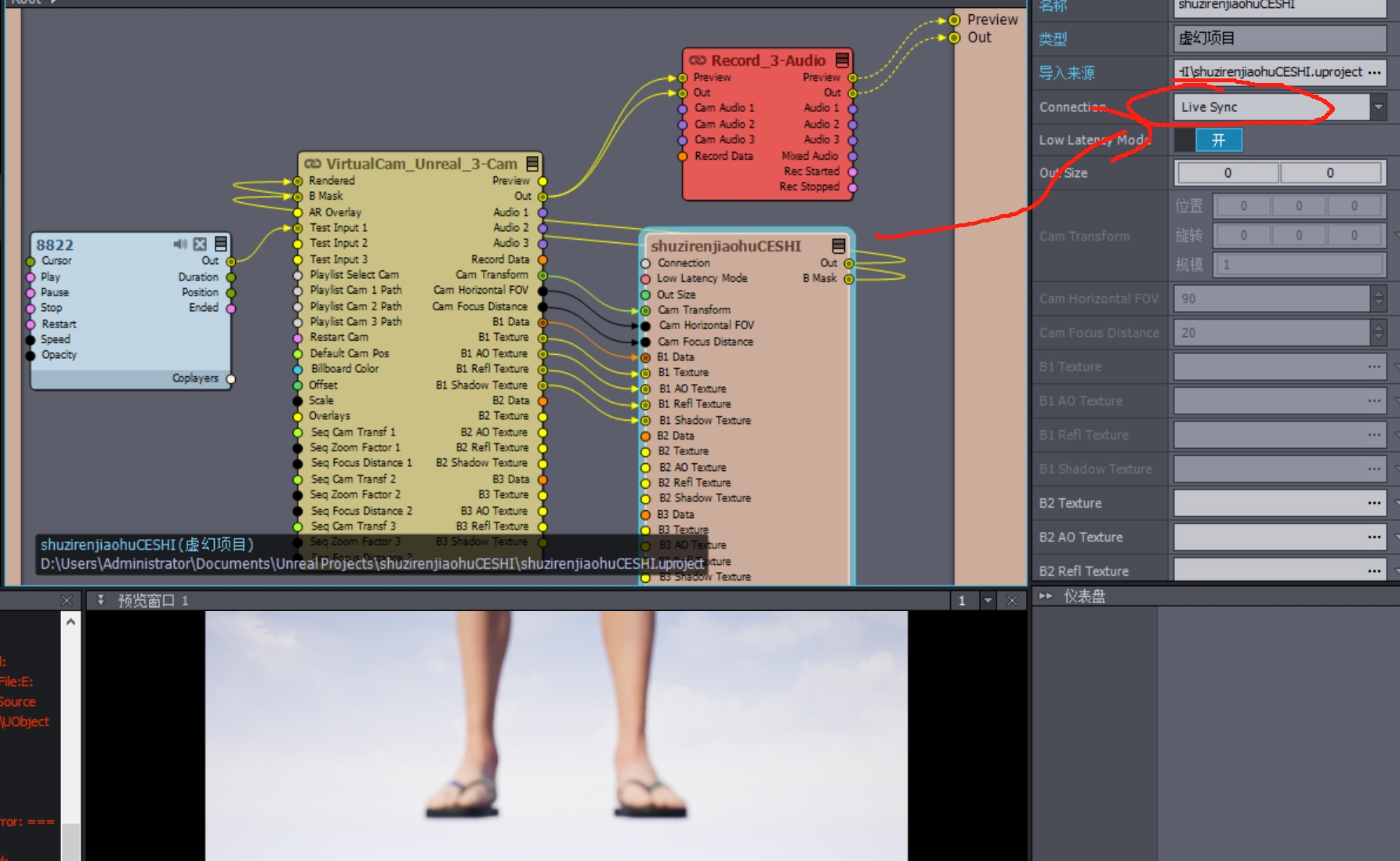
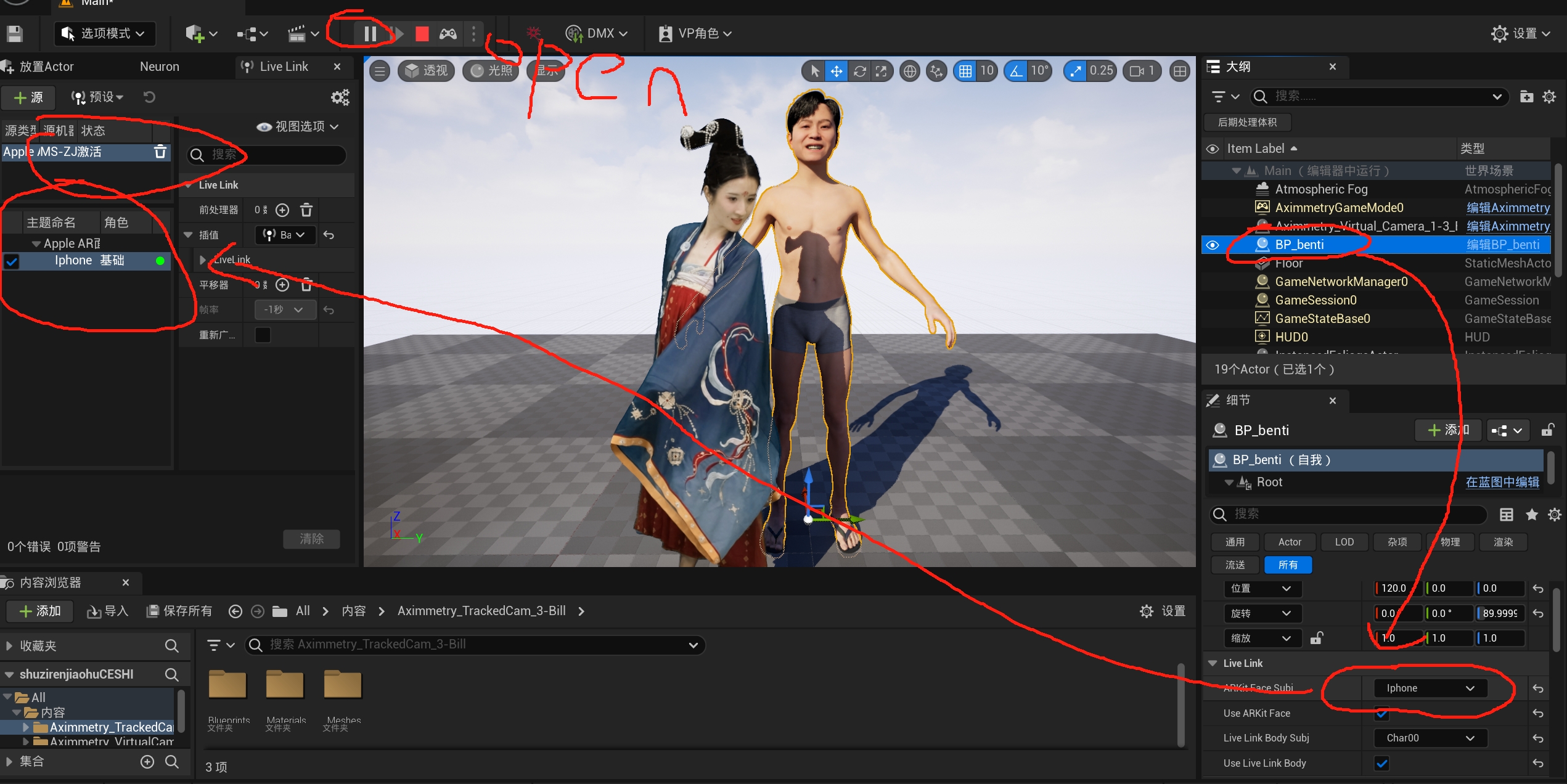
Hello, after I enable live linking, I can use aximmetry, but only in live sync mode. The project cannot be baked, indicating that there is a problem. This is very strange. I don't know where the problem is. Thanks.
I hope this screenshot is helpful to you, thank you, thank you very much