Hi.
I have two machines and two Broadcast DE licenses.
My question is,
Is there any way to use digital EXT with multi machines for reducing the GPU load in LED wall environments?
Actually, I have knowledge how to use digital EXT with multi output in one machine.
Thank you for your working!
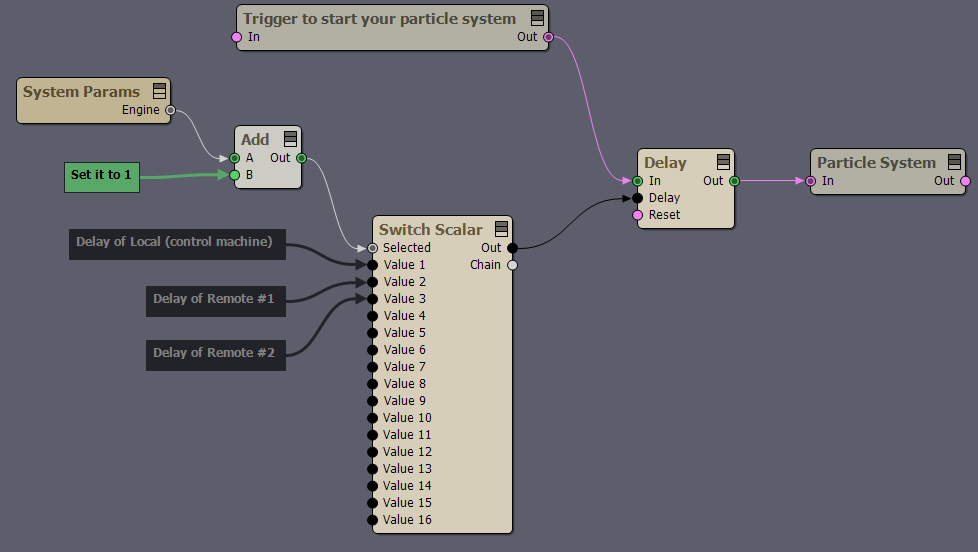
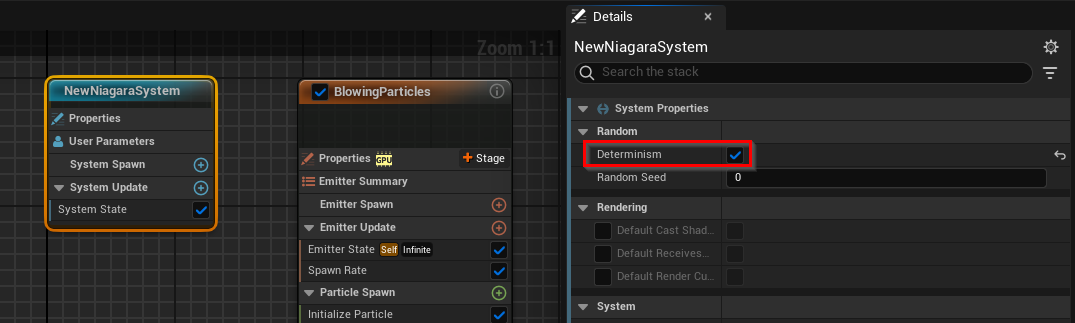
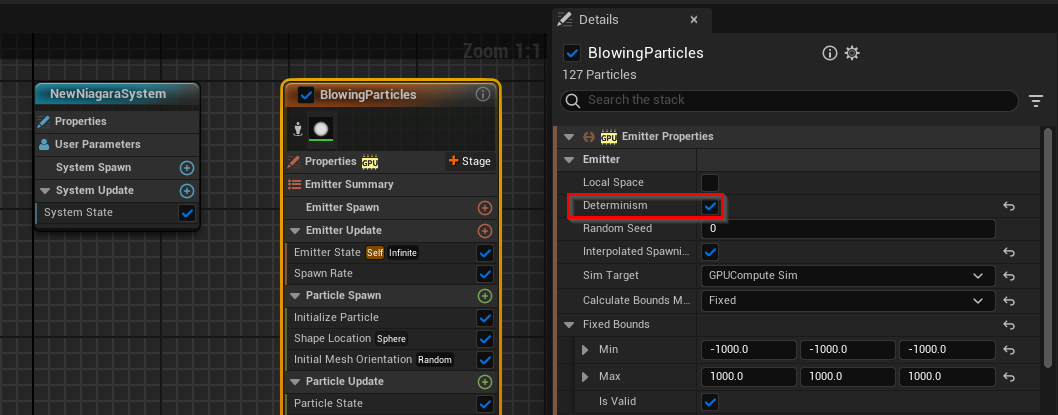
Hi,
Using the Digital EXT doesn't increase the load on your GPU by much. What the Digital EXT uses for the virtual world's picture is already rendered by the Frustum.
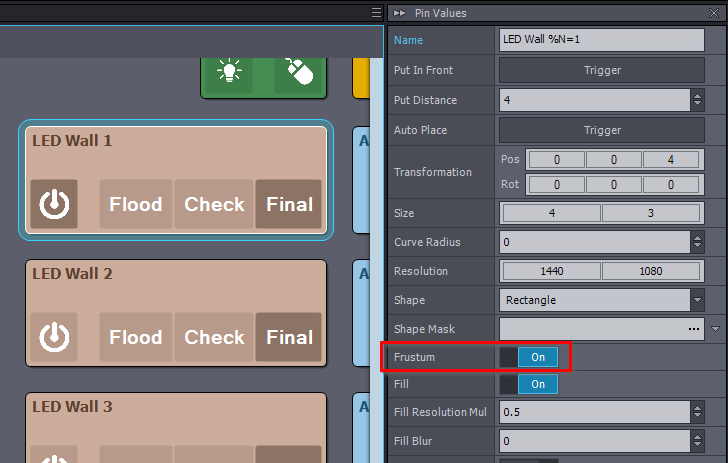
By default, with the multi-machine setup, you can reduce the load of the Fill render, by setting different LED Walls to be rendered by different machines.
But the Frustum has to be rendered on all machines, as by default it is turned on all LED Walls:
If you have LED Walls that you know the camera won't look at, then you could turn off Frustum in those LED Walls and make them rendered by one machine. And so that machine wouldn't render Frustum, only Fill. This could reduce the load on that machine by a lot, especially if your project is done in 4k Frustum:
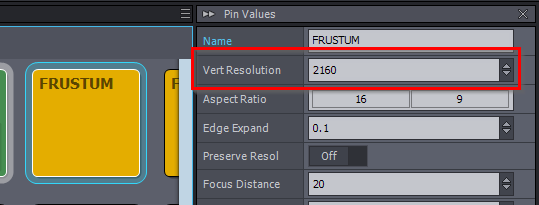
NOTE: Actually, the camera can look at these LED Walls that have Frustum turned off, but you will see the Digital EXT there instead of the live camera input (live camera input with the talents in front of the LED Wall).
Also, this only works in multi-machine on remote machines, as the control machine will have to render the Frustum for the Digital EXT.
Warmest regards,