Please allow me to ask someone who knows. I have a problem with the vive tracker. When I move the background image doesn't rotate accordingly.
Pxpxalm
Comments
Eifert@Aximmetry
-
Hi,
There can be various reasons why this would happen. But usually, it is caused by the zoom (FOV - Focal Length) in Aximmetry not being the same as your physical camera's zoom:
If it is not a zoom related issue, then a video of the issue could help a lot. There is a built-in recorder in the tracked camera compounds that you could use:
An error occurred while uploading, please try again.
Cookie consent
Our website uses cookies to give you the best online experience, also we use other technologies to improve
and analyze our website traffic, and to understand where our visitors are coming from.
Hi,
There can be various reasons why this would happen. But usually, it is caused by the zoom (FOV - Focal Length) in Aximmetry not being the same as your physical camera's zoom:
If you are using a Lens Encoder, then you will have to specify it in the Zoom Device: https://aximmetry.com/learn/virtual-production-workflow/preparation-of-the-production-environment-phase-i/green-screen-production/tracked-camera-workflow/inputs/#zoom-device
Unless you are using Vive Mars with FIZTrack, in that case, the zoom data is already included in the FreeD.
In both cases, you will have to calibrate the zoom and you can do that with the Camera Calibrator: https://aximmetry.com/learn/virtual-production-workflow/preparation-of-the-production-environment-phase-i/tracking/camera-calibrator/
If you don't have a Lens Encoder, then you will have to use the Camera Calibrator with a fixed lens setting. Or you can use the Manual Lens option in the camera compound: https://aximmetry.com/learn/virtual-production-workflow/preparation-of-the-production-environment-phase-i/green-screen-production/tracked-camera-workflow/inputs/#manual-lens-parameters
If it is not a zoom related issue, then a video of the issue could help a lot.
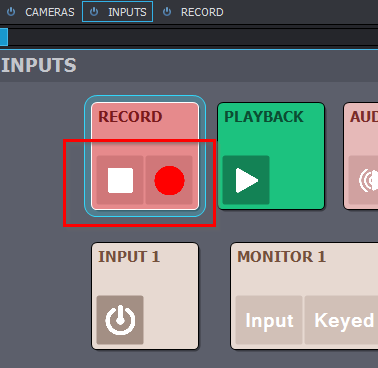
There is a built-in recorder in the tracked camera compounds that you could use:
Warmest regards,