Can I reverse the animation movement? The original movement is the Object rising. Can I reverse it to the Object descending?
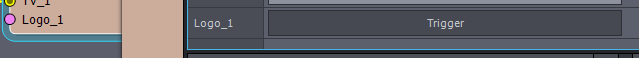
I tried to add aflip flop and connect it with reverse play Node , but the process did not work
If you know the correct way, please tell us
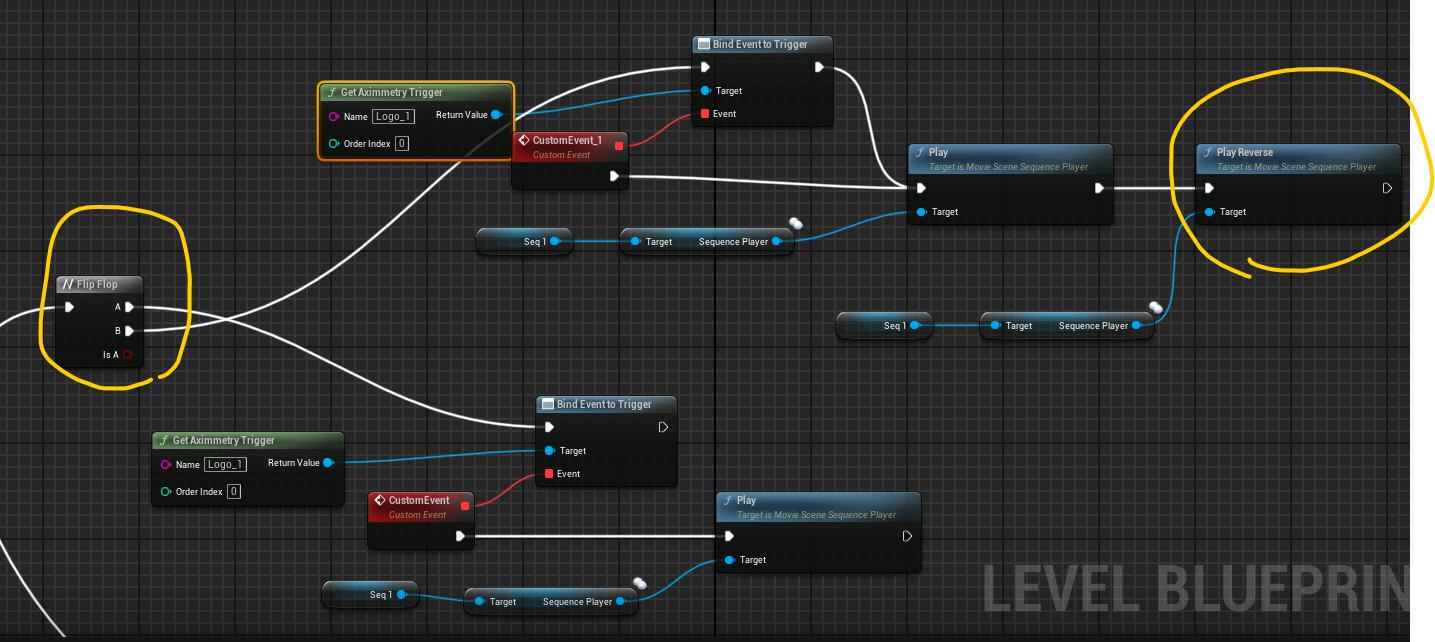
Try adding a separate Aximmetry Trigger for the reverse play instead of the flip flop.
Hi,
Huseen your blueprint was wrong with the Flip Flop cause you placed the Flip Flop before the Trigger Event binding (registration). You shouldn't place logical nodes between the Event BeginPlay and Bind Event to Trigger nodes as it can stop the Trigger from being registered in your scene.
Instead, you should place the Flip Flop after the Custom Event node and then the Flip Flop will be executed after you press the trigger button in Aximmetry: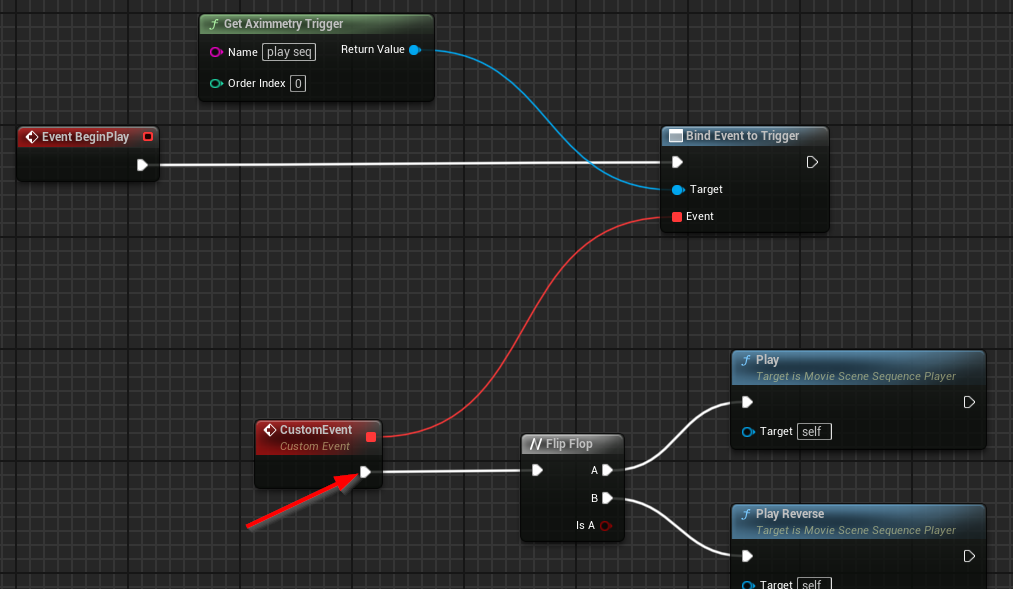
Warmest regards,
@Eifert: How would we do an on/off trigger from Aximmetry instead of a flip/flop single trigger?
Hi TwentyStudios,
You could use the Branch node: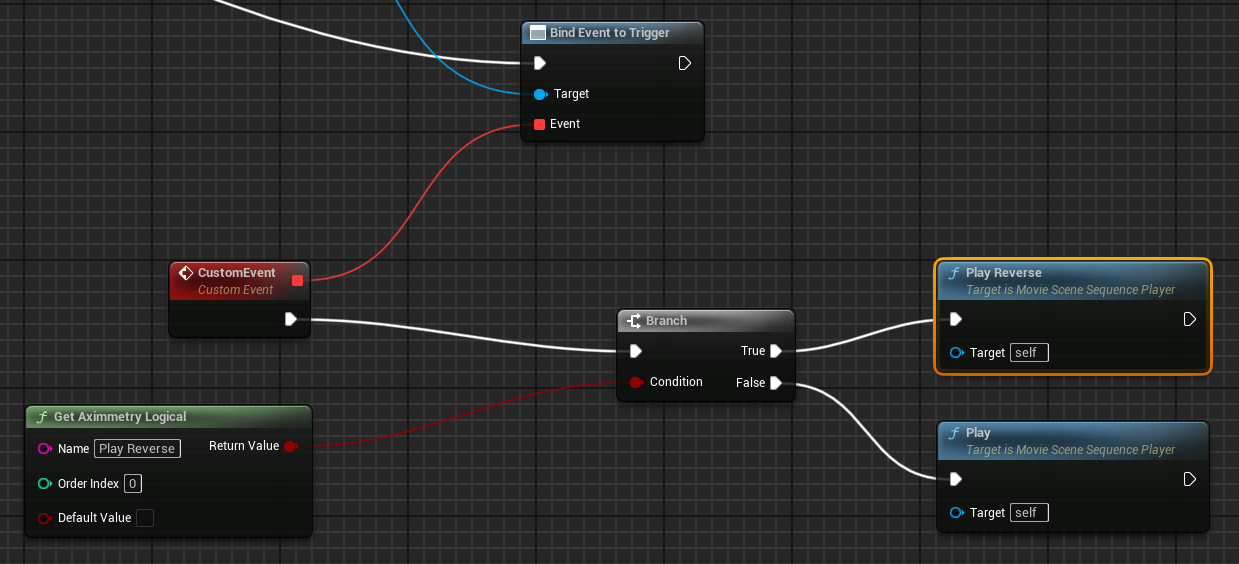
It is like the If module in Aximmetry.
You might be able to connect this after the Event Tick instead of CustomEvent, sparing you the trigger event. The Play and Play Reverse node probably checks internally if the sequence is in Play or Reverse Play and they don't execute again if it is so. Otherwise, you could connect it after the Event Tick by saving the last Aximmetry Logical value into a variable in the blueprint and only executing after the Event Tick if the variable is not the same as the Aximmetry Logical value.
Warmest regards,
Yea, of course! Is the object animated in Aximmetry or in Unreal? If it’s in Unreal, you could use a flip/flop trigger to switch between running the animation forward or backwards. Anything you can do in a UE5 game can be done in Unreal for Aximmetry. It’s the same engine, nothing is “converted”. Then it’s just a matter of sending triggers from Aximmetry into Unreal, and which is very easy.