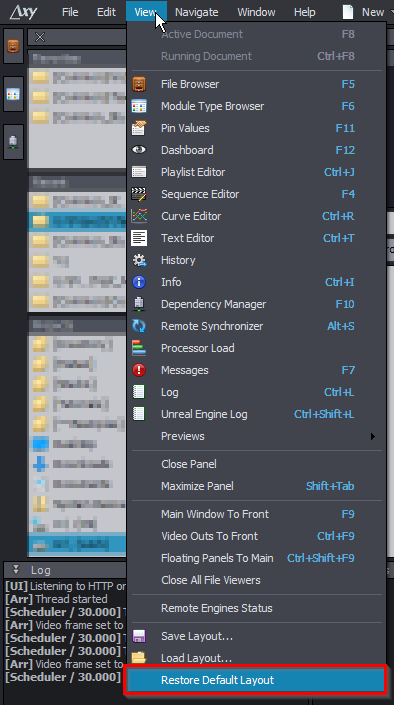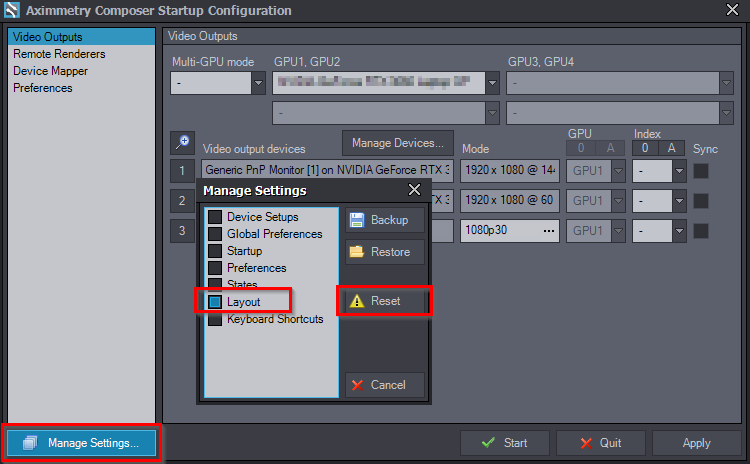I am having an issue with the Aximmetry software. We accidentally closed out the program, and upon trying to re-open it, we had to reassemble the panels for the setup. We cannot find the taskbar(File, Edit, View, etc.), the login, and the preview module sections. We are working with the Studio SE. We were following the video tutorial to set up, but the top taskbar never opened, as it shows it's already open in the tutorial once you open the program. https://aximmetry.com/learn/tutorials/for-content-creators/project-system-file-browser-file-operations/ How do we find or open these?
Issue with Aximmetry software!
Comments
TwentyStudios
-
You can’t even access the top menu where you have Save, Quit, etc? Check that your Windows Scaling settings are set to 100%, at least while you troubleshoot.