My main goal is to have remote guest speakers on our award show. I would like to have guests come on the show through Skype to give a speech, where it will show up on our Aximmetry scene. I initially thought it would be simple, such as informing the guest to join a meeting at a specific time, then I can have an Aximmetry NDI key number inserted into Skype, or vice versa, but that doesn't seem to be the case. After looking through the Aximmetry articles, searching online, and searching through YouTube, I have become even more confused than before starting the search. Some websites and videos are saying that an additional NDI software is required, but they all only show how to connect to other softwares such as OBS studio or vMix; no one is showing how to do this through Aximmetry. I'm not exactly sure what to do at all at this point. Can you help me with some simple step-by-step directions on how exactly to setup this NDI through Skype for this purpose? (Ex: what to open, what buttons to press, anything i should be looking for, etc.) Please help at your earliest convenience.
NDI connection to Skype--Need Help ASAP
Comments
Hi,
We actually recently added documentation pages discussing this.
How to setup NDI in Skype:
https://aximmetry.com/learn/virtual-production-workflow/preparation-of-the-production-environment-phase-i/setting-up-inputs-outputs-for-virtual-production/video/streaming/streaming-to-skype-zoom-and-other-voip-software/#stream-to-skype-with-ndi
And how to setup NDI in Aximmetry:
https://aximmetry.com/learn/virtual-production-workflow/preparation-of-the-production-environment-phase-i/setting-up-inputs-outputs-for-virtual-production/video/ndi/ndi-in-output-setup/
Warmest regards,
@TwentyStudios
Wow, thank you for this! How do I find out what the Skype NDI feed name is? Are there any steps on how to Add a video input module into Aximmetry?
Hi,
I am sorry, I misunderstood. That documentation describes how to send NDI into Skype and use it as your webcam. And for that, you need NDI tools.
But for sharing the call, you don't need NDI tools. In Skype, just go to Calling and click on Advanced: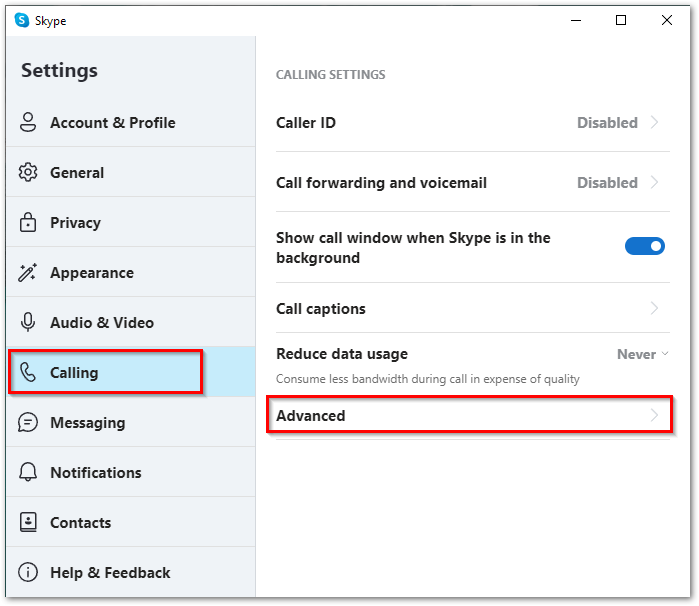
Then you should see the NDI option: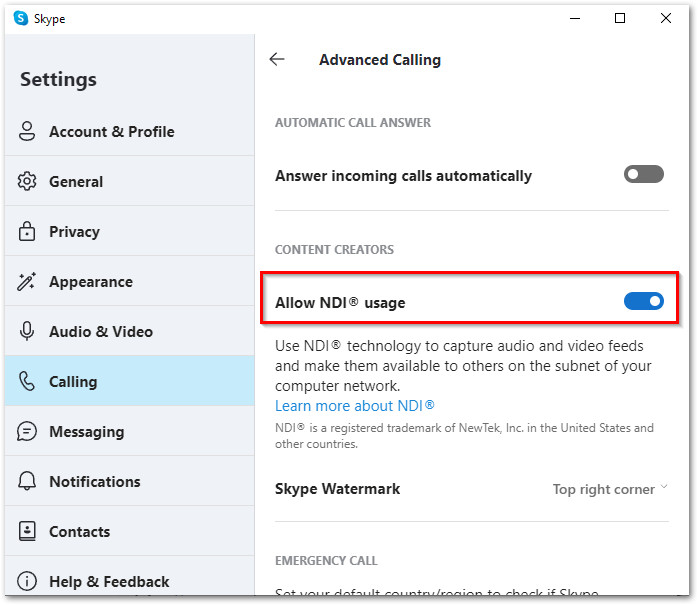
And you can test it with the free test call: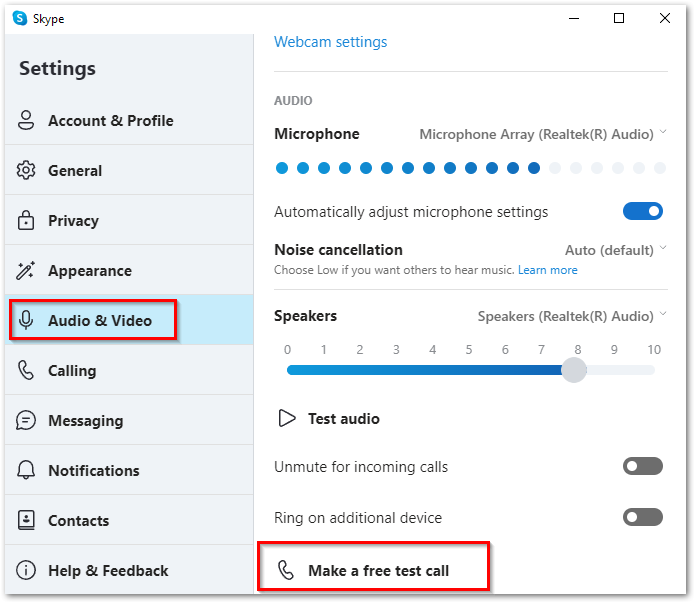
It should then show up in Aximmetry: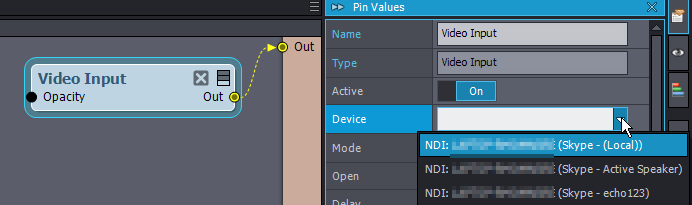
Warmest regards,
You don’t have to know the exact name of the NDI feed. Just add a Video Input node in the Flow Editor (I advise agains using the Decide Mapper for NDI) by right clicking to see the node menu. Search for Video Input and it will show up. In the Video Input node you should see the Skype NDI source in the Device drop down menu. You should also set the Mode to Auto.
@TwentyStudios
Thank you so much for this! I will be looking this over with our team. Thank you!
Hi,
You could reset the layout in the view menu to fix the issue: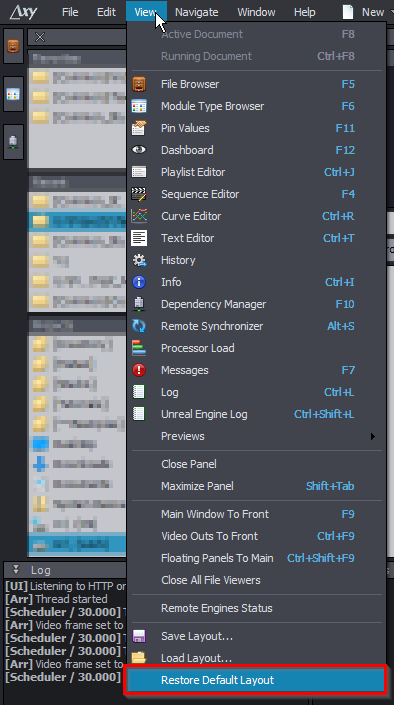
If you can not find the view menu, then you can reset the layout in the Startup Configuration window's Manage Settings...: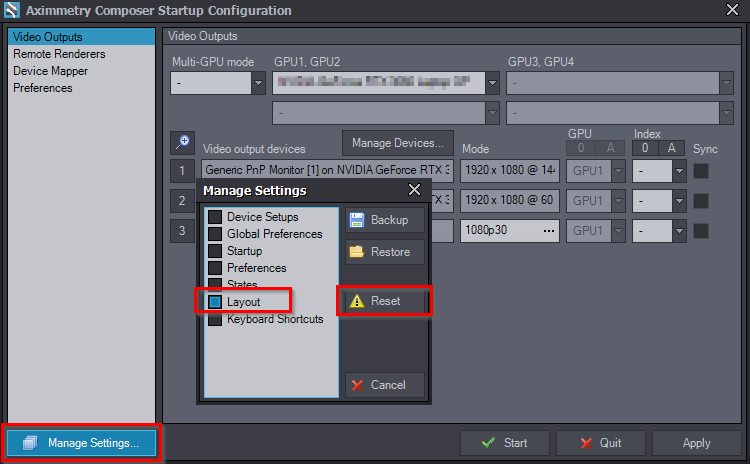
You should deselect everything else than Layout before clicking on Reset.
Also, as TwentyStudios said, you should post different issues in new posts. It will make people's lives easier if they have the same issue and search for it on the forum.
Warmest regards,
Hello,
I am very confused on what to do. I have followed all of the instructions and tips listed in this thread, but I am still having problems with getting the Skype video stream to show up in the Aximmetry scene.
The Aximmetry scene that I'm using is called Simple Outdoor Stage. (Here's the link to it)
https://www.youtube.com/watch?v=DdrfKamwKkw
I'm trying to get the live video call from Skype to appear in one of the screens in the scene. There are two screens on the left, two on the right, and one in the center. The videos that play through these screens are uploaded through Overlays as Virtual Screen 1 or Virtual Screen 2. But I do not see a Device section in the Pin Values when clicking on the screens in the Overlays. How do I get a live video call from Skype to show through one of the screens?
When attempting to get the Skype call to show anywhere in the scene, I have followed the instructions through other posts in this thread. I connected the NDI usage through Skype. I right-clicked in the Flow Editor and Insert Module to get the Video Input. When I click on this Video Input to set up the Device in the Pin Values, I clicked on one of the Skype NDI options available, and none of them worked. When I click on Device in the Pin Values, 3 different options show up: one called Skype Local, one is Skype live, and the other is Skype Remote Connection 1. Whenever I connect the Video Input out to the Out in the top-right corner of the Flow Editor, I keep getting these error messages saying "Video Port Limit Exceeded". We also get the error message "Skype output cannot keep latency". I have no idea what either of these mean or how to resolve them. I don't believe there are any other video input connections even set up for there to be an exceeded limit, as the only available video input within the scene is the one in the middle where a person would be standing on the stage. I don't know of any other video ports that are in the scene, that would make these error messages pop up.
The only thing we are tying to do is get Skype video calls to show up within our scene, and it's very difficult as nothing we do is connecting it.
Does anyone have any steps or instructions that can help with this?
Hi,
You get the "Video Port Limit Exceeded" error cause you don't have a license that supports NDI. You can buy a Professional or Broadcast license to get NDI or you can rent an NDI port per month. More on this here: https://aximmetry.com/products
The simplest way to connect a Video Input is to directly connect it to the scene's video pin: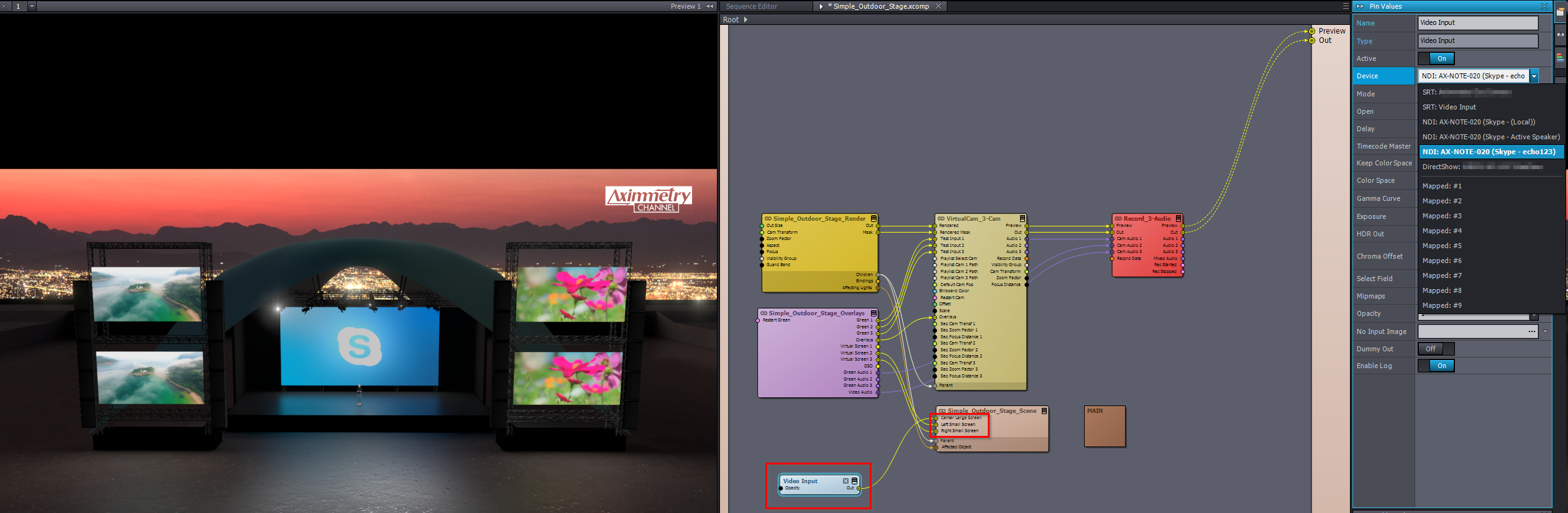
If
you want to do it with the Overlays compound, you should be aware that
the Overlays compound uses the Video/Image Switch Button, you can read
more about this button here: https://aximmetry.com/learn/virtual-production-workflow/preparation-of-the-production-environment-phase-i/scripting-in-aximmetry/flow-editor/special-compound-pin-collector/#add-a-video-image-switch-to-the-control-board
These
Video/Image Switch Buttons work only with video files and not video
input. So you will need to add a separate button, similar to the OFF
button. The simplest way to do so is to change the first Video Player
module's type to Video Input module with the Change Module Type option: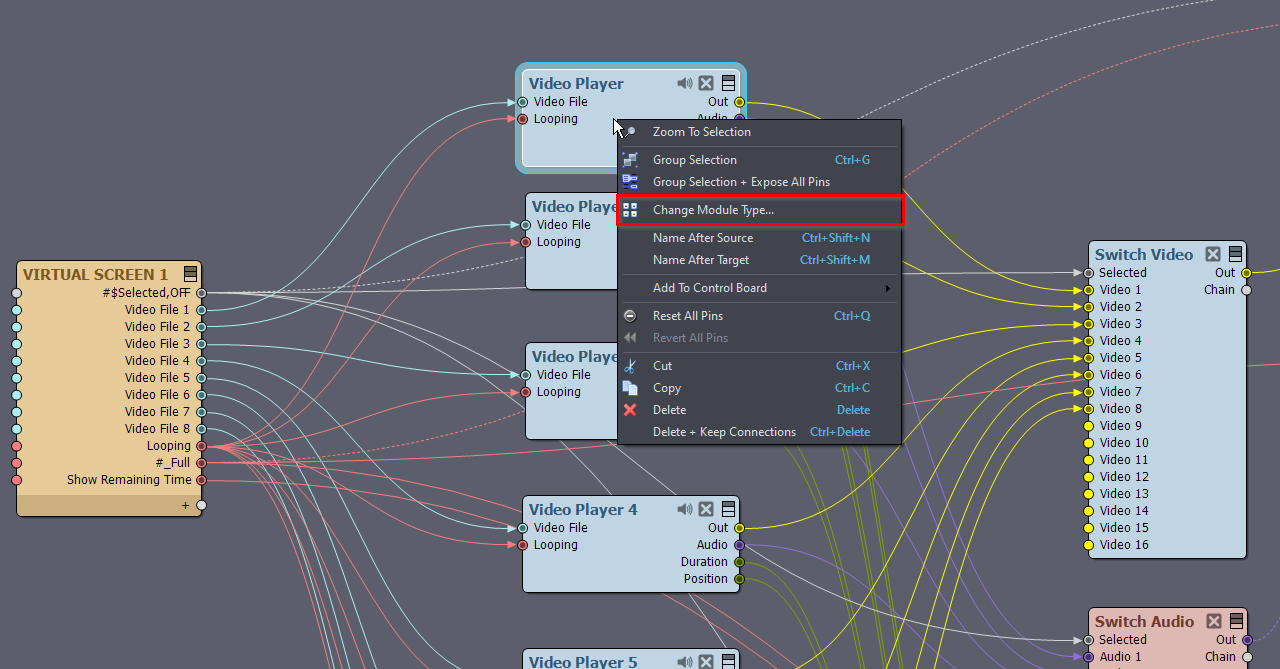
Then rename the first pin in the Pin Collector to this: "#$Selected,OFF,Live", and delete the second pin (Video File 1)
which is no longer connected to anything. Then you can expose the
Device and Mode pin of the Video Input into the Virtual Screen pin
collector, they will appear when selecting the Virtual Screen panel in
the Control Board.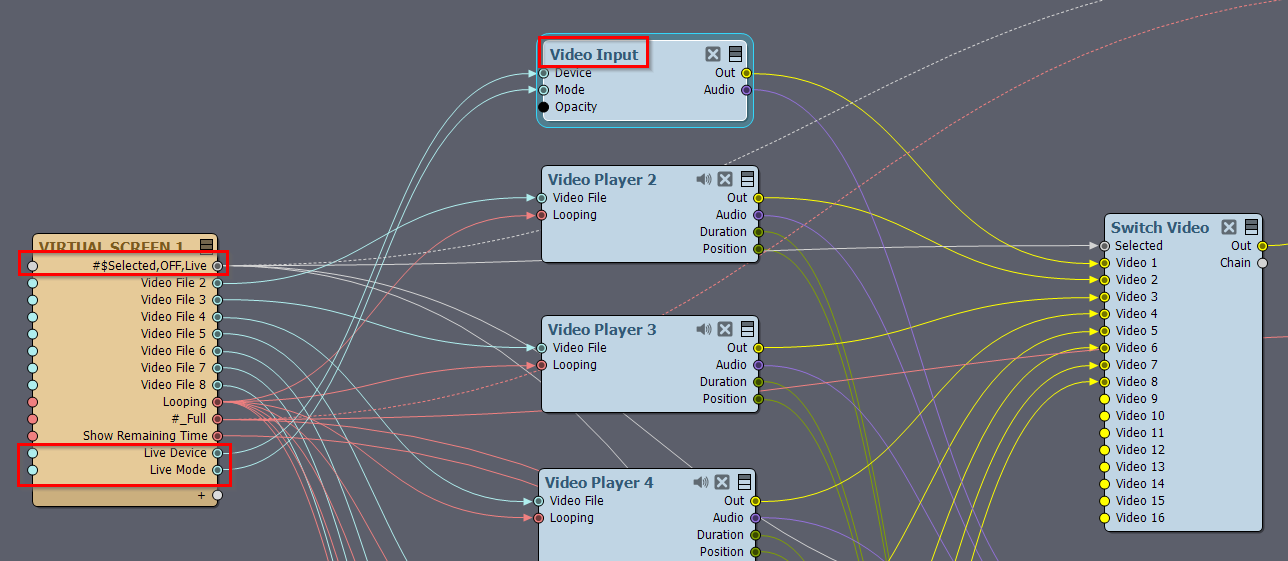
After this, it should look like this: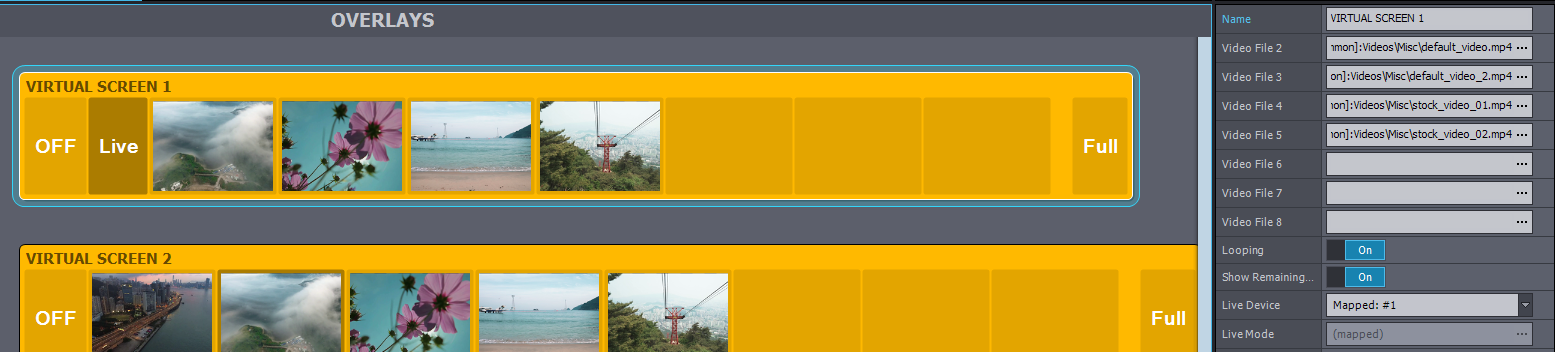
Warmest regards,
Thanks so much Eifert@Aximmetry! We will definitely take a look into this.
Also, we are already paying monthly to rent the NDI port. We've been paying since October, and November's payment just came out a few days ago. Were we supposed to enter a code into Aximmetry or something else?
Hi,
I don't think that the NDI feature subscription not being applied to your Aximmetry is the problem. It is applied to your license key, you don't need to enter any code other than using the same license to which you bought it (for example: the Studio SE license).
The NDI port renting is per port. So you should make sure that you are not using any other NDI ports in your compound. Also, make sure you are not using other NDI ports in Edit->Video Outputs and Edit->Device Mapper. You can map the NDI port in the Device Mapper, but then you must select that mapped NDI port in the Video Input module.
You can make a new compound with just the Video Input module and if you are still getting the "Video Port Limit Exceeded" error in the new compound then it is likely that NDI is mapped in Video Outputs or Device Mapper.
Warmest regards,
It actually is super simple!
1. Make sure NDI output is enabled in Skype
2. Establish a Skype call with video
3. Add a Video Input module in Aximmetry and select the Skype NDI feed as the input source.
That’s it!