Good afternoon.
I have found a bug in Aximmetry version 2023.2.2 where Edge Expand is not working.
The symptom is that when I tried to fix black edges caused by lens distortion with Edge Expand, only the FOV in the CG changed and no change occurred on the edges.
At this time, we tried cropping the screen, but this was not a good solution because the resolution was reduced. If you can confirm this, I would appreciate a fix.

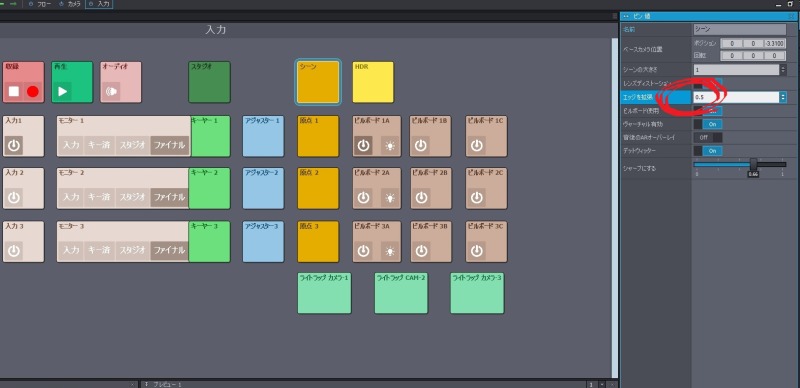

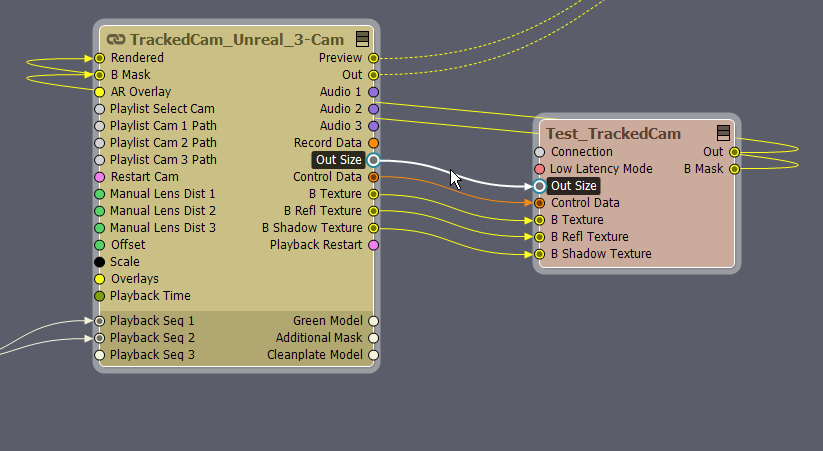
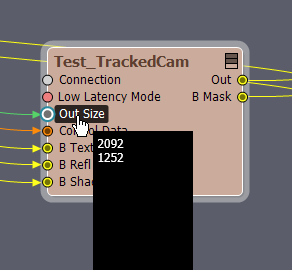
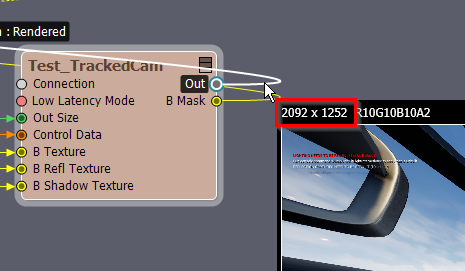
It works for us in the latest version. Could you take some screen shots of the issue?