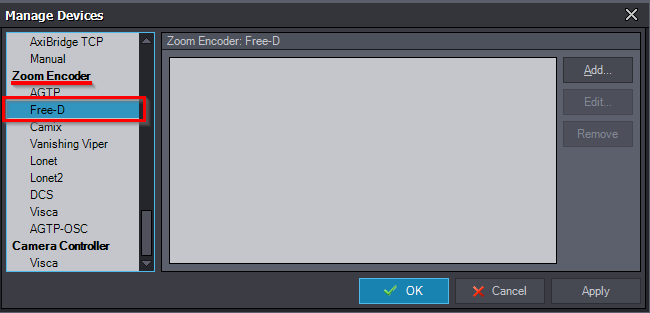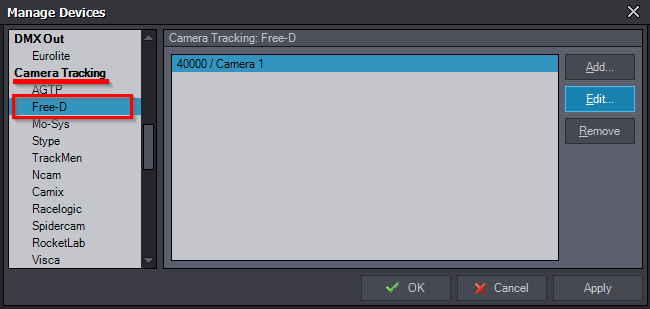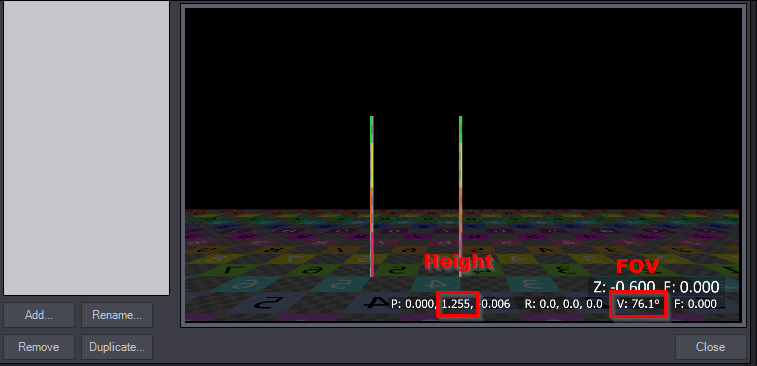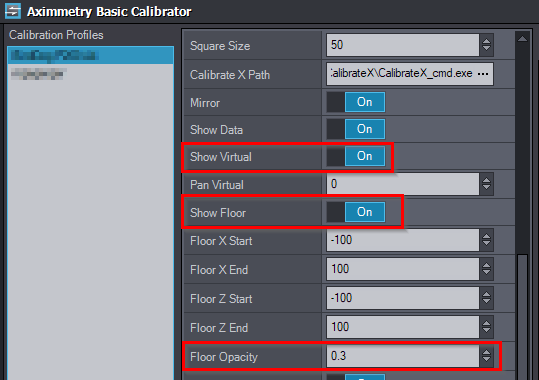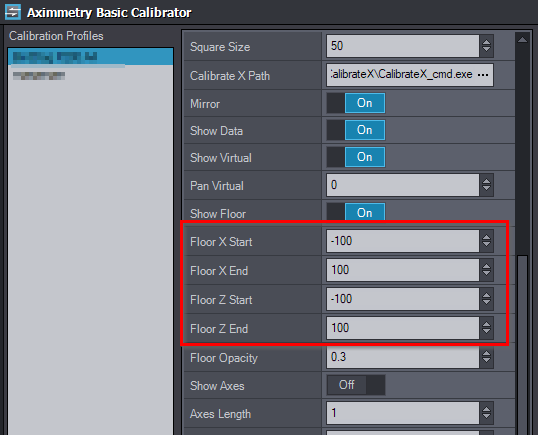Hi i am using Aximmetry edition broadcast 2023.2.2
When I import camera calibration data from basic calibration or Camera calibration, aximmetry composer don't reconigze zoom data. I import the data file from calibration vive mars in to the flow panel but I don't know where must conect it. I have a mixed camera Unreal project. And i tried in the TRK inputs> panel >pin values> Calibration profile select the option but appear like disactivated. The fiztrack in Unreal Engine works. The camera tracking works in Unreal and Aximetry.
Sometimes in Messages Panel appear : ZoomEncoder: Mapped: #1 (Free-D: 192.168.100.211:40000 / Camera 0): No input.
Thanks for your time.