Hello,
I've tried finding an explanation on how to use the focus distance on the Basic Camera Calibrator with a PTZ tracked camera, but so far I haven't really found any. I am using an AW-UE150 camera.
My issue is that everything else works fine, but I can not get the virtual background to focus/defocus.
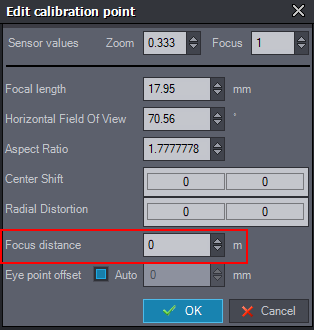
How is this value used? Are you supposed to manually add it or can you get it from the camera somehow?
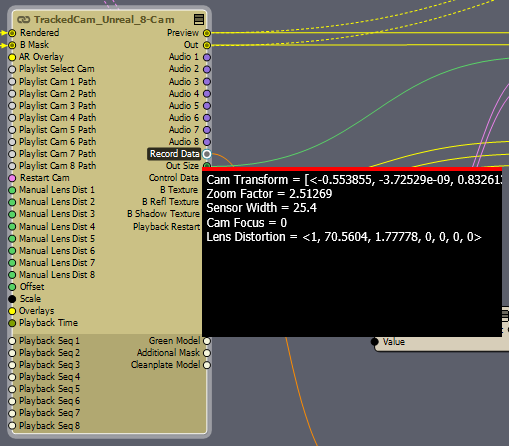
I am not getting any values for Cam Focus into Aximmetry, so I assume I am doing something wrong, and honestly I am getting pretty lost on this trying to find solutions on random forum posts. The basic lens calibration guide doesn't seem to address this.
https://my.aximmetry.com/post/288-control-camera-focus-in-ue
I found this post that explains in the last message how to manually set the focus distance on tracked camera compounds. It does work, but is it how you're "supposed" to do it? Also, how dos it work with remote renderers?
Any help is appreciated!
Hi,
We've got multiple of the same camera's running in our studio. There are 2 solutions for this:
1. Calibrate using the Basic Camera Calibrator, break it down into multiple calibration points/steps for both Zoom and Focus, ranging from 0.333 to 1.000. Then creating substeps in each zoom level. We ended up with around 8 steps per zoom level. We then measured the actual focus distance in meters and filled that in, in each calibration step (yes it's very tedious). Then when zooming, the Focus data will be added through the calibration profile.
2. As the PTZ's are most likely fixed in position, we ended up with just overwriting the focus distance and set it to a value that's correct. As the talent barely changes in position. To do this, place a Set Collection Scalar, be sure to set 'Cam Focus' as the key and as the value give the distance in M.
Good luck!