Can I only control the camera with mouse movement when setting the camera position? Can I go and add some nodes or something to control the camera position of aximmetry by entering numerical values?
MEVASTUDIO
Comments
Eifert@Aximmetry
-
Hi,
Yes, you can do this even without adding any nodes.
I am guessing you are using virtual camera compounds. And in that case, you can use the Default Cam Pos input pin for this:
After changing the Default Cam Pos. You can go to the CAMERAS control board. Select a path's A/B point and reset it to the Default Cam Pos:
Note, that you won't be able to set the zoom like this. You will still need to do that with mouse movement.
An error occurred while uploading, please try again.
Cookie consent
Our website uses cookies to give you the best online experience, also we use other technologies to improve
and analyze our website traffic, and to understand where our visitors are coming from.
Hi,
Yes, you can do this even without adding any nodes.
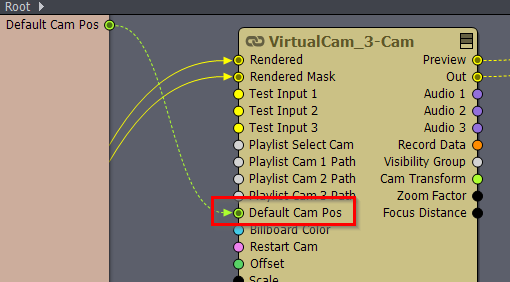
I am guessing you are using virtual camera compounds.
And in that case, you can use the Default Cam Pos input pin for this:
After changing the Default Cam Pos. You can go to the CAMERAS control board. Select a path's A/B point and reset it to the Default Cam Pos:
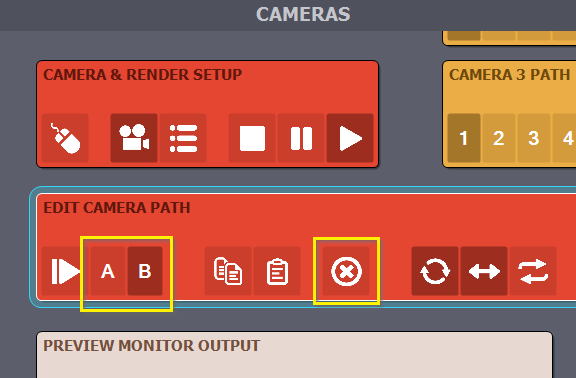
Note, that you won't be able to set the zoom like this. You will still need to do that with mouse movement.Warmest regards,