Hello, we recently encountered a delay issue after LED synthesis.
In our previous LED synthesis, the delay was always able to be adjusted to very good results. No matter how we shake the camera, there will be no misalignment. However, we don't know why now, no matter how we adjust, there is still a slight delay. When we shake the camera, the LED image always has some misalignment on the composite screen, and then quickly returns to the correct position after the camera stops. We have replaced the camera, host, and screen, but it still hasn't solved the problem. We also used a synchronous generator for synchronous phase locking. Is there anything else that can be adjusted regarding the delay? We previously used the following positions to adjust the delay
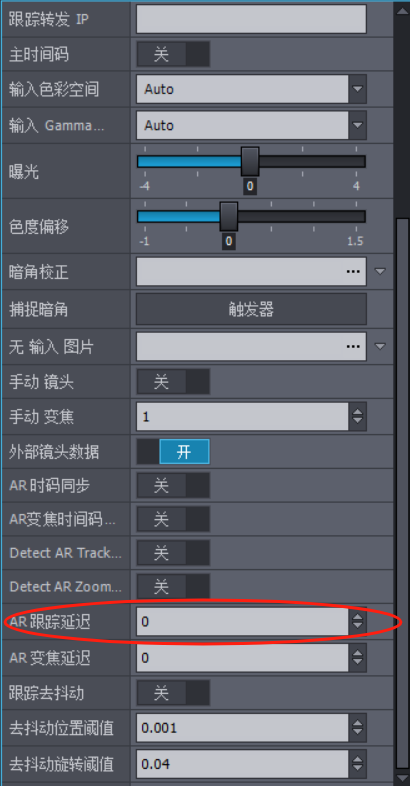 g
g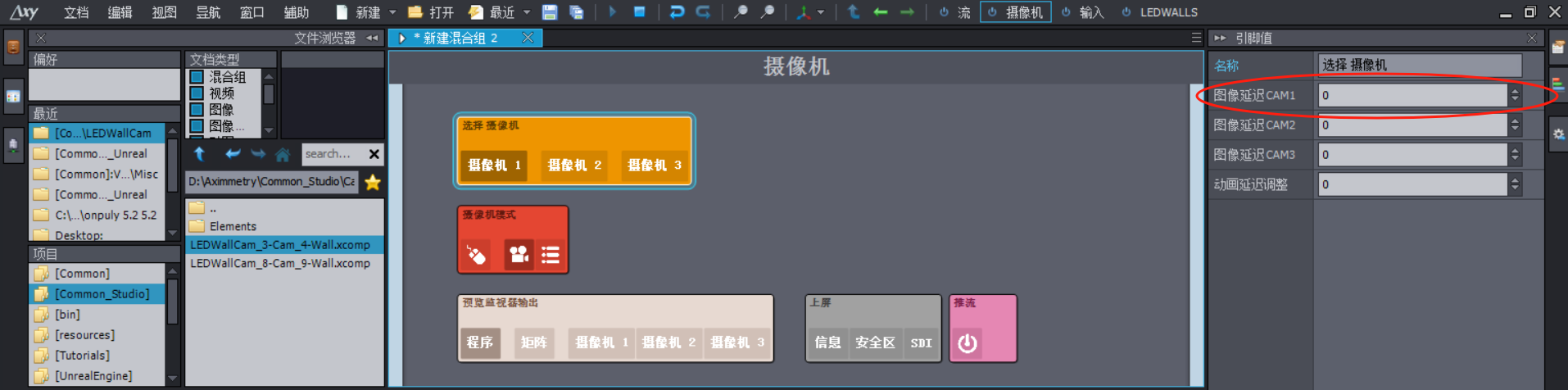
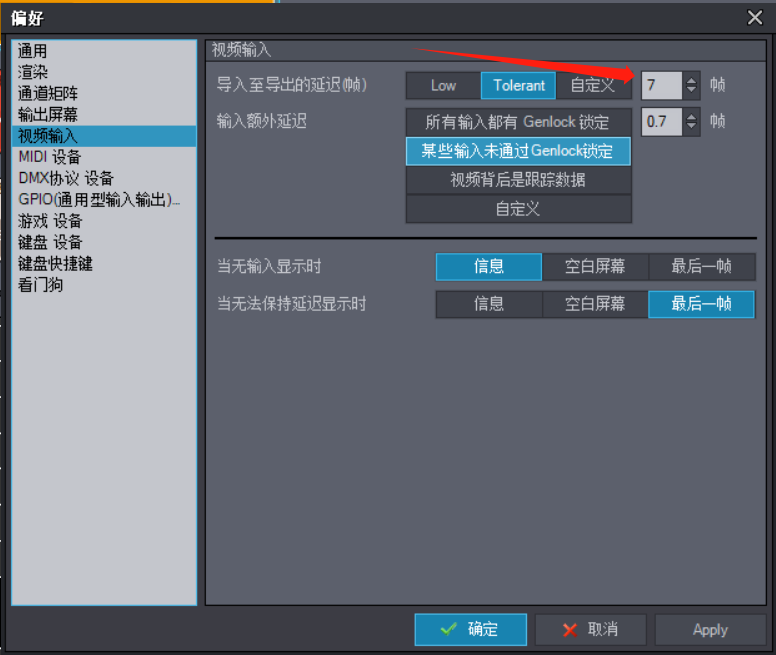
Hi,
If you are using one sync generator, you can either use it to sync the camera with the tracking or sync the LED Wall outputs of different computers.
If you use it to sync the camera and tracking, then you should not connect it to the capture card (computer), only connect it to the tracking and camera. If you use it to sync the outputs to the LED Wall, then you should connect it to the capture cards (computers) and you should not connect it to the camera and tracking.
Then try to set this value as low as you can without losing video or tracking:
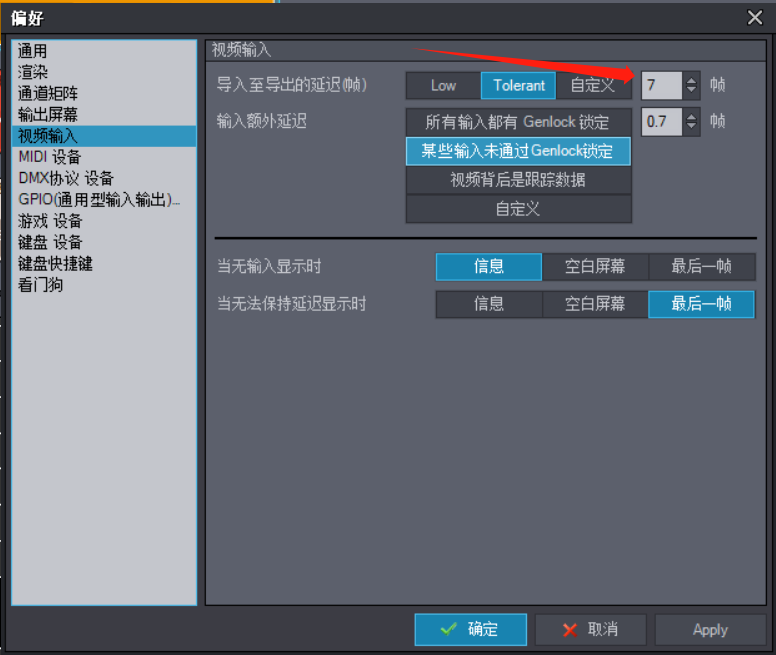
Then you can set up the AR Tracking delay. You can use the Detect AR Tracking Delay to easily set it up:
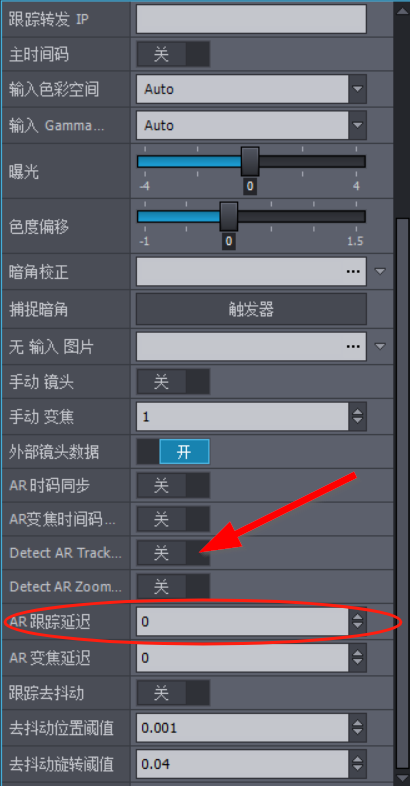
AR Tracking delay is the delay between the camera and tracking.
At this point, you should use the STUDIO view mode to see if it aligns with your real-world LED Wall when you move your camera: https://aximmetry.com/learn/virtual-production-workflow/preparation-of-the-production-environment-phase-i/led-wall-production/using-led-walls-for-virtual-production/#specifying-the-led-wall-positions
Then you should set Picture Delay(s). You should set Picture Delay(s), if you will switch between different cameras or you use Digital Extension while you have animation in your scene.
Before setting the Picture Delay, you should probably read the Switching between cameras paragraph of the documentation: https://aximmetry.com/learn/virtual-production-workflow/preparation-of-the-production-environment-phase-i/led-wall-production/using-led-walls-for-virtual-production/#switching-between-cameras
The Picture delay will add extra delay to the Digital Extension. But if you use your control machine to not render any LED Walls (only the Digital Extension), then this delay is removed: https://aximmetry.com/learn/virtual-production-workflow/preparation-of-the-production-environment-phase-i/led-wall-production/using-led-walls-for-virtual-production/#multi-machine
Warmest regards,