Could you please tell me how to adjust the delay of LED display screen and expanded screen? I have adjusted the tracking delay of real objects and LED images, but I don’t know where to adjust the expansion delay.My version is 2023.1.0. I know that the new version solves many problems, but I cannot update to the latest version due to project reasons.Video address https://www.facebook.com/reel/1577609226312756
Hi,
It looks like from the video that you are having incorrect tracking or LED Wall placement and it is not the delays that cause the problem.
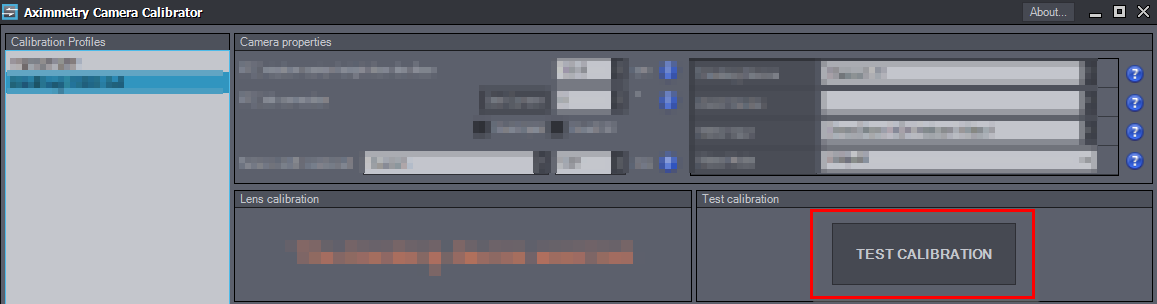
If you did tracking calibration with the Camera Calibrator, then you should test the calibration:
If it is good, then you should make sure that the LED Wall aligns in the STUDIO view mode: https://aximmetry.com/learn/virtual-production-workflow/preparation-of-the-production-environment-phase-i/led-wall-production/using-led-walls-for-virtual-production/#specifying-the-led-wall-positions
And set the tracking delay: https://aximmetry.com/learn/virtual-production-workflow/preparation-of-the-production-environment-phase-i/led-wall-production/using-led-walls-for-virtual-production/#tracking-delay
If everything is correct like that even when you move the camera, then you can turn on the digital extension.
If you are not switching between cameras or you don't have animation in your scene, then you can probably leave Picture Delay at 0. Otherwise, read carefully this part of the documentation and set a Picture Delay:
https://aximmetry.com/learn/virtual-production-workflow/preparation-of-the-production-environment-phase-i/led-wall-production/using-led-walls-for-virtual-production/#switching-between-cameras
Warmest regards,