Hello,
I have created a projet with Unreal for Aximmetry (5.1) and I am trying to figure out why my HUD is visible in cooked mode but not in Live Sync mode and how can I get it visible ? (is it an issue?)
I am not expecting to interact directly with the UI from Aximmetry (there is no interactable widget like a button in the final UI) but the widget content will be updated later at runtime via triggers.
My guess is that the scene capture is not handled the same way and that cause the HUD or any widgets added to the viewport in screen space to be discarded from the rendering in Live Sync.
I need the Live Sync because I use a plugin that does not work in cooked mode (the unreal project crash in Aximmetry when the plugin's function is called).
Any idea that could help me ?
Hi,
Screen space widgets created under an Actor will not appear in Unreal Editor:
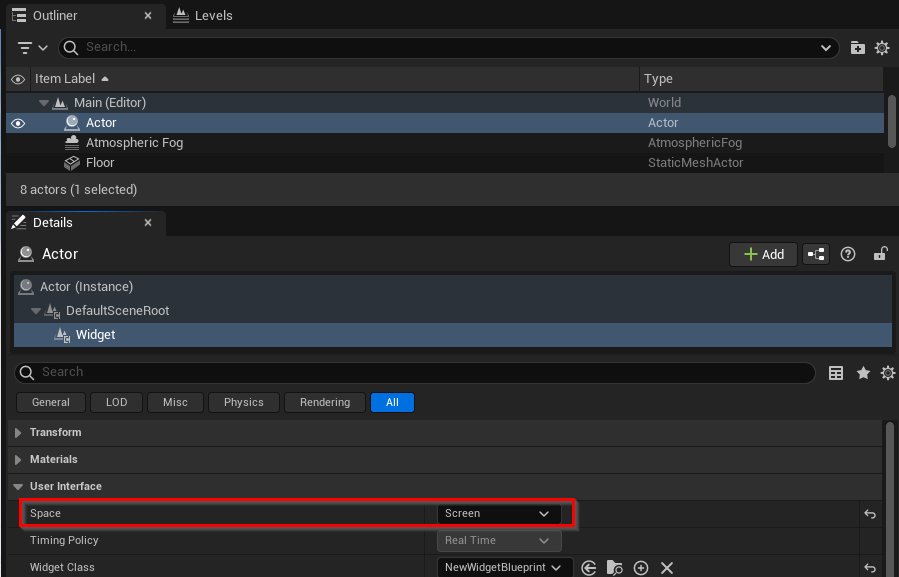
Instead, you should delete that actor or Widget component, and create the Widget Class Blueprint from the Level Blueprint:
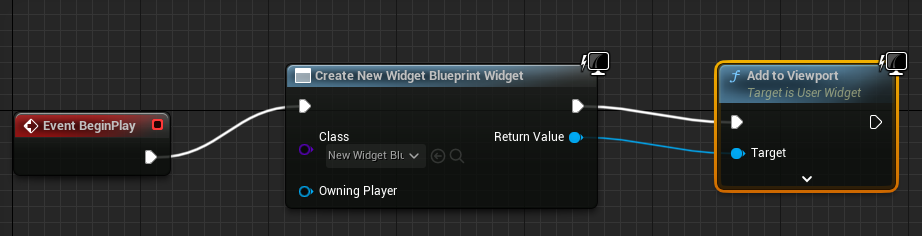
https://blueprintue.com/blueprint/ztg_rv97
Warmest regards,