Hi, having followed the provided install instructions for RL Plugins install...
(https://aximmetry.com/learn/virtual-production-workflow/preparation-of-the-production-environment-phase-i/obtaining-graphics-and-virtual-assets/creating-content/creating-content-for-aximmetry-de/ue5-how-to-install-third-party-code-plugins-for-unreal-editor-for-aximmetry/),
I was able to correctly install the RL 'Live Link' pluging using these instructions (allbeit for 'Auto Setup'), however the RL 'Auto Setup' plugin does not work, producing an incorrect build error messge. From my knowledge the build is correct, and works correctly in the original UE Engine.
Any advice, would be greatly appreciated, thanks.
Hi Antony,
We managed to get it working.
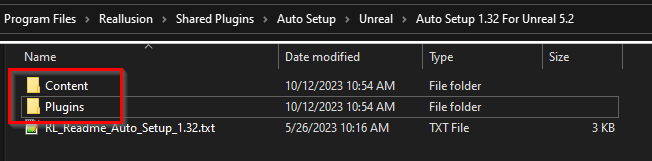
There are two folders in the Auto Setup Plugin:
In the Plugins folder there is an RLPlugin folder, you should copy that to the original Epic Unreal's Marketplace folder:
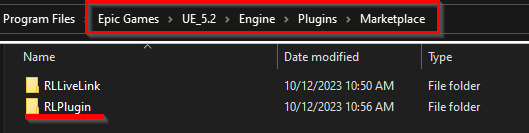
In the Content folder there is a CC_Shader folder, you should copy that to the Content folder of your Project: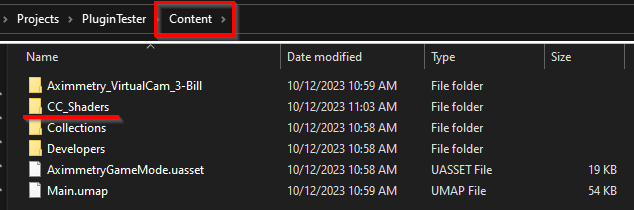
After that, I could install the plugin in Unreal for Aximmetry without a problem: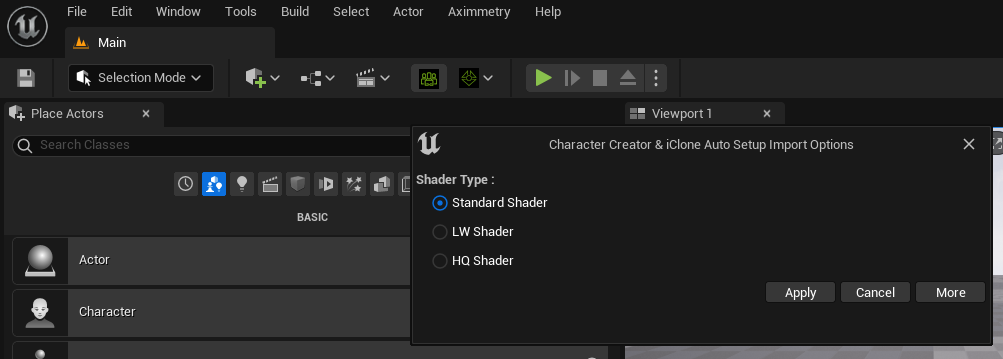
Warmest regards,