hi i'm facing this issue all of a sudden it is showing like [Blackmagic: Intensity Pro 4K] Blackmagic: Intensity Pro 4K: 13 frame(s) missed in log window what is should do to fix it.
[Blackmagic: Intensity Pro 4K] Blackmagic: Intensity Pro 4K: 13 frame(s) missed
Comments
Hi Samuel,
You could try increasing In-to-out Latency, you can read more about it here: https://aximmetry.com/learn/virtual-production-workflow/preparation-of-the-production-environment-phase-i/inner-workings-of-aximmetry/in-to-out-latency/#in-to-out-latency-1
Also, make sure you have nothing in red in the ProcessorLoad panel.
Warmest regards,
Hi Eifert i tried everything nothing works only for UHD it is showing like that for 1080p it works perfectly but before it worked well after upgrading my pc after reinstalling aximmetry only so much of problems the windows version which i am using is windows 11 Build 22621 after installing directx only it got installed but after that this error is displaying [Blackmagic: Intensity Pro 4K] Blackmagic: Intensity Pro 4K: 13 frame(s) missed in the processor load panel it shows cpu usage around 10% GPU around 40% FPS 30 stable v memory 10% and in windows 10 version 22h2 also i faced the same and because of it formatted my pc and performed clean windows 11 OS installation but still facing this issue updated drivers and everything. only when running unreal editor for aximmetry editor blue screen error comes and showing whea uncorrectable error. even on stress test nothing happens no errors it worked smooth only on unreal editor for aximmetry that blue screen error comes and pc restarting and if i try to add unreal virtual camera blueprint inside unreal editor and try to cook the project is getting closed and if i try to reopen again within seconds it get closed and if i add mixed cam blueprint it is working because of so many errors I'm using previous version aximmetry now 2023.2.1. Help me to fix these issues as early as possible urgent!!!!!
the configuration which i'm using is
AMD 5900X 12 core 24 thread processor
Ram 64GB 3200mhz
Nvidia 3080 ti GPU
sufficient PSU power with proper cooling system
and all drives are samsung 980 M.2 Nvme
Hi Samuel,
Make sure you installed Blackmagic's Desktop Video version 12.5 or higher.
What the blue screen error writes as an error would help a lot in figuring out the problem. You could just use a mobile phone's camera to capture it before it disappears.
Warmest regards,
Hi Eifert,
Yes i installed the latest version driver. And i recorded the video of it and i added the screenshot of it below.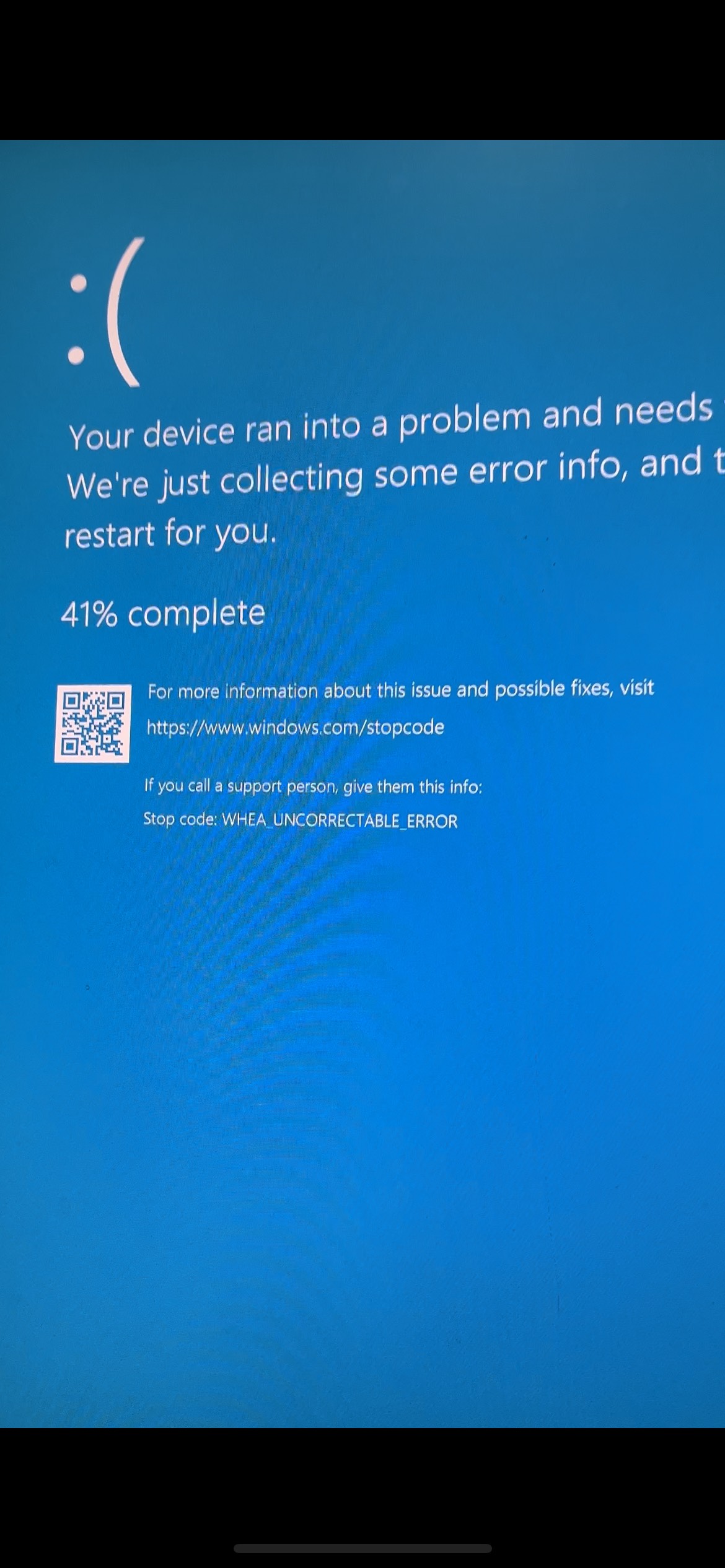
Hi Samual,
That is quite an unfortunate error. The whea_uncorrectable_error error code hints at hardware failure.
You should try to replicate the blue screen error while you have the capture card removed from the computer. Maybe the capture card is faulty.
Also, I can recommend https://www.userbenchmark.com/ benchmark program as it also detects some of the possible hardware faults and errors.
Warmest regards,
Hi can someone help me to fix this issue i'm facing this issue all of a sudden it is showing like this in log window updated drivers and everything but still facing this issue please help me to fix this error.
[Blackmagic: Intensity Pro 4K] Blackmagic: Intensity Pro 4K: 13 frame(s) missed
[Blackmagic: Intensity Pro 4K] Blackmagic: Intensity Pro 4K: 16 frame(s) missed