Is there a way to seperatly import/export the greenkey and/or clean plate settings from a Aximmetry project? I need to quickly load multiple Aximmetry projects for recording in a studio, and would like to avoid doing the exact same greenkey and/or clean plate again for multiple projects with same setup if possible.
Hi,
Do you want to load the Virtual camera's clean plate or the Tracked camera's 3D clean plate?
If you just want to copy existing settings to a new project, you can easily copy and paste all settings of a control board panel by right-clicking on it and selecting Copy Settings:
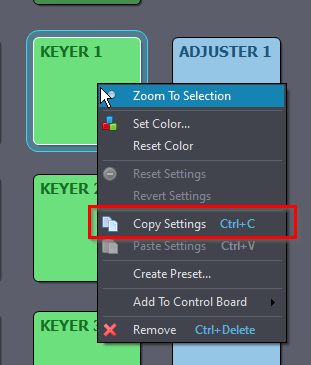
If you want to switch between different settings in a project, then there are 2 ways you could easily switch between different Control Board parameters like the KEYER has.
One is to use Presets: https://aximmetry.com/learn/virtual-production-workflow/preparation-of-the-production-environment-phase-i/scripting-in-aximmetry/flow-editor/special-compound-control-board/#presets For this you will need to create a new Control Board.
The other method is saving the Control Board Settings: https://aximmetry.com/learn/virtual-production-workflow/preparation-of-the-production-environment-phase-i/scripting-in-aximmetry/flow-editor/special-compound-control-board/#settings This is easier to set up than Presets, but less quick to use.
In the case of the Tracked camera's 3D clean plate, you likely want to use Presets. And use the Preset's flow editor module together with a Combiner Node module, which will switch between different 3D Cleanplate Models.
Warmest regards,