Hello! So I have the following setup using a tracker cam in Aximmetry Broadcast DE:
- A Vive Mars
- A Vive Tracker on world center (on the ground)
- A Vive Tracker on the camera
- A Vive Tracker to track the talent (so it can move the billboard)
When I use the setup everything seems to work properly, the billboard and camera are tracked:
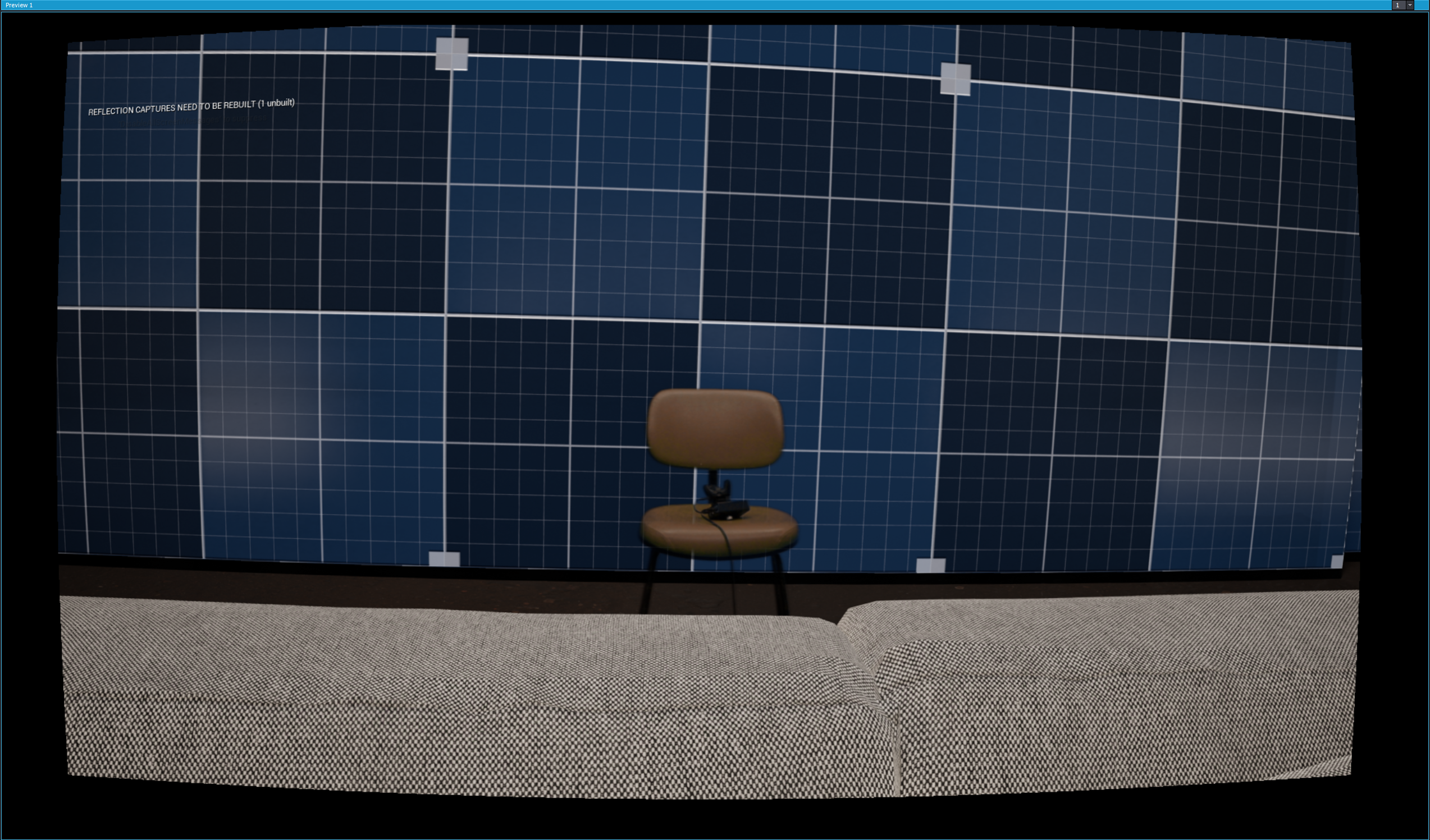
However, the hover (and the cable) are too much for my talent to use and hide when recording. Thus, I'm trying to use the Vive Tracker without the rover. I managed to do this by using the SteamVR without HMD, and the tracking seems to be working. However, for some reason, it just cuts my billboard in a weird way. It almost seems that the billboard is somewhat rotated and it is entering the wall behind it:
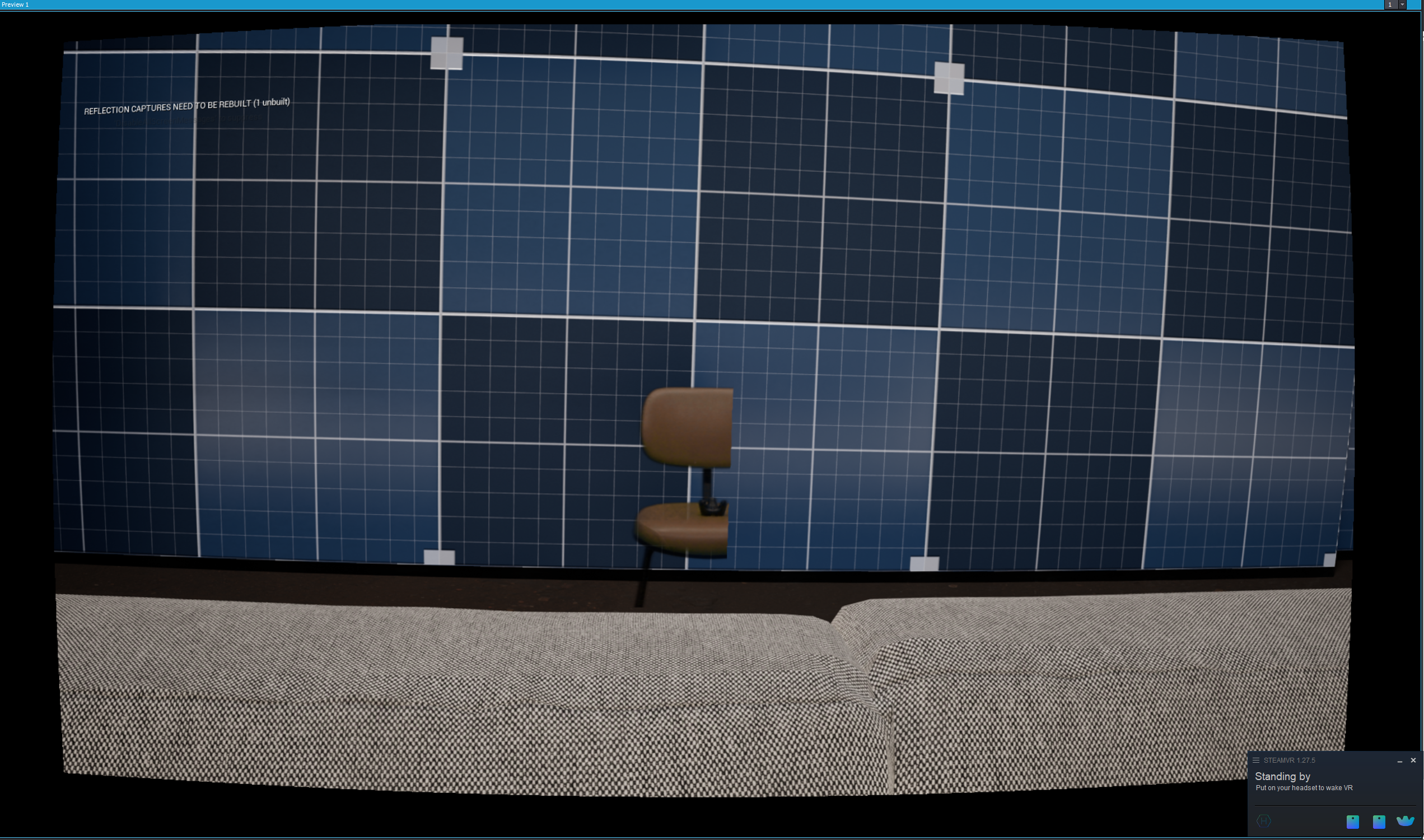
Notice how the chair is on the same position in both cases, but on the second it just gets cut off. At the same time, I'm finding it hard to understand where is the HTC Vive tracker center. Is it the world's (0,0,0)?
Moreover, I'm using a external keyer (ultimatte12) and was able to invert the matte to have an idea of where the billboard is. It seems that I'm on the edge of the billboard, even though I'm on the center of what the camera sees:
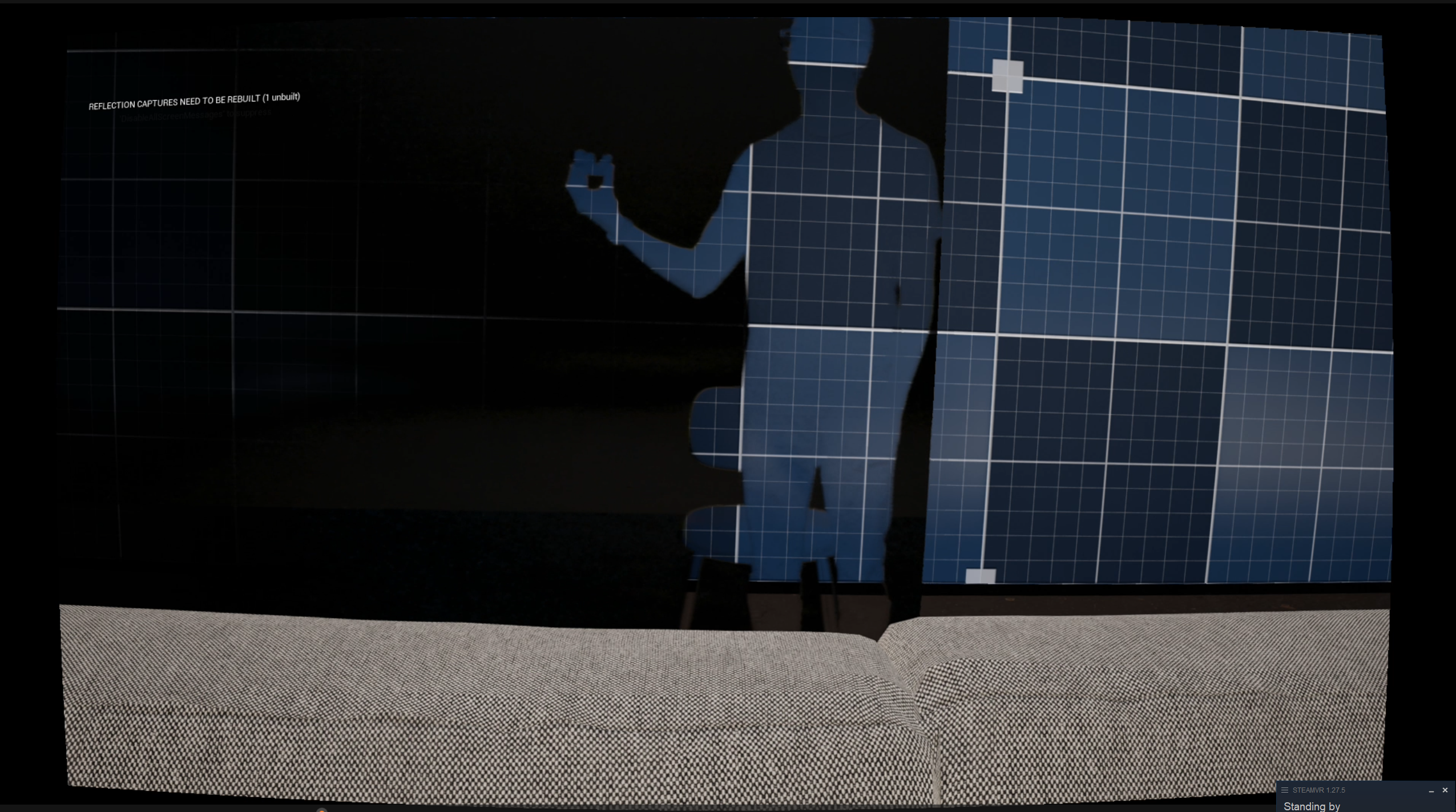
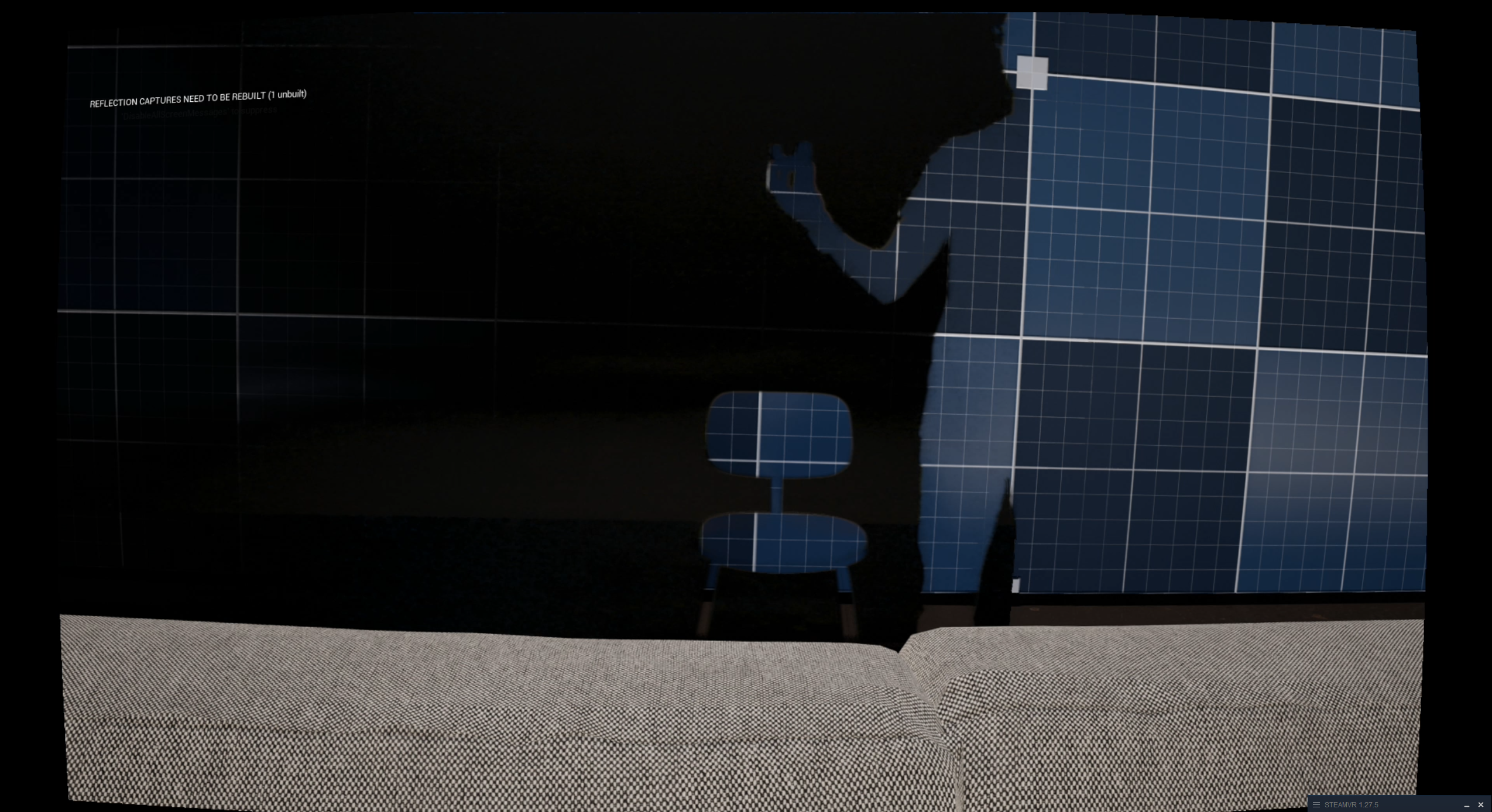
When I walk forward or backwards, the billboard seems to be moving sideways, and not back and forth with the tracker.
I then tried changing the billboard's property "Look At Camera" to "At Camera" and indeed it shows that the billboard is rotated and it seems that the key is on its edge:
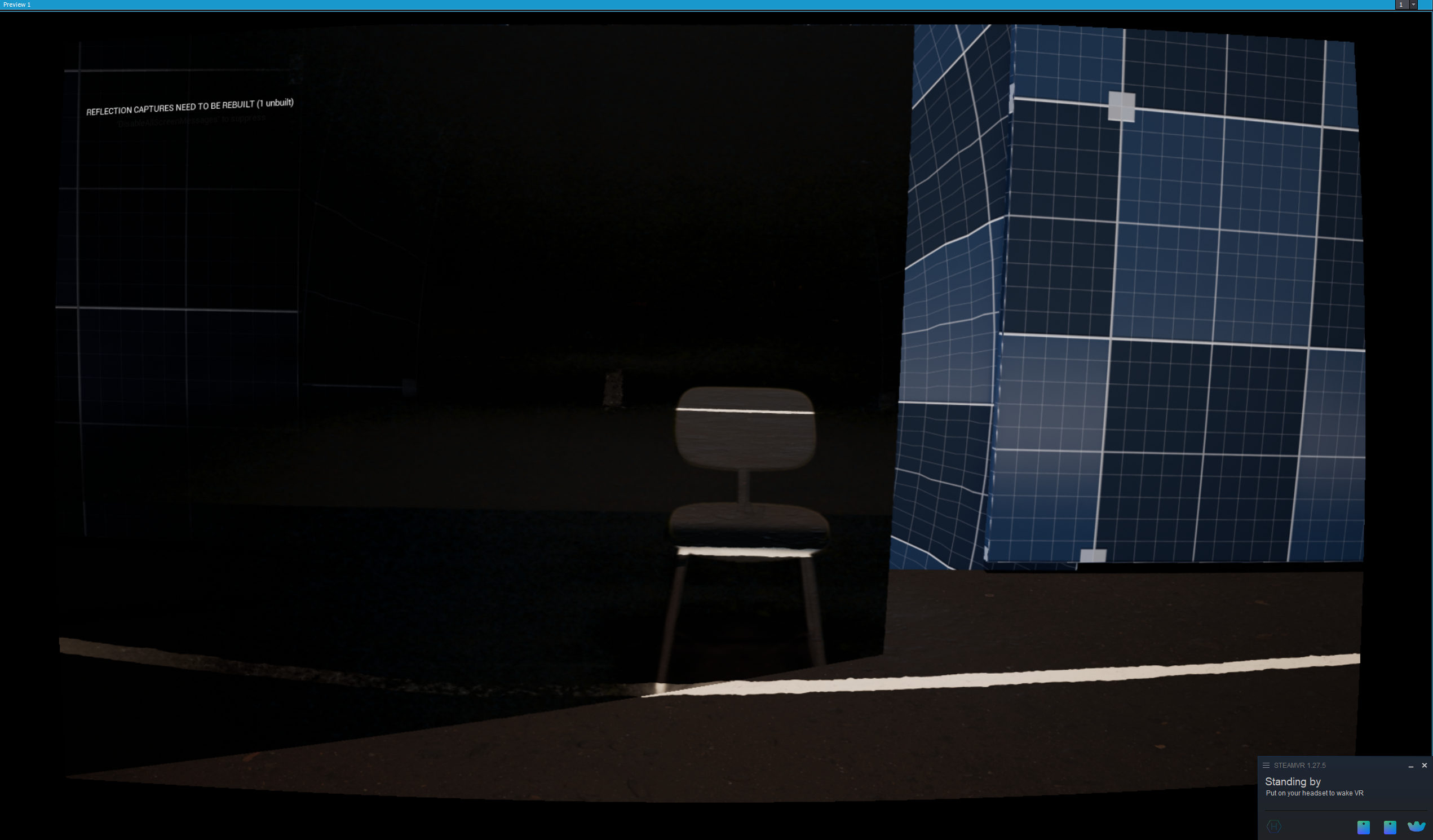
Anyone has any ideas?
Thanks in advance!
Hi,
You will need to align the tracking systems (Vive Mars and Vive virtual reality headset) into the same coordinate system and origin position.
You can do this in the Studio panel, using the Talent Trk Transf pin. You can read more about it here: https://aximmetry.com/learn/virtual-production-workflow/preparation-of-the-production-environment-phase-i/green-screen-production/tracked-camera-workflow/studio-control-panel/#talent-trk
Otherwise, you could do a tracking calibration for both tracking systems using the Camera Calibrator.
However, there is probably no easy way to set the same origin position for the Vive virtual reality headset after each start-up. So you are better off using the Talent Trk Transf pin and having a calibration file only for the Vive Mars.
Instead of inverting the external keyer, you can use the light bulb button on the Billboard panel:
This will show a helper texture across the whole billboard.
Warmest regards,