I used a 12gSDI cable to send the image to another computer via a capture card. While testing, I found a problem: Because my host could not render the full 50 frames, there was a problem with the image sent to the other computer. So I set the capture card pushed by the host to 30 frames. But I found that its GPU usage was higher as a result. So I went a step further and set it to 24 frames and found that the usage increased even more. And when I tried to get 4k down to 1080p, nothing changed. There was no change in the flow of the picture. What I want to know is, is this a display bug or is there some other way to reduce occupancy?
Here's a screenshot of my test:
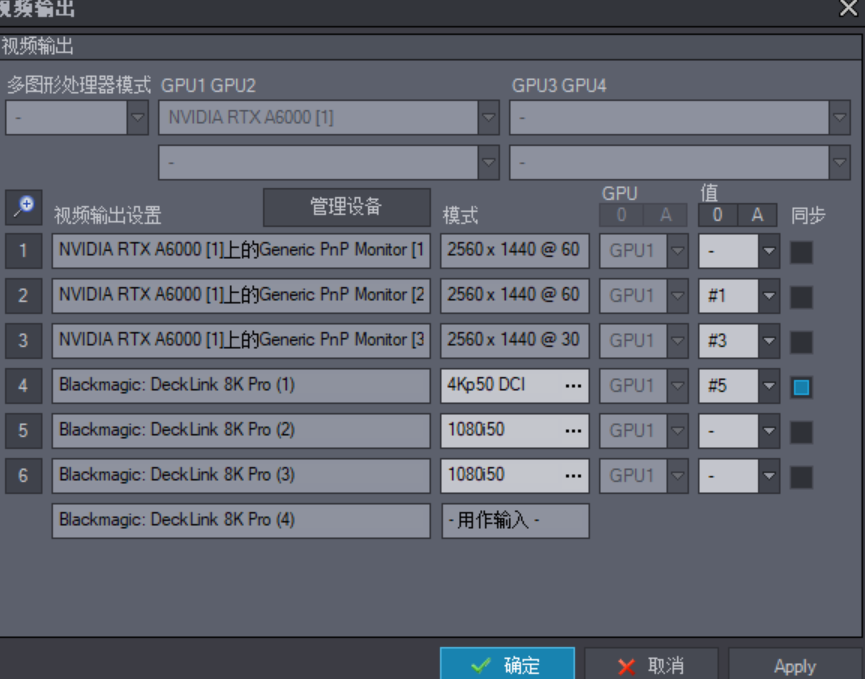
Set to 4k50 frames:
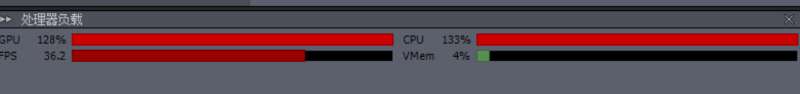
Set to 4k30 frames:
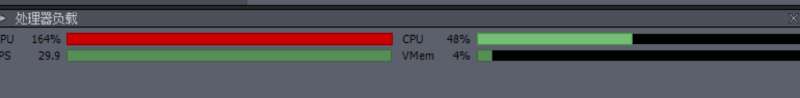
Set to 4k24 frames:
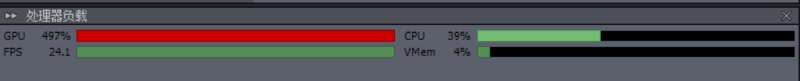
Hi,
Probably you lost FPS here because of the CPU usage:
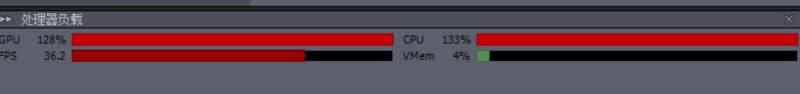
It could be a display bug when only the GPU is in red, as since the FPS is in green that should mean you are not losing frames:
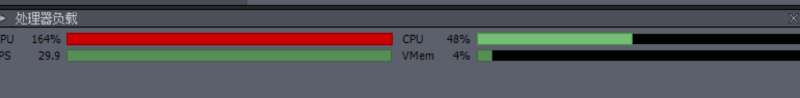
This could also be the result of the Video Encode or Decode of the GPU being overloaded.
A screenshot of the GPU load in the Task Manager could help a lot. You can open the Task Manager by pressing Ctrl+Shift+Esc:
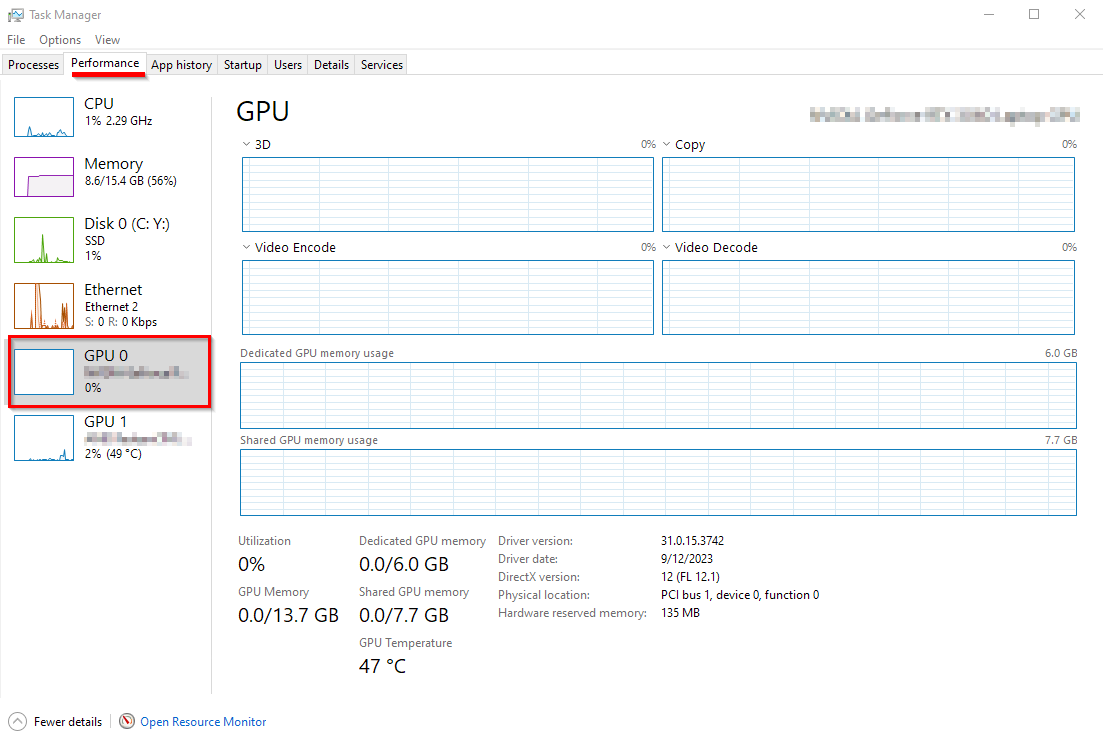
Warmest regards,