After enabling digital out-of-bounds expansion in Aximmetry LED, the LED ground is also covered by the virtual scene. How can I solve this?
blandgogo
Comments
Eifert@Aximmetry
-
Hi,
You might have turned off Digital Ext Thru. Make sure this is turned on in your LED ground: You want Digital Ext Thru turned off, for example when you want to use an LED Wall for lighting only and you don't want it to be visible in the final image.
If you had Digital Ext Thru turned on, then make sure that the LED Wall ground is correctly placed in the Studio view:
An error occurred while uploading, please try again.
Cookie consent
Our website uses cookies to give you the best online experience, also we use other technologies to improve
and analyze our website traffic, and to understand where our visitors are coming from.
Hi,
You might have turned off Digital Ext Thru. Make sure this is turned on in your LED ground:

You want Digital Ext Thru turned off, for example when you want to use an LED Wall for lighting only and you don't want it to be visible in the final image.
If you had Digital Ext Thru turned on, then make sure that the LED Wall ground is correctly placed in the Studio view:
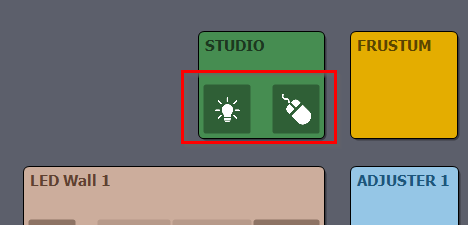
Warmest regards,