I am having issues with my CamLink4k constantly overheating. I am trying a new capture solution that promises to be more “pro”.
I can connect to Aximmetry easily however, I am experience a color-shift (images attached). When using the device in the native Windows 11 camera app there is no color shift.
Any suggestions on how to fix this “color shift” issue?



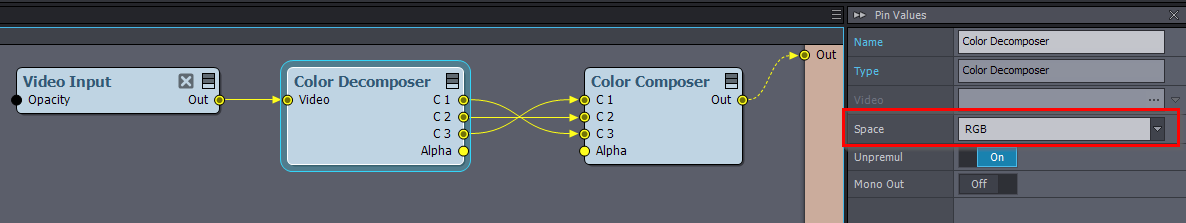
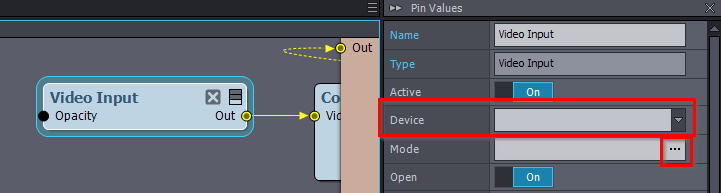
Hi,
You could try different Color Space or Gamma Curve settings:
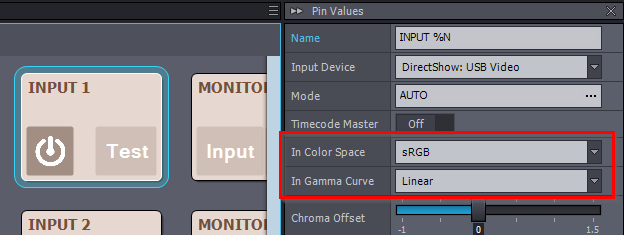
Probably one of the auto settings there didn't identify correctly your video input.
Note that you can easily go through each color space option by using the keyboard's arrow keys. You can learn more about this here: https://aximmetry.com/learn/virtual-production-workflow/preparation-of-the-production-environment-phase-i/scripting-in-aximmetry/flow-editor/pin/#keyboard-navigation
Warmest regards,