So we are rendering the same sequence several times from recorded tracking data. However, occasionally a frame has a slightly off camera perspective in one of the renders. Even though the renders use the exact same tracking data / Xdata and no settings are changed!
How can we fix this so the renders always line up correctly each frame?
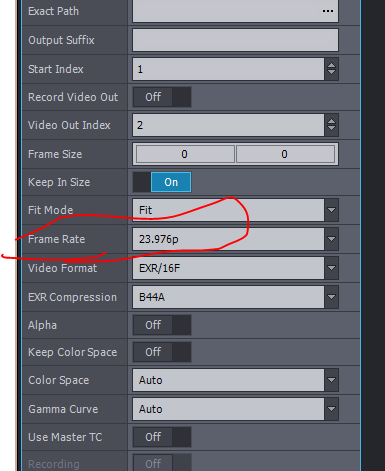
Hi Jim,
You will need to use a fixed frame rate in the Video Recorder module of Aximmetry.
Also, do you have anything turned on that would smooth out the tracking data, for example, the Tracking Dejitter in the Inputs?
Warmest regards,