When we used UE5 to make the scene, we found that when the post-processing boxes were used in the scene, the colors and contrast effects of the scene would be inconsistent with those of UE5 in Aximmetry. But not using post-processing boxes would make the scene look less textured, and we didn't want that.
So we wanted to ask how do we deal with this?
What should we do to make the post-processing box produce the right effect?
Here is the effect of one of the scenes we tested with a post-processing box:

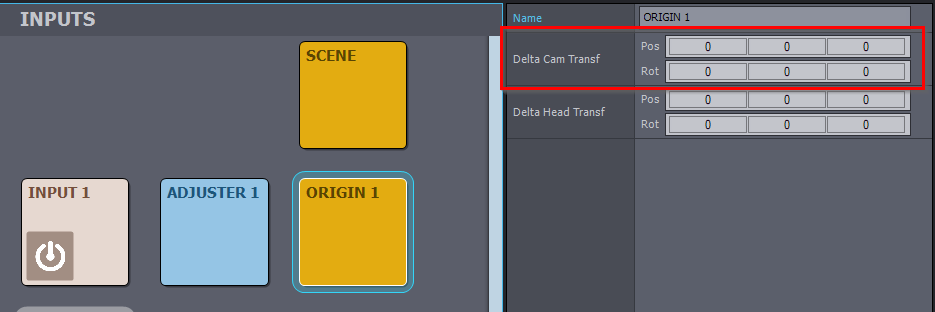
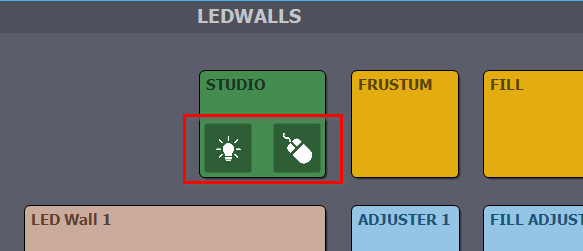
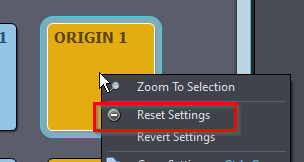
And then here are the effects in Aximmetry: