Steps:
1) turning billboards off for a tracked camera with Aximmetry DE
2) Render a sequence of tracked camera
Expected outcome:
The sequence gets rendered at project resolution (just like if billboards are turned on)
Actual outcome:
The resolution of rendered images suddenly changed to the source clip resolution rather than the project resolution.
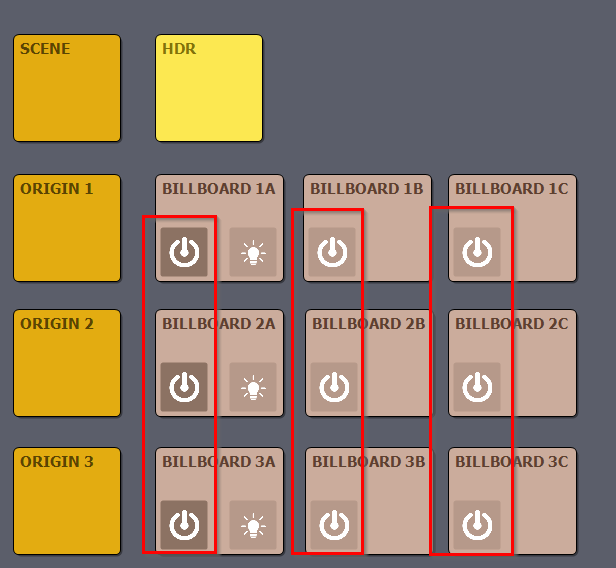
Hi Jim,
If you turned off the Billboard by turning off Use Billboards:
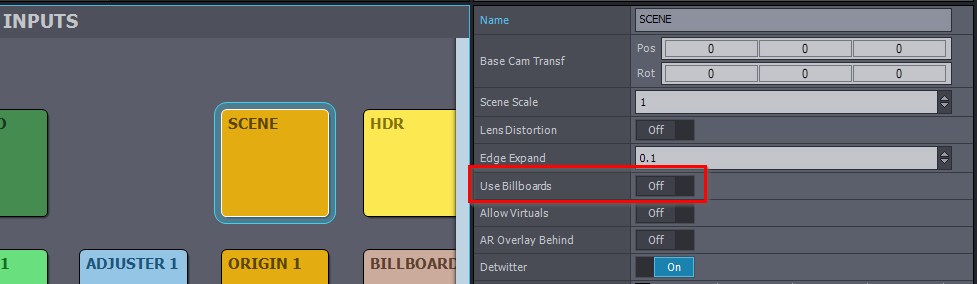
Then this is a kind of expected behavior, as you are going to use the raw camera footage and there will be no virtual placement of the billboards. Instead, the rendered virtual world is placed behind the camera footage.
If you really want this to have a different resolution, then you could put a Placer module here in the Inputs of the tracked camera compound:
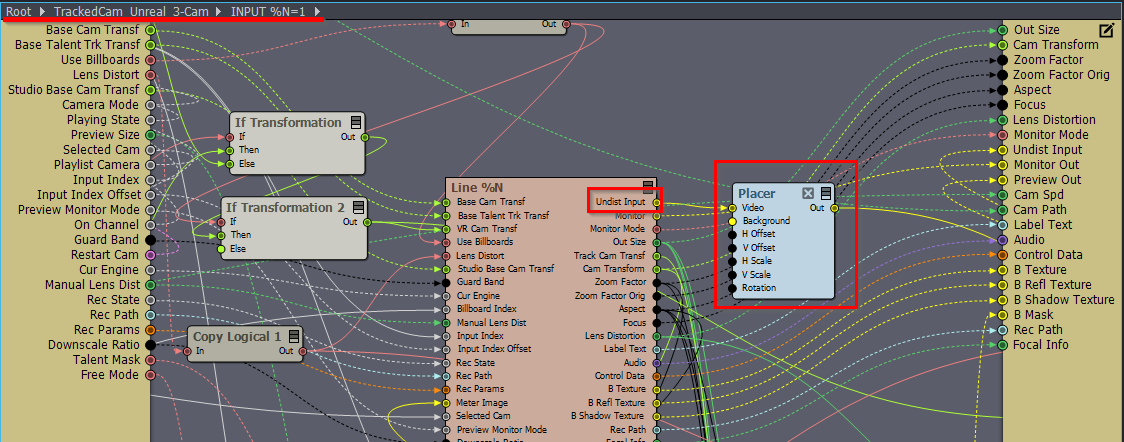
Warmest regards,