Hello. Using Composer De, small cooked UE scene, GPU usage 26%, CPU usage 3%, no problems when i`m using audio record module, or video record, network is 10GB, same lags on the aximmetry PC in OBS (so not network related).
Problems in all scenes (i have like 50+ different ones).
In OBS/VMIX - video is sadly not smooth, with any settings, sending local rtmp 1080/25 (sync/not sync - not changing anything), project is 1080, tried 4k - all the same, maybe in 720 a bit more smooth over rtmp, but can't use 720. Not smooth literally all, scene, virtual cams, tracked cams, etc.
Tried without any tracked cams/billboards with camera - only cooked world, camera moving to a point, even on 0.4 speed - i can see stuttering.
GPU usage not going up more than 30%, nvenc not overloaded ofc. On PC started only aximmetry for test purposes.
No problems with 4k record, when all in 4k (record/scene, etc) - no lags, all smooth.
In Aximmetry - all is always green on the load, no deeps.
Thank you very much for any info. With best regards.
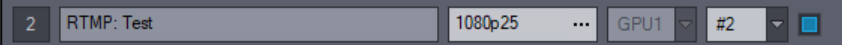
How are you sending video to OBS/VMIX? If there’s no lag in Aximmetry, but in the receiver end, it’s probably not an Aximmetry issue.