Is it possible to somehow apply a stretch factor in Unreal for the "bokeh" look? But then cut back to 16:9 so tracking data still works and aligns?
Stretch Factor / Anamorphic Bokeh
Comments
> Do you apply the bokeh by modifying the Aximmetry camera blueprint in Unreal and changing its Cinematic Depth of Field values?
Yes, we are modifying the stretch factor to change the look of the bokeh.
> If so, I am not sure why you need to do this in the Anamorphic aspect ratio. Only in Anamorphic, you can make it look stretched?
The stretch factor changes the look of the bokeh (besides changing the aspect ratio). But when we apply the stretch factor, then the tracking data no longer lines up. So it would be great to be able to apply the stretch but then crop the image left/right so that the aspect ratio matches still the Aximmetry project but so that the bokeh better matches the style of the feature.
Hi Jim,
You will need to have the same aspect ratio to have good tracking data including the lens distortion. And probably you want to have the same resolution too.
You should use Placer or Cropper modules to change back the rendered Unreal image to its expected aspect ratio.
You might also want to change the Out Size pin to a resolution that will match your stretch factor: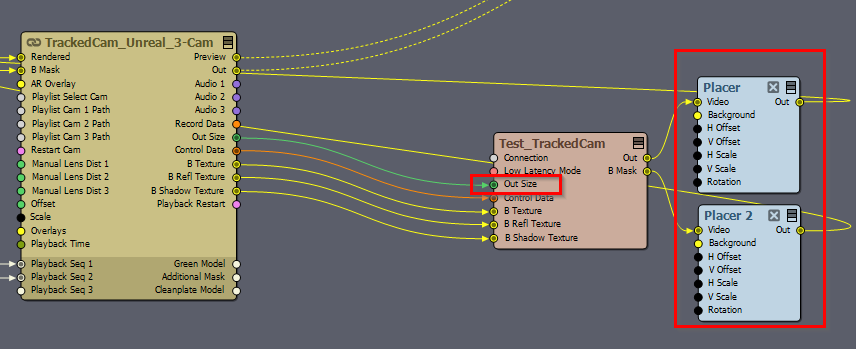
Or you might be able to set the Out Size to a resolution that will compensate stretch factor and you get back a video in the intended aspect ratio.
Warmest regards,
Hi Jim,
Do you apply the bokeh by modifying the Aximmetry camera blueprint in Unreal and changing its Cinematic Depth of Field values?: https://docs.unrealengine.com/5.2/en-US/cinematic-depth-of-field-in-unreal-engine/
If so, I am not sure why you need to do this in the Anamorphic aspect ratio. Only in Anamorphic, you can make it look stretched?
Warmest regards,