How is "Detect Tracking Delay" supposed to work?
Is there an example of a RED target we can print maybe? We tried some RED materials but the cross did just jump around and we were not able to detect the delay.
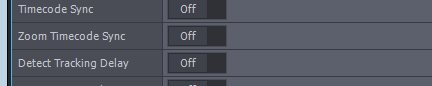
We tried with a flat red circle. The center of the circle got detected, but when panning the software never figured out the delay.
Shutter speed was fast / 45 degrees. Tried different color balances too to get a better recognition, but no luck.
Hi Jim,
One more thing, you also need to have the project (compound) and the camera run at the same fps. If not, there will be an error message in Aximmetry.
When detection ends, it automatically overwrites the value in the Tracking Delay pin of the control board panel. You do not get an extra window or confirmation log.
A video of what the camera sees could help a lot in figuring out what goes wrong. If you don't want to share it here, you can send it to sales@aximmetry.com.
Warmest regards,
Hi Jim,
Looking at the footage you sent, I think the problem is that the camera shakes when it stops after a motion. It could be a result of a robotic arm if you are using one. The tracking delay detector will not work with such shaking as it needs smooth left and right panning.
If you are using a robotic arm, you might be able to program it to pan from left to right continuously and then it might not shake when it changes direction.
Warmest regard,
Hi Jim,
We have a little documentation of it here: https://aximmetry.com/learn/virtual-production-workflow/preparation-of-the-production-environment-phase-i/green-screen-production/tracked-camera-workflow/inputs/#using-auto-delay
You should consider these notes from the documentation:
NOTE: It is recommended to use a flat target for reliable results.
NOTE: It is recommended to choose a color different from our background.
NOTE: It is recommended to use a higher shutter speed to avoid motion blur.
NOTE: It is recommended to place the target at a reasonable distance from the camera (avoid placing it too near, i.e. less than a meter away).
If these don't help, then the source of the problem could be something specific to your camera or to its settings.
Also instead of printing, you could for example just use your smartphone's screen and display red on its full screen.
Warmest regards,