When we use tracking devices, when we add the Free-D protocol port to the management device settings and apply it to the input control board module, we always receive the issue that the camera on that port has no input. May I ask how to solve this problem?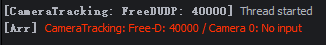
About Free-D protocol data transmission failure
Comments
Lin_ErrorWarning
-
The camera ID has been tried several numbers since 0, and I have also closed all the firewalls. We are using a Pan&Tilt tracking scheme. Through network debugging, the tracking data of the device can be transmitted to the computer through a network cable, but cannot be transmitted to Aximmetry.
Eifert@Aximmetry
-
Hi,
Can you post what you see in the network debug? That could help a lot in figuring out the source of the issue.
Also, try not to use and test Aximmetry while your network debugging program is running. It might interfere with Aximmetry getting the tracking data.
Otherwise, are you sure the tracking using UDP port 40000?
Warmest regards,
Hi,
Your tracking device might use a different Camera ID:
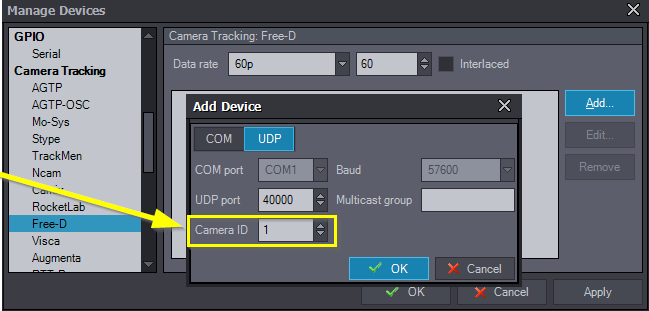
For example, Vive Mars starts numbering their trackers from number 1. And not from 0 as you have in the Aximmetry Free-D device setting. So you should at least try setting it to 1.
If that doesn't help, you should check if the firewall is blocking your tracking system. The easiest way to do so is to turn off any firewall on your Windows operating system and on your router while you try to make tracking work. If that wasn't the source of the problem, then you can turn the firewalls back after the test. If they were the source of the problem, then you can add a firewall exclusion for the UDP port (or COM) that the tracking system uses.
If it still doesn't work, can you tell us a bit more about your setup, which tracking system do you use?
Warmest regards,