Hello,
A black halo appears around the video images as soon as I use the billboards.
There are also artifacts (black flash) as soon as the subject moves. I use Broadcast DE 2023.2.1.

The closer the billboard is to the camera, the more important the halo is.
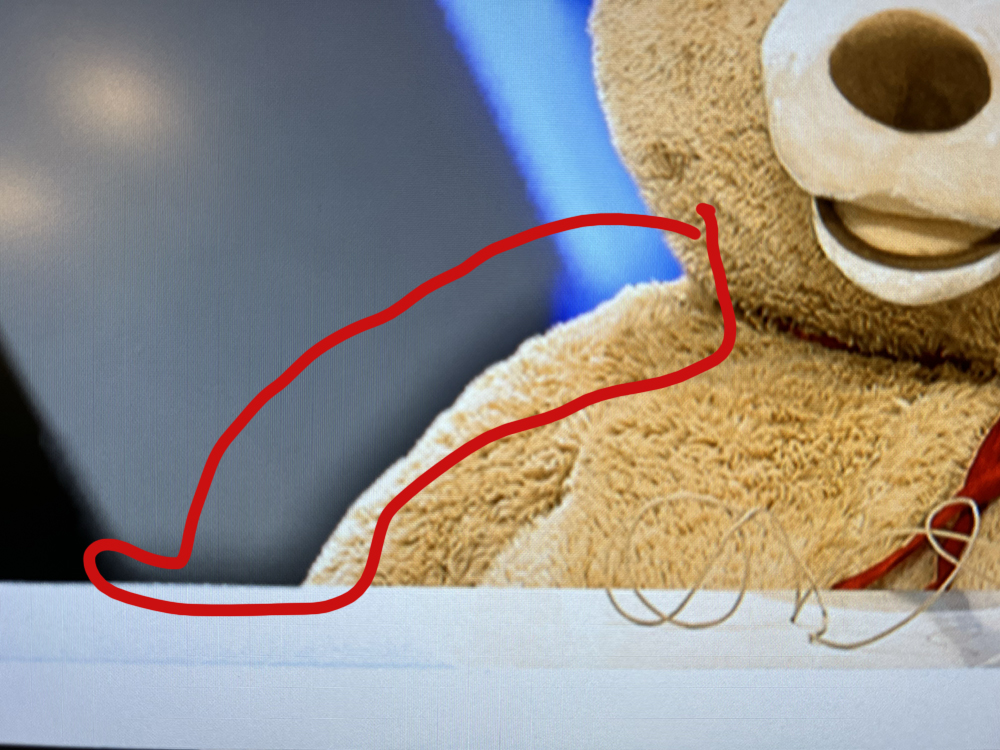
Do you have any idea where it comes from?
Thx in adavnce,
Cédric Cossec
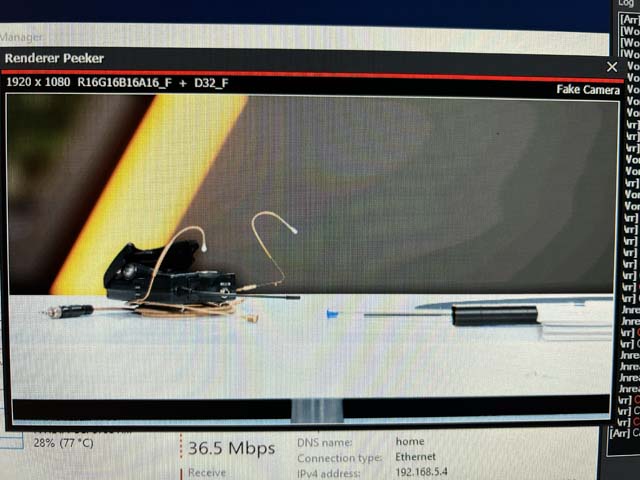

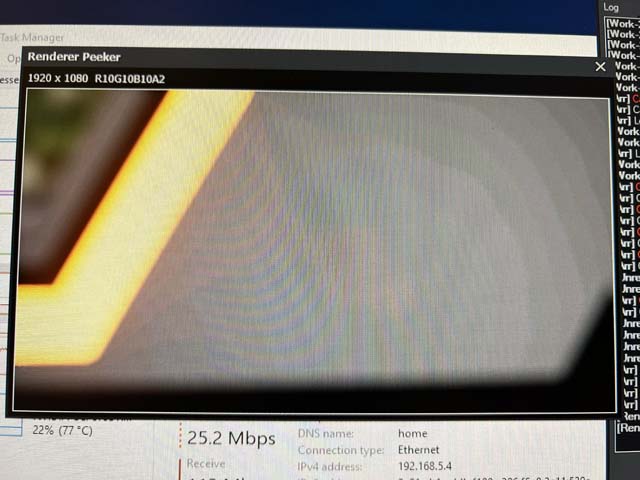
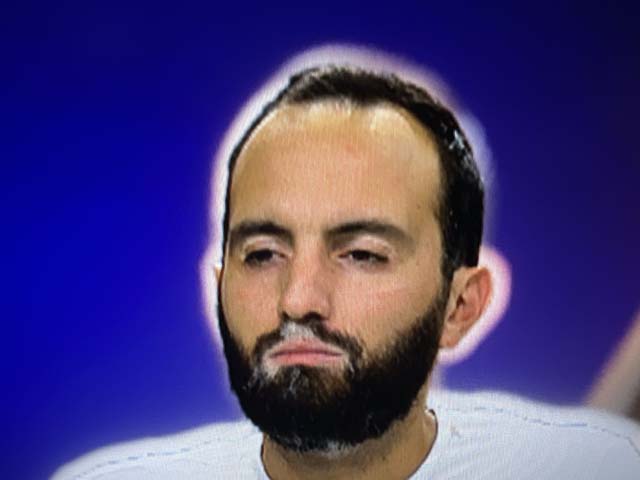
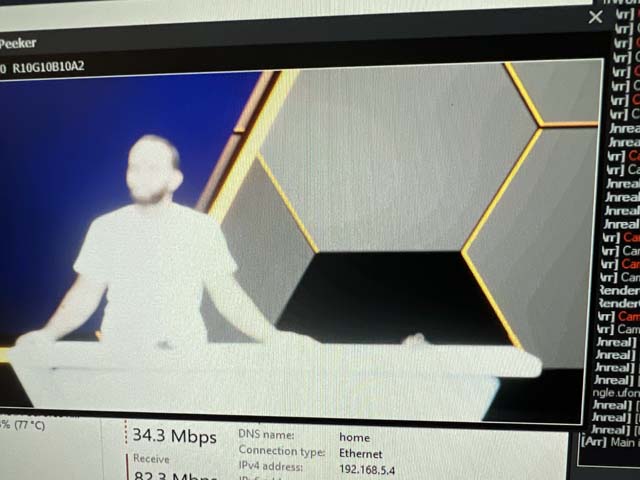
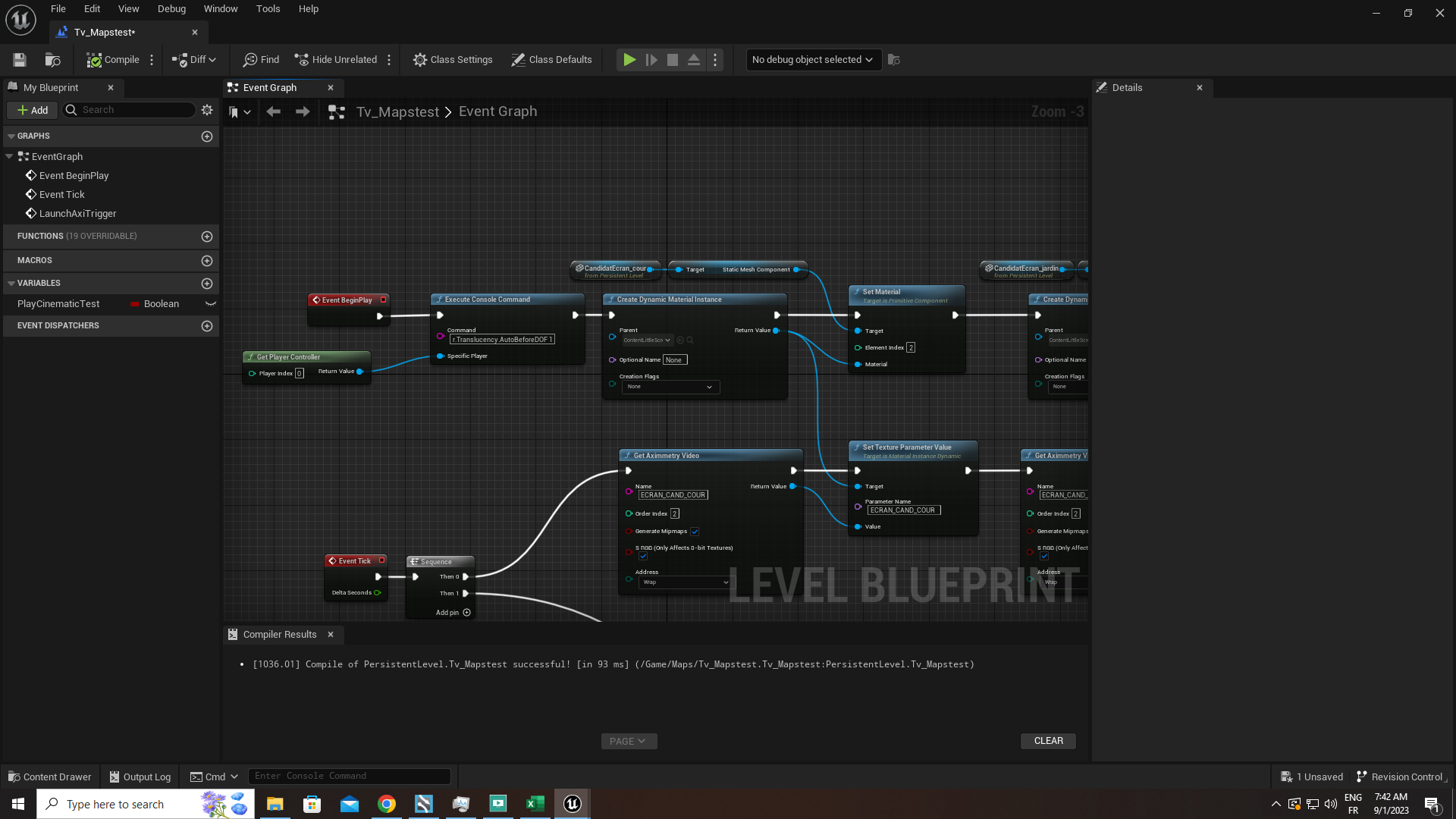
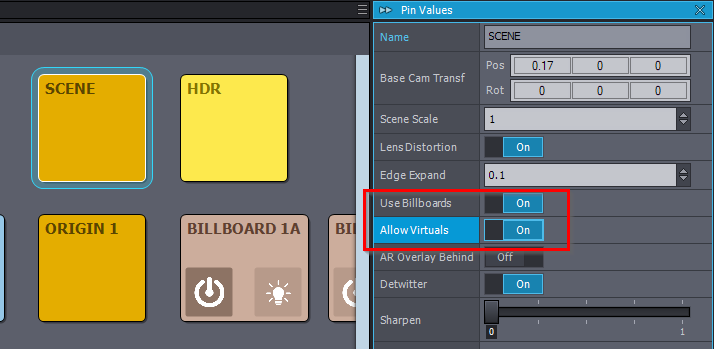
This is because you’ve set the focal plane beyond the position of the Billboard. Either adjust the focus or turn off Render to Depth in the Billboard settings.