Hello everyone, after uninstalling the old version using the installation program, when installing the new version, I was prompted with the message 'Unable to remove the old version, please contact your technical team'. May I know how to solve this problem? Aximetry can no longer be found on my computer

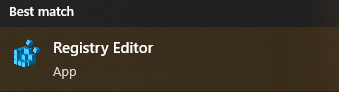
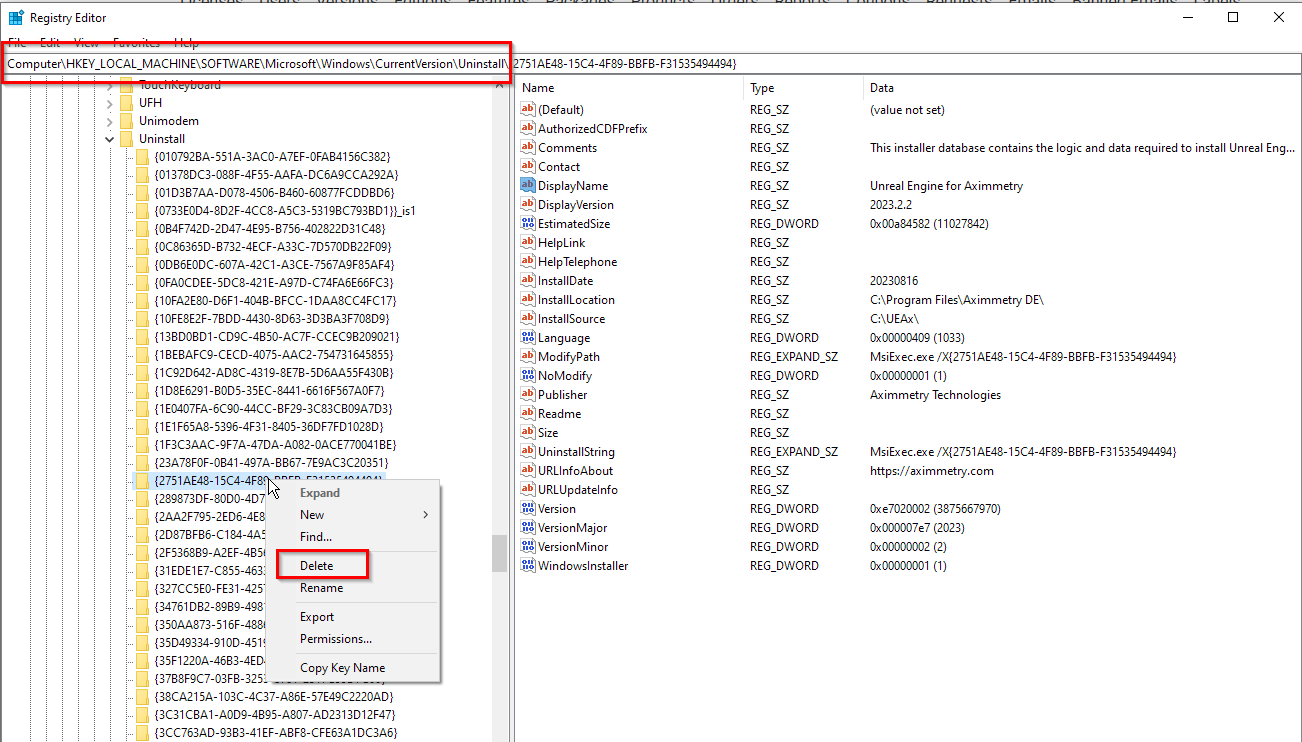
Hi,
Try to do a clean install following this documentation: https://aximmetry.com/learn/unlisted/for-users/how-to-do-a-clean-install/
Hopefully, this will stop the error from happening.
Warmest regards,