Hello:
I would like to ask how to use camera rocker with tracking system in Aximmetry DE?
I checked the documentation but couldn't find any relevant introductions
What should I do to use it in the LED scene?
I also want to ask what kind of camera calibration should I use
Is it 6DOF or PTZ? When I used 6DOF for camera calibration, I found that my camera arm could not move to the specified position for calibration
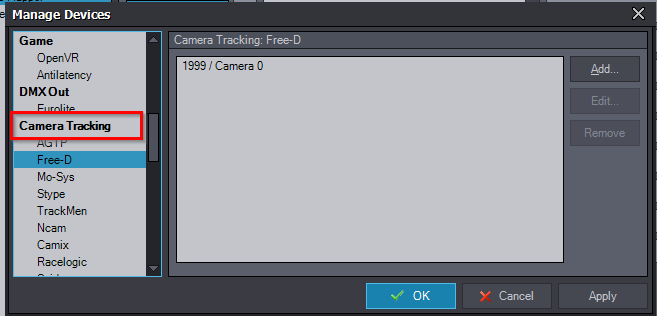
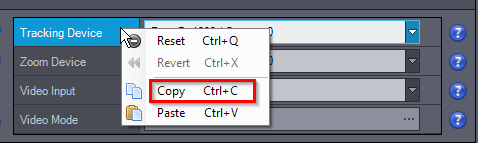
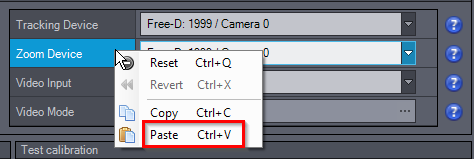
What camera and tracking system are you using? A PTZ only tracks Pan/Tilt/Zoom, you can’t move the actual head in 3D space since it doesn’t track 6DOF. If you have a proper camera tracking system (not PTZ) you need to calibrate 6DOF.