I will be traveling with a system that must stay disconnected from the Internet.
How will my Aximmetry software operate during this period? Can you provide information about how the license server connections work?
Thank you
Thank you @Eifert for your comment. To clarify my question:
Thank you for a quick update on this scenario.
Hi,
For this kind of usage, we recommend that our users purchase a dongle via our sales@aximmetry.com.
Warmest regards,
Hi,
You can activate Aximmetry even if your computer doesn't have internet.
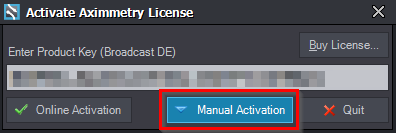
To do so, when the License window appears, paste your product key into the blank space, and click on Manual Activation:
This will open up a new tab.
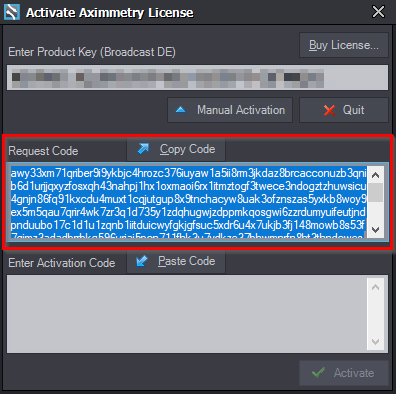
From the new tab, send the code under Request Code to mailto:sales@aximmetry.com:
They will send you back a code that you will need to paste under the Enter Activation Code.
If you want to know more specific information about the license server, please contact mailto:sales@aximmetry.com.Manual activation is no longer possible starting from Aximmetry version 2023.3.0. Instead, a dongle must be used for activation. You can request a dongle by contacting sales@aximmetry.com.
Warmest regards,