When launching Unreal Editor for Aximmetry with an existing project that was working fine, we get the following error now. No software was changed.
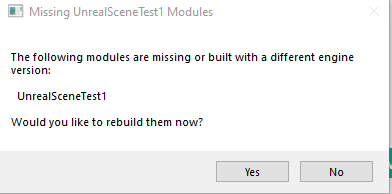
We then click yes, and get the following error:
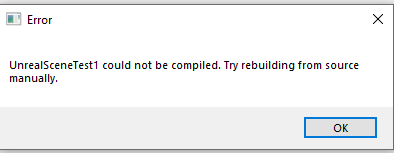
How can we get this fixed?
We had tried to re-cook the scene earlier today and it failed. Was working before.
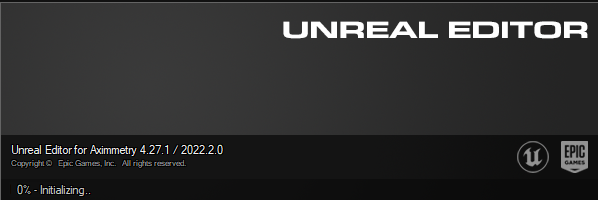
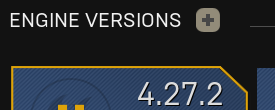
Error in Visual Studio when trying to build the solution.