hi dears
this is urgent because we are broadcast tv
i have aximmetry professional DE version
after upgrade aximmetry from v2021.4.1 to 2023.2.0 , the aximmetrycan find the blackmagic duo 2 card and see the input and i got video on the output , but my problem is if i need to choose the audio outt or the audio monitor out the axmimetry cant see the blackmagic card!! i already change 3 blackmagic card (blackmagic duo2,blackmagic duo2 mini, and blackmagic decklink extrem 12g) and also i update the blackmagic software to be sure the problem is not in blackmagic card ,now when i downgrade aximmetry back to v2021.4.1 aximmetry can see in the audio out option the blackmagic card.But my problem is my new studio is unreal engine 5 and the old version of aximmetry cant support ue5 .
note: i have a paid maintenace for support
Best regards
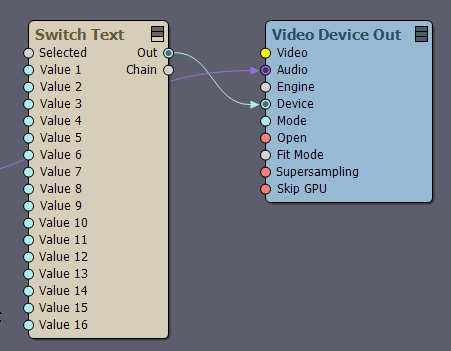
Hi,
Since 2023.2.0 you can not embed audio into SDI using the Audio Out module. To do so, you need to use a Video Out or Video Device Out module. Note that these modules' Audio pin is not visible by default, you need to click on the 3 lines to make it visible:
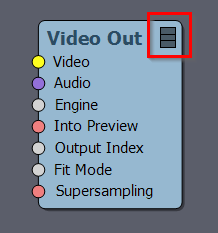
You can also expose audio under the video on the right side of the Flow Editor. This way the audio will be included in that output index: https://aximmetry.com/learn/virtual-production-workflow/preparation-of-the-production-environment-phase-i/scripting-in-aximmetry/flow-editor/flow-editor/#exposed-video-output-index
Warmest regards,