Hello,
I just make the upgrade of 3 aximmetry Broadcast DE from 2023.1.0 to 2023.2.1.
My project in 1980i50 plays, but the output is interlaced with 2 times the same frame on each field (so its 25fps).
I use Aximmetry for tv broadcasting, we need real interlaced output.
Do you have an idea of what happened ?
This is a sample of recorded output : https://gofile.me/5F6rW/1WvrtJ9n2 , you will see that the file is interlaced, but 2 fields are the same picture.
Thx in advance.
Cédric
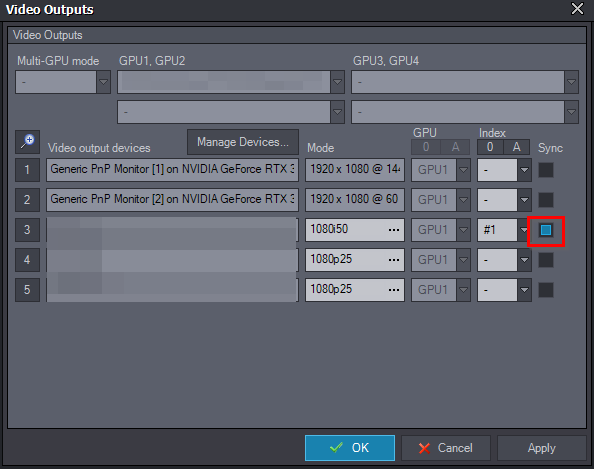
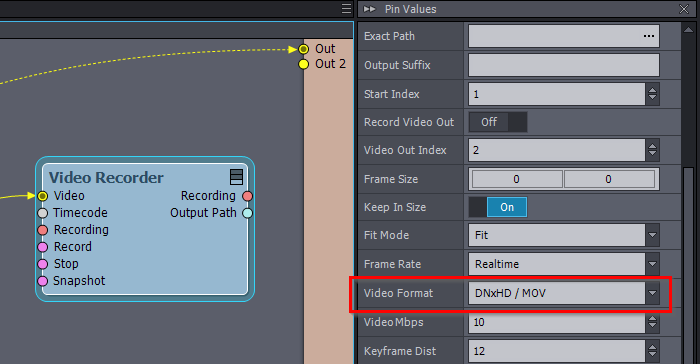
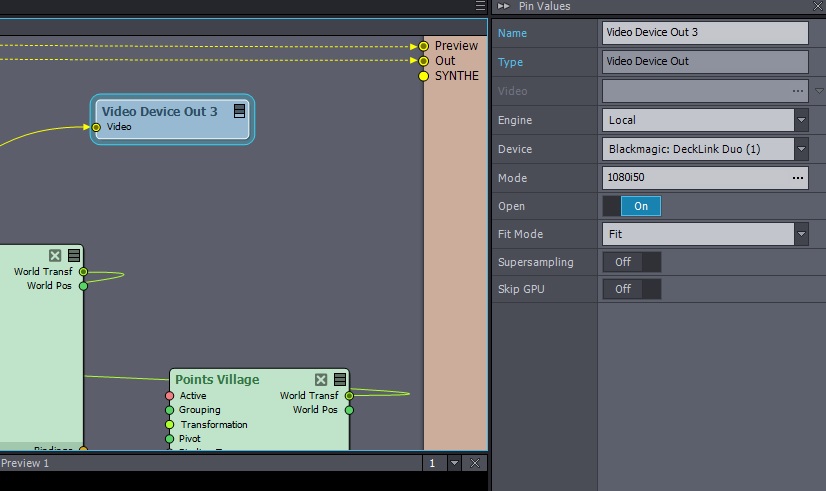
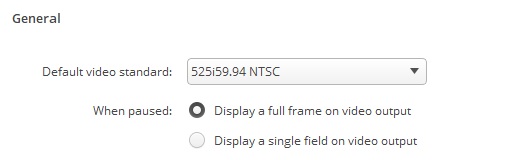
I tried to change video output of aximmetry to 50p, 50i, 25p, the result is the same : 25p
Output is done with a decklink duo 2 in 108050i format. Decklink Driver is update.
Also tried to use 2023.2.0, its the same .. only 25p.
It works in interlaced with version 2023.1.0, but performance is really poor.
I think I need help ..