Hello, I have calibrated my HTC vive Tracker and set up both my unreal test scene and Aximmetry layout following this tutorial: https://www.youtube.com/watch?v=qDr8zbVqrtI&t=118s
I am having issues with the billboard appearing despite having the layout set up correctly, my calibration set up correctly and tracker set up correctly and keying out the camera input. I'm trying to do real time keying and camera tracking.
To be exact: when i run the system after setting things up, the billboard is no where to be found and my tracking system goes nuts. But when i run the same calibration and layout as shown in this tutorial: https://www.youtube.com/watch?v=sMyiEDjozXQ&list=RDCMUCX7wgObMBx4dgTblpVpGDeA&index=1
My layout, calibration and billboards all work just fine.
Any help would be greatly appreciated.
Here are some screen shots. Let me know if you need any additional information...
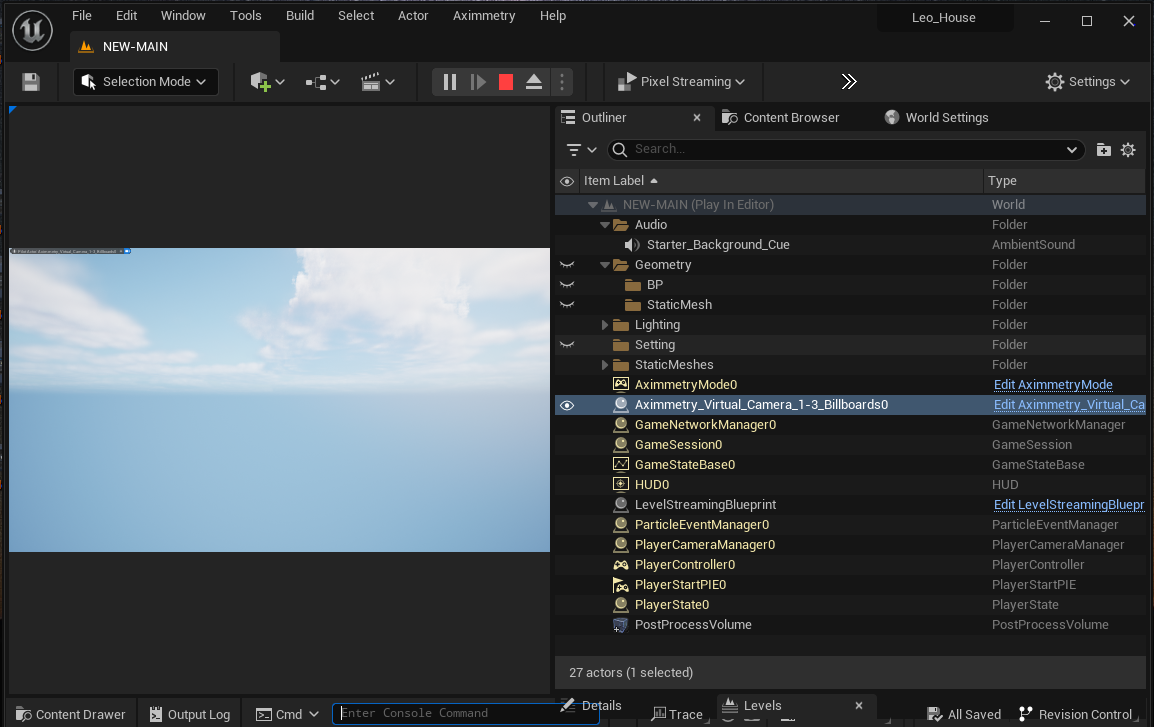
You’re missing some fundamentals here! You shouldn’t use the Billboard camera in Unreal. Remove any previously installed cameras in your UE5 scene and install a Tracked Camera blueprint instead. I recommend reading this documentation:
https://aximmetry.com/learn/bpl-admin-docs/removed-from-old-hierarchy/for-studio-operators/setting-up-virtual-sets-with-tracked-cameras/