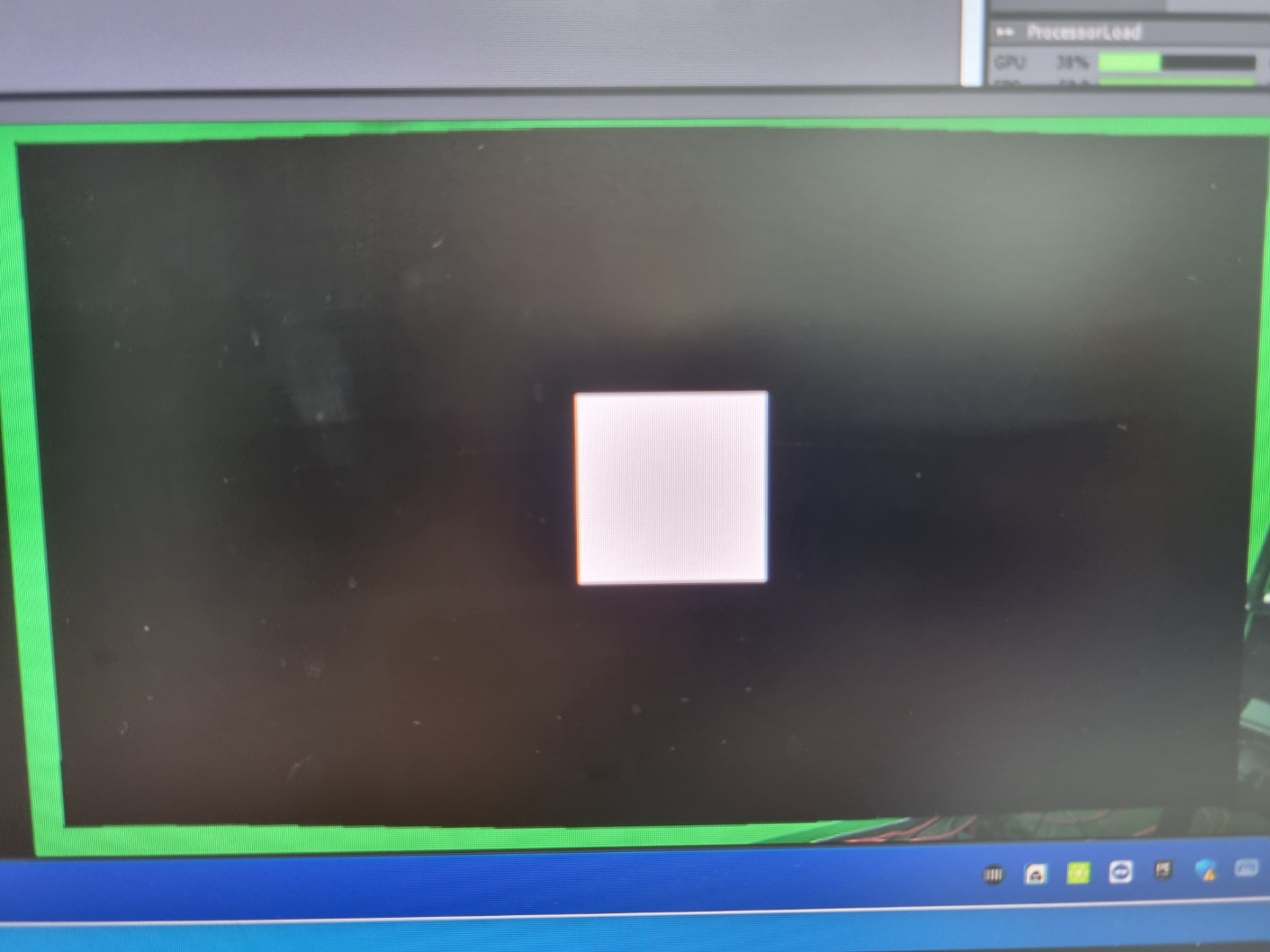
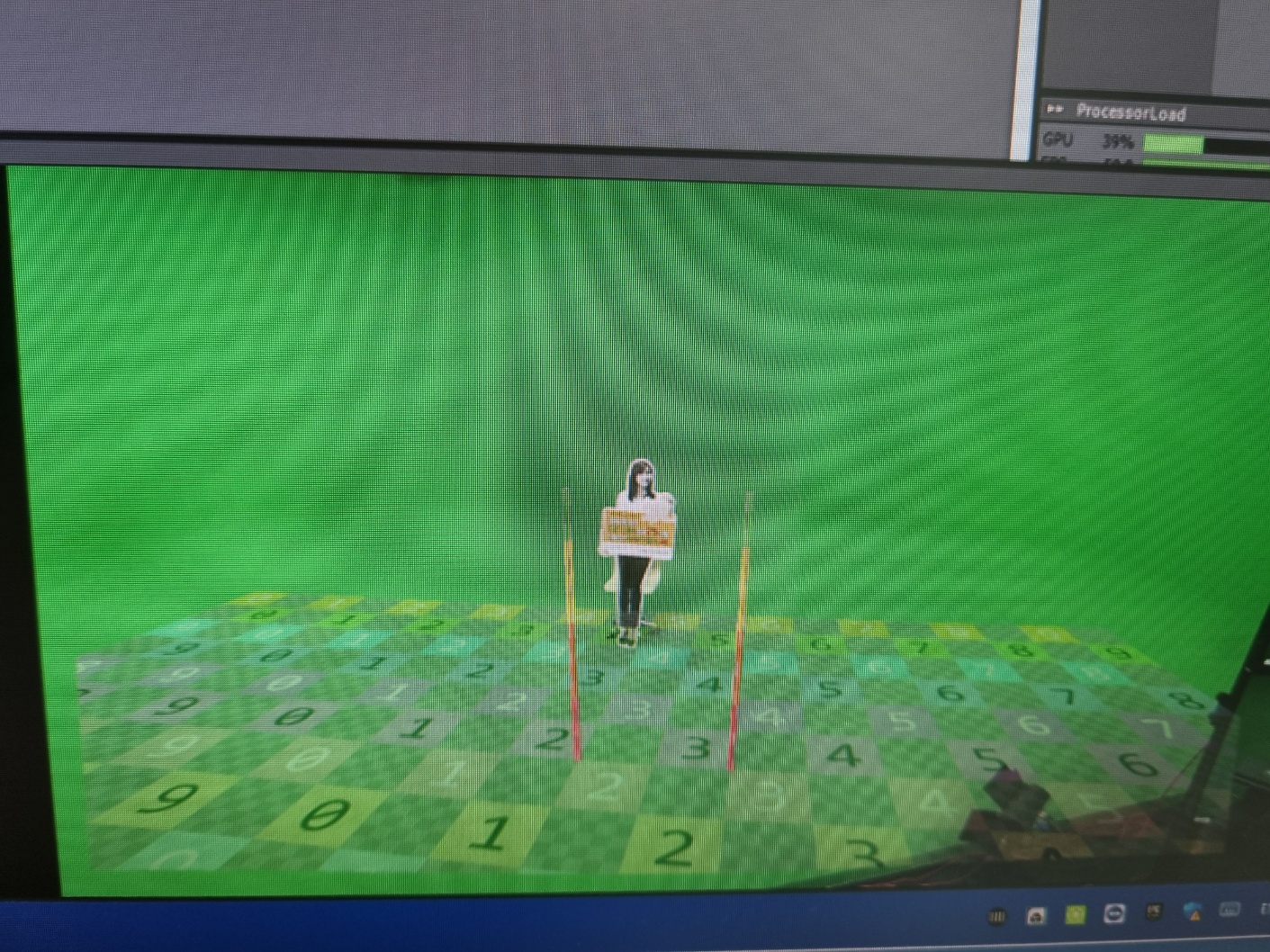
While using Aximetry AR, a black screen appears as shown in the picture.
This phenomenon occurred in the Aximetry 5.0 version, but it was fixed in the 5.1 version.The current version is version 5.2.
I looked for another forum and saw that I needed to turn on the virtual production utility plug-in, but it was the same.
Please,your help
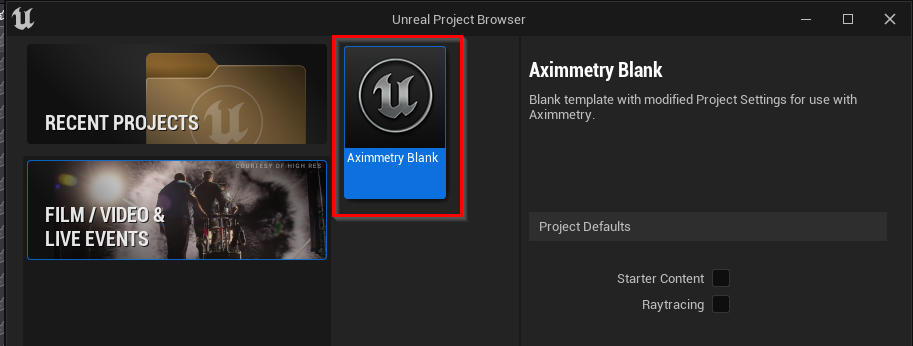
It works for me in 5.2. Try starting with the Aximmetry default project to make sure your Unreal project settings are correct.