Dear Eifert,
I have encountered an issue while using the HDR feature. When I activate HDR, the colors become more vibrant. However, the screen displays flickering noise, and this noise does not originate from the Unreal Engine's PostProcessVolume. I cannot observe these artifacts within the Unreal Engine interface. Should I adjust certain parameters within Aximmetry to eliminate these artifacts?
Warm Regards,
Juoruky

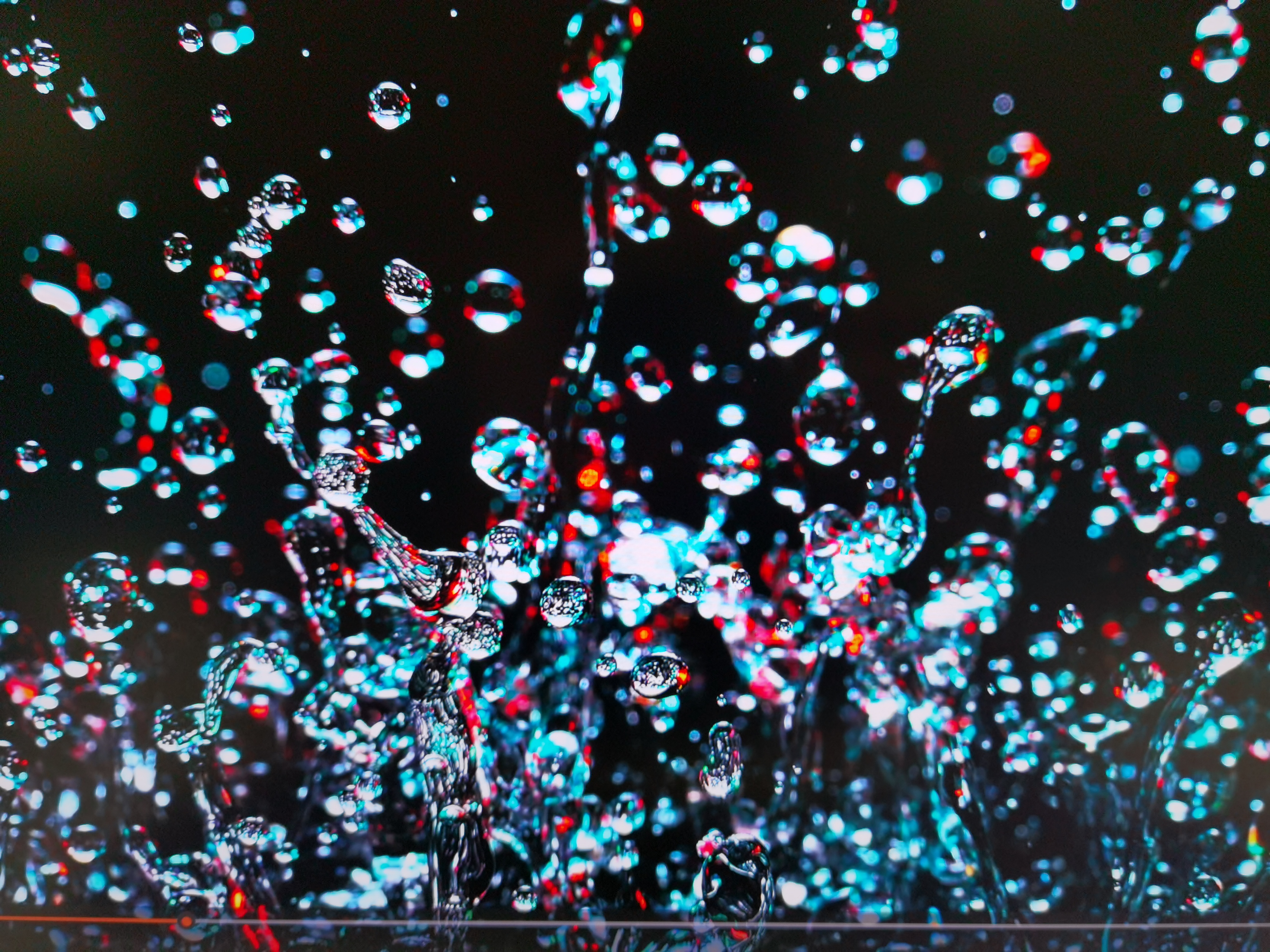
Hi Juoruky,
To render HDR with Unreal, you need to set the Frame Buffer Pixel Format setting and set it to Float RGB in Unreal. To do so open the Project Settings and search for Frame Buffer:
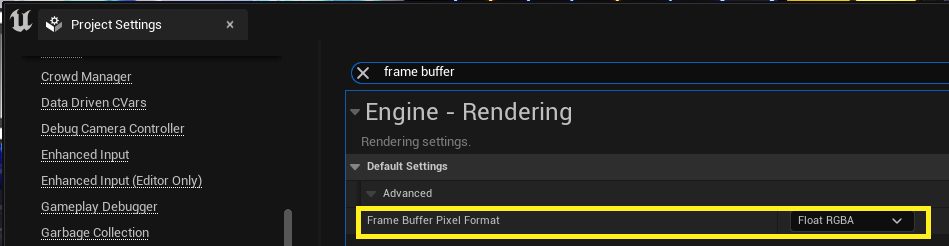
Note, in the case of AR Unreal cameras you don't need to do so.
If you are outputting HDR with HDMI using your video card. Then you should make sure that Windows detected it as an HDR monitor and Use HDR is turned on:
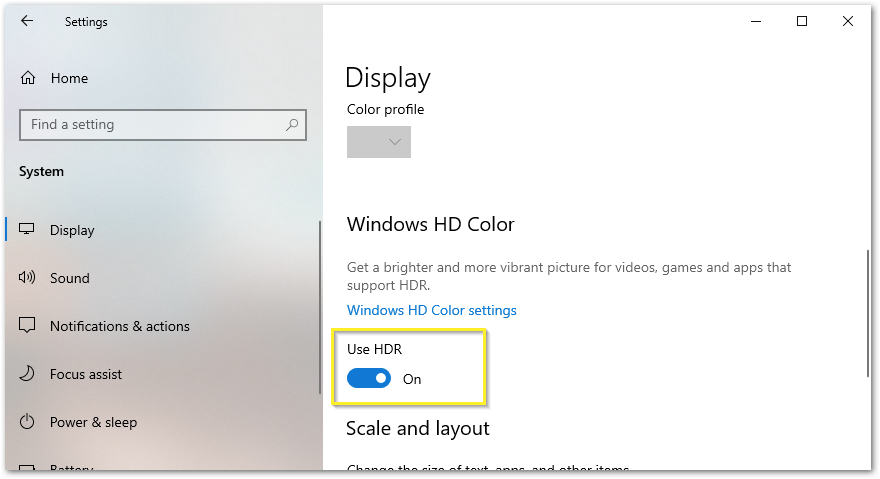
We are working on detailed HDR documentation for the Learn pages.
If you are still experiencing this issue, can you make a video of the display's flickering noise? That would help a lot in figuring out what is going wrong.
Warmest regards,