I don't know why but my version of aximmetry doesn't include the file: "aximmetry_Tracked_Camera_Unreal_Prev_3-CAM_3-billboard"
And So I am unable to move forward with the tracked cam tutorial with Unreal Engine. Is there a way to download this?
Ty! However, I'm now running into issue with an "[LogOutputDevice] Ensure condition failed: false [File:E:\Build2\UnrealEngine\Engine\Source\Runtime\Engine\Private\LevelStreaming.cpp] [Line: 1017]" Error and I'm not sure why. I'm new to both Aximmetry and UE5 and this is all very confusing.
Hi,
I am guessing that error happened when trying to cook in Unreal Editor for Aximmetry. In that case, there are various reasons why this could happen. For example, you are using a project that was made with older Unreal than 5.2 and it has functionality or code that has been changed or removed in Unreal 5.2.
The whole Unreal log would help a lot in figuring out what is going wrong, you can paste it here in a new comment or share it in txt file.
Warmest regards,
Hi,
i got this error too.
Any solution ?
[LogOutputDevice] Ensure condition failed: false [File:E:\Build2\UnrealEngine\Engine\Source\Runtime\Engine\Private\LevelStreaming.cpp] [Line: 1017]
Hi MatMatim,
We need a bit more information to figure out what is going wrong. Can you post the full error log or at least the lines near it?
Warmest regards,
Hi MatMatim,
The LevelStreaming.cpp error shouldn't cause any issues.
But you can fix it by setting your sub-levels to Always Loaded. Then cook the project. And then set them back to Blueprint and cook again.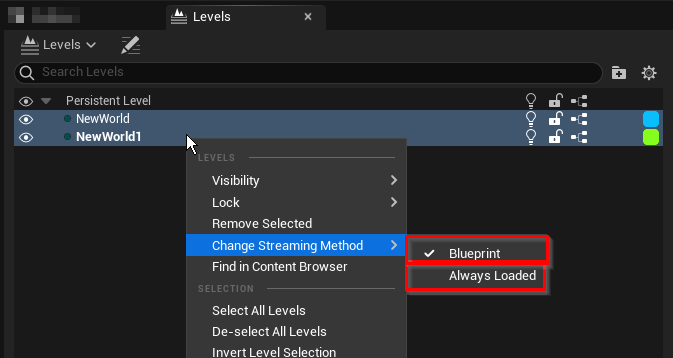
Note, that it is a problem inside the Unreal Editor, so there is not much we can do against it.
Warmest regards,
Hi,
In Aximmetry version 2023.2.0, the camera compounds have been renamed and moved to a different folder to clarify their meaning.
The "...Tracked_Camera_Unreal_Prev_3-CAM_3-billboard" camera compound is now called "TrackedCam_Unreal_3-Cam" and you can find it at [Common_Studio]:Camera\TrackedCam_Unreal\TrackedCam_Unreal_3-Cam.xcomp.
This renaming has been done automatically in your projects.
We carefully changed every reference in our documentation at Learn, but if you still see somewhere named the old way, please report it and we will change it.
Warmest regards,