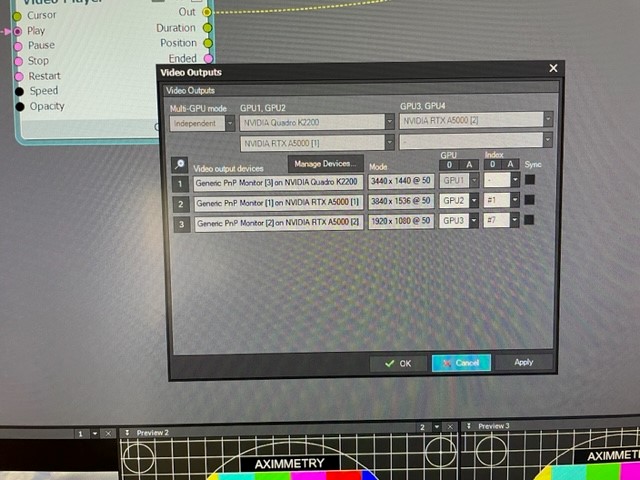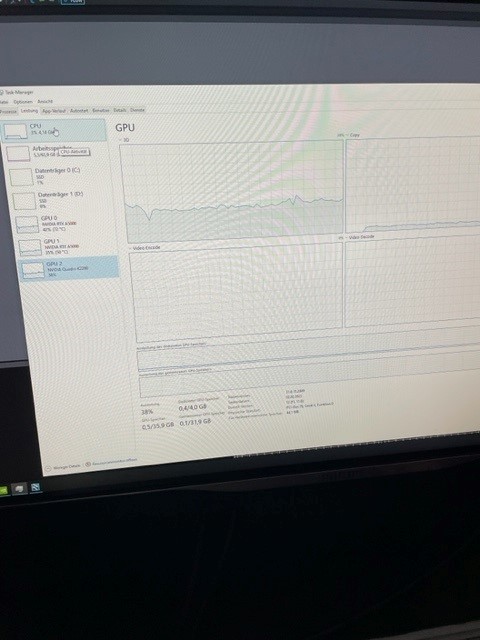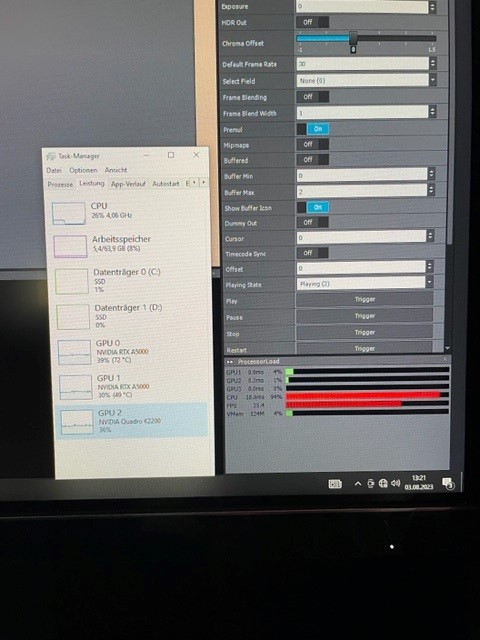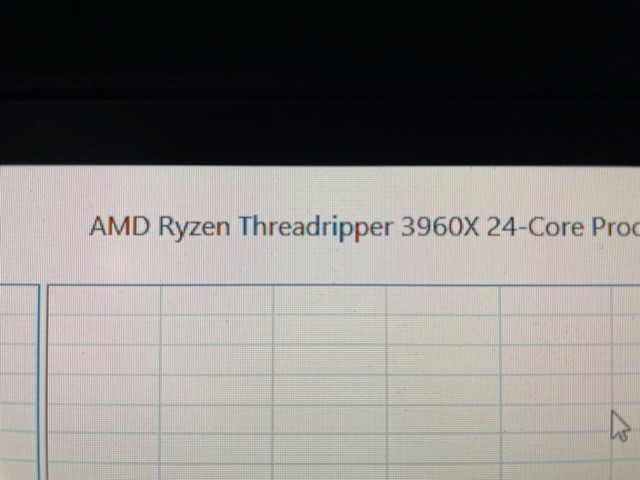We use Aximmetry for just playing back some video files wich serve as backplates in our virtual production studios.
So there is no such thing as fancy realtime rendering - just playback of up to 4 videos (each in 4K).
But the performance is so bad that we cannot use the software for professional productions.
Aximmetry sais that it is capable of using NVIDIA GPU decoding for H.264 or H.265. Neither of it seems to be working since the windows performance tool shows that 0% (!!!) of the video decode is being used.
Instead the CPU seems to be at 100% (but of course it is not - it is just aximmetry showing wrong values). Anyways the playback doesn't reach the 50fps that we need. Instead we are crawling between 20 and 30 fps.
Why is that?
What can I do to guarantee a smooth playback at full framerate
Why does Aximmetry not support multi threading?