Is there any way to confirm that a PTZ is sending data to Aximmetry? We've been experimenting with a single UE150 for a client test in the camera calibrator from version 2023.2.1. It doesn't appear as though we're getting any data from the camera. On the camera side 'we believe' everything is configured correctly. Any tips for faxing the PTZ and confirming it's set correctly before moving on to troubleshoot elsewhere? Ive attached our IP and port config below, any insight it would be greatly appreciated. (We only have IP#1 checked in the UE150 web gui - I'm assuming 2, 3 & 4 are for additional PTZs)?
Our UE150 is connected to a dedicated NIC and is at 10.1.3.28.
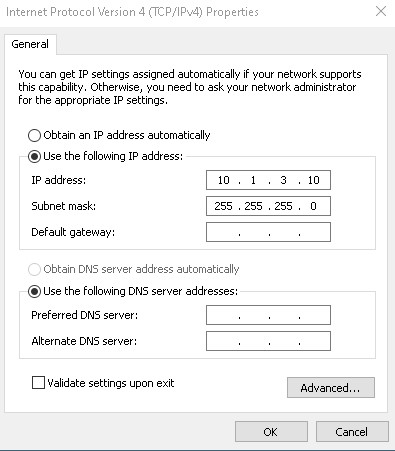
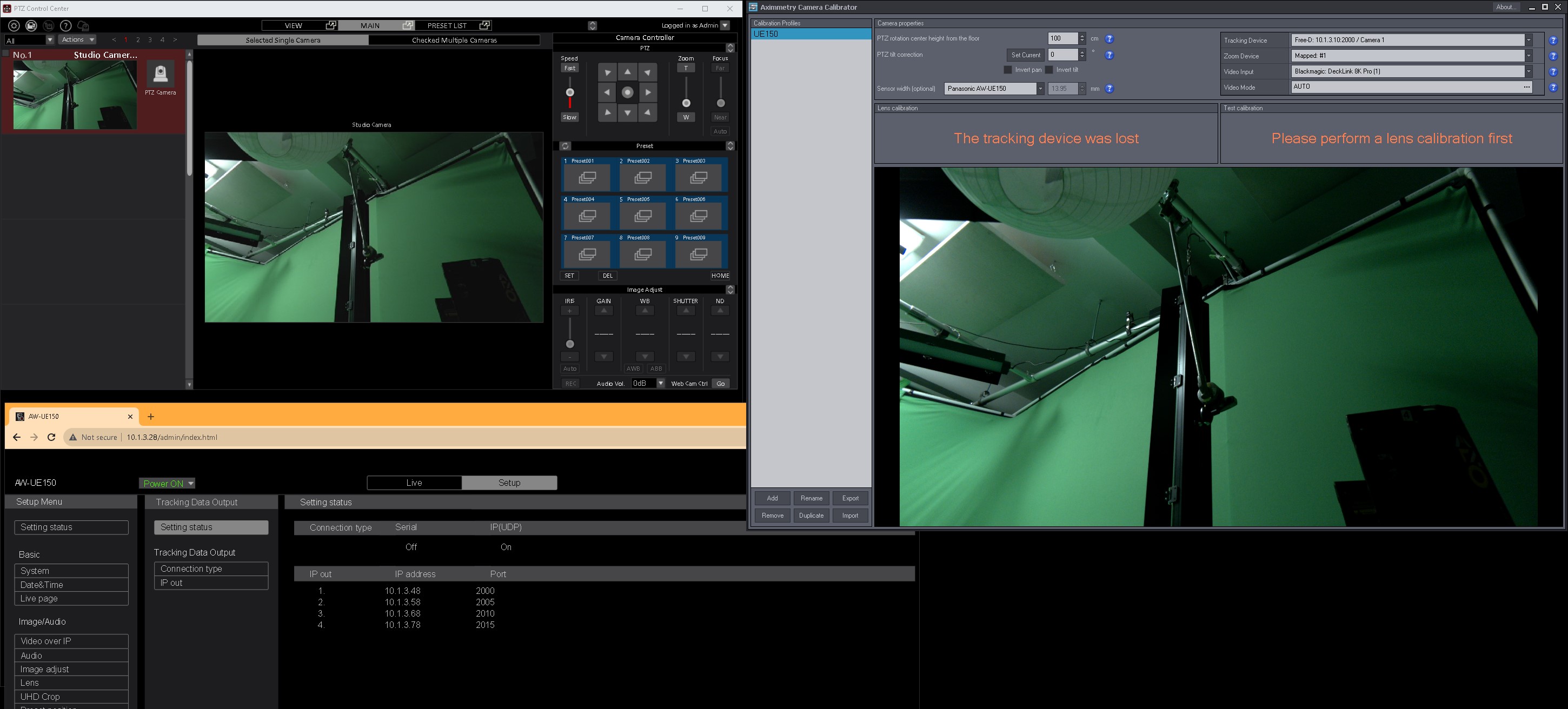
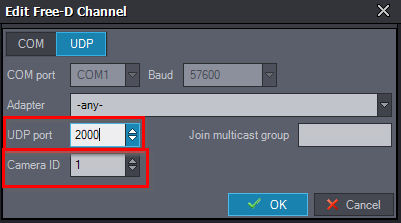
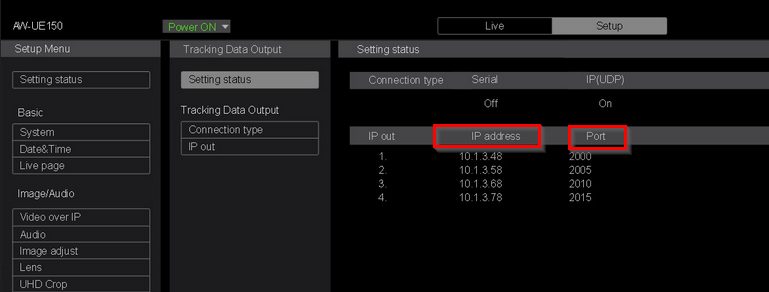
Figured it out... Rookie mistake. We thought the 4x clients were specific camera (sources / unique IPs) not destinations. Once we reset Client 1 to the IP address of the host machine that we wanted the UE150 PTZ tracking data to go to eg: where Aximetry was installed, all became well. In our case client 1 should have been set to 10.1.3.10