Hello :)
I am currently setting up a MULTI-MACHINE System using 3 engines. 2 engines are set up as REMOTE engines and one engine as the LOCAL.
All engines are running a broadcast license . The PTZ cameras are providing the tracking data needed over IP through the UDP port. 3 Ultimatte 12 4k are being used as an external keyer. All 3 machines and 3 PTZs are passing through the background and foreground respectively of the Ultimatte.
All devices pass through the same network and can all see each other through the network and their respective IPs
After following the steps in the MULTI-MACHINE SETUP - https://aximmetry.com/learn/virtual-production-workflow/preparation-of-the-production-environment-phase-i/multi-machine-environment/multi-machine-setup/ and the EXTERNAL KEYER setup - https://aximmetry.com/learn/virtual-production-workflow/preparation-of-the-production-environment-phase-i/green-screen-production/using-aximmetry-with-an-external-keyer/ I still have issues as the VIRTUAL SET is not being outputted on any of the engines.
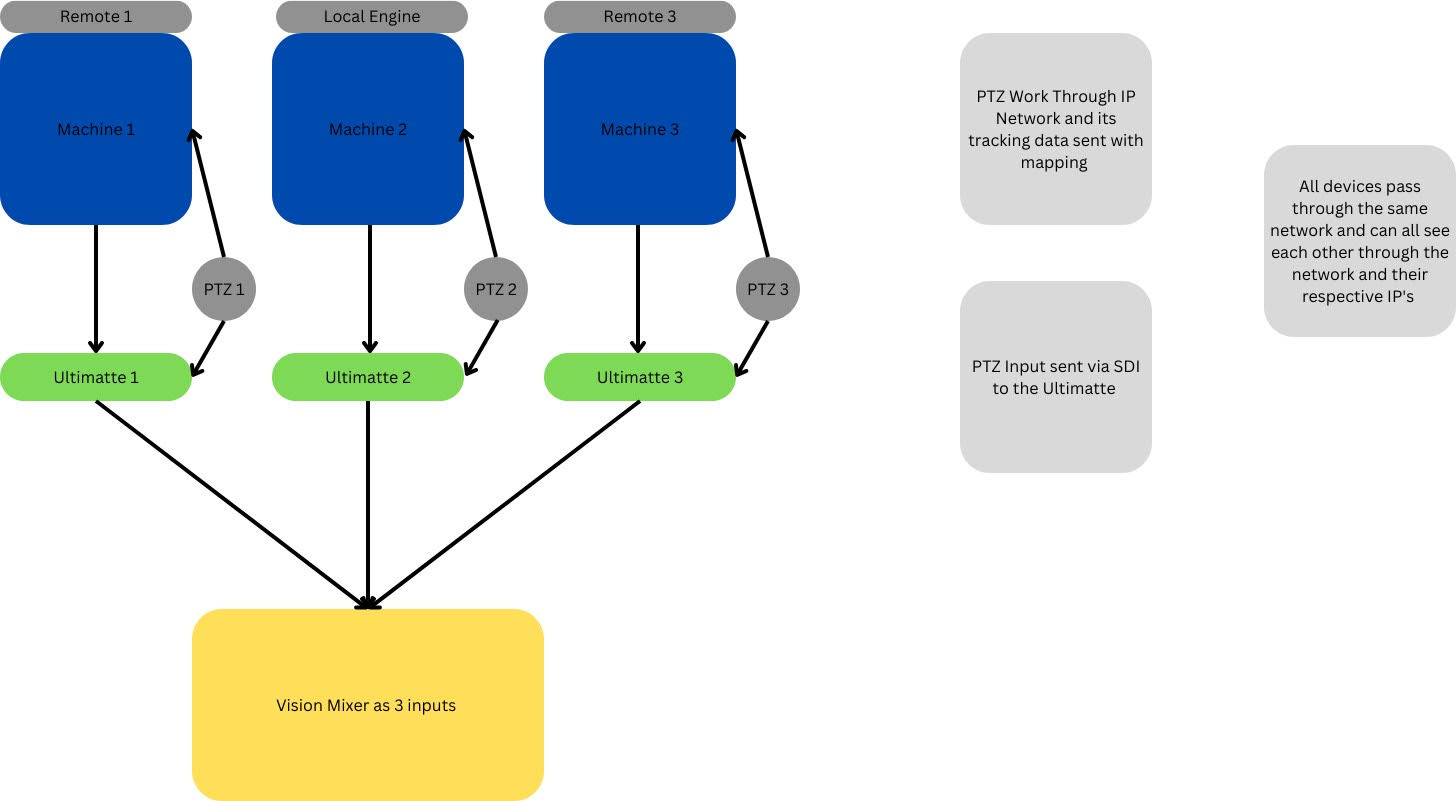
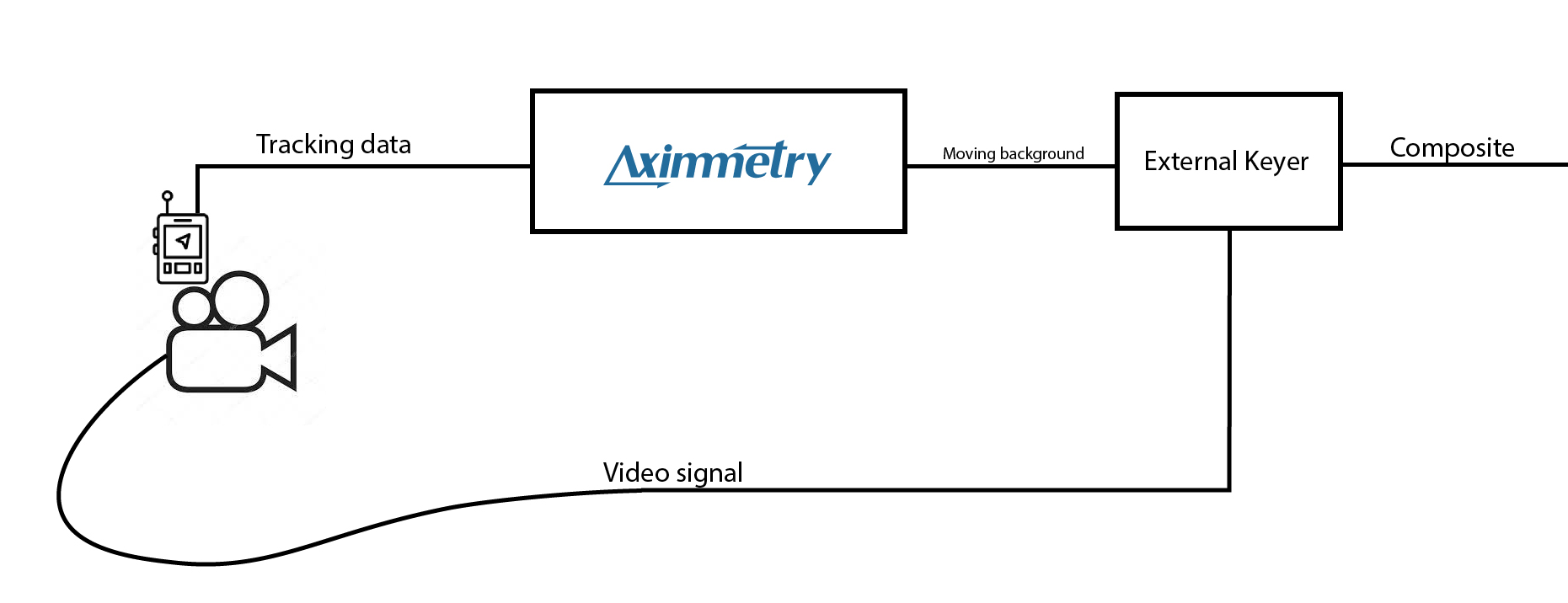
( Aximmetery 2022.3 unreal 2022.2 )
DEVICE NOT FOUND IN RED is being shown Insted - Can any one help?
Hi,
You should enable Use Billboards in the Scene panel and turn off the Billboards:
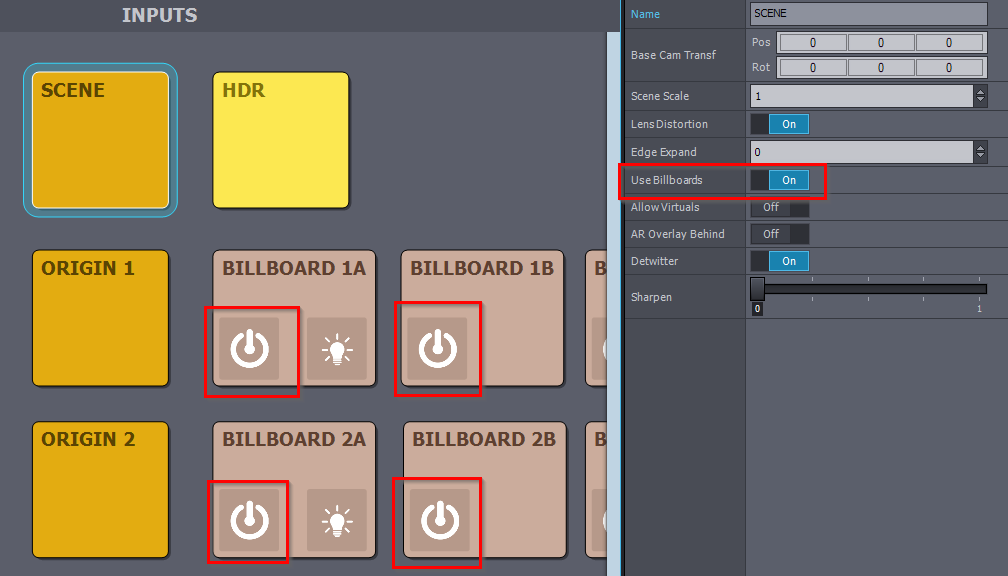
We actually added this about camera inputs to the documentation just a few days ago: https://aximmetry.com/learn/virtual-production-workflow/preparation-of-the-production-environment-phase-i/green-screen-production/using-aximmetry-with-an-external-keyer/#in-aximmetry-2
Warmest regards,