I have tried many times to read the manual on multimachine mode.
I have also not found information on the forum:
In multi machine setup with virtual cameras :
1.How to pick green screen color on a satellite PC with 1 virtual camera ?
2.How does the Show Remote work ? I have not found an answer on the forum or in the manual. When I turn on, I don't see cam 2 from Satellite PC.
3.I would also ask for a diagram of where the Unreal Engine project folder should be placed in main PC? Currently only SE projects work in multimachine mode.
Is there a possibility to have the project also installed on Satellite, from where it would get the information? I am afraid of the Ethernet bandwidth.
Best
Piotr
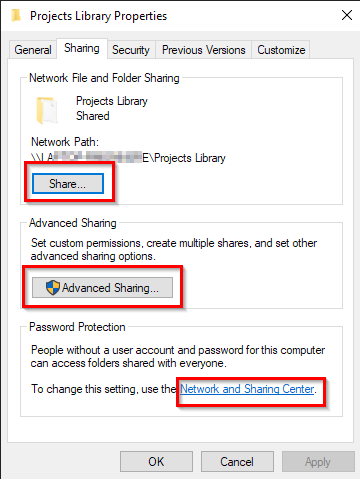

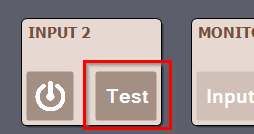
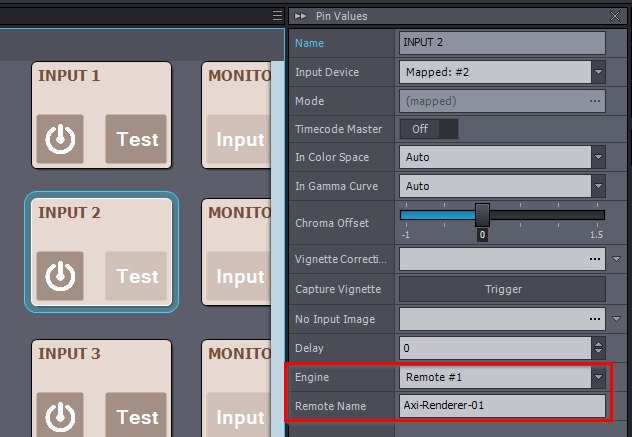
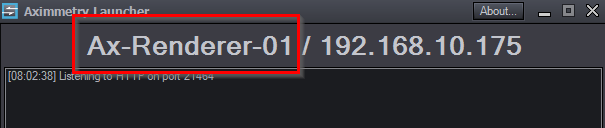
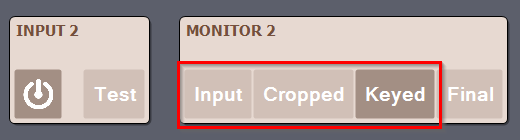
Hi Piotr,
Show Remote is explained here: https://aximmetry.com/learn/virtual-production-workflow/preparation-of-the-production-environment-phase-i/multi-machine-environment/multi-machine-setup/#placing-the-billboards Note, that you need NDI capable license on both computers.
When the Show Remote is turned on, you can easily pick a color for the other computer inputs. However, the Show Remote is currently only available in virtual camera compounds. In tracked camera compounds, you can do this: https://my.aximmetry.com/post/3112-keying-in-multi-machine-setup
You can place the Unreal Project folder anywhere, however, it must be in a shared folder over the network. You can share the folder or the drive or have it on a separate server. But all computers must have access to it.
Most people want it to be under the main PC as they edit the project on the main PC, before the production or after, or even on the day of the production. In some cases that might be different, it could be that the main PC is used by your studio producer, but the satellite computer is actually used by the scripter or graphical artist who might want to change the project on the day of the production, so it might be better to keep the Unreal project on satellite computer to which they have direct access.
If the Unreal project is under one of the Project root folders that have a network path. Then you are good to go:
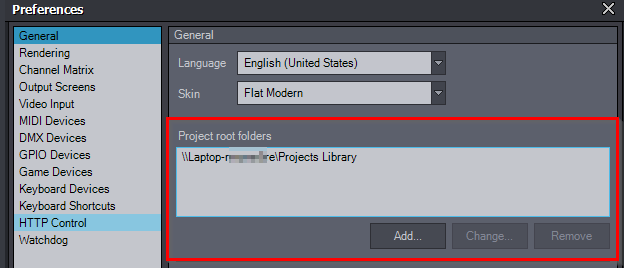
If it is not under your Project Root folders and you don't want it to be under it. Then you will have to give the networked path for Import Source: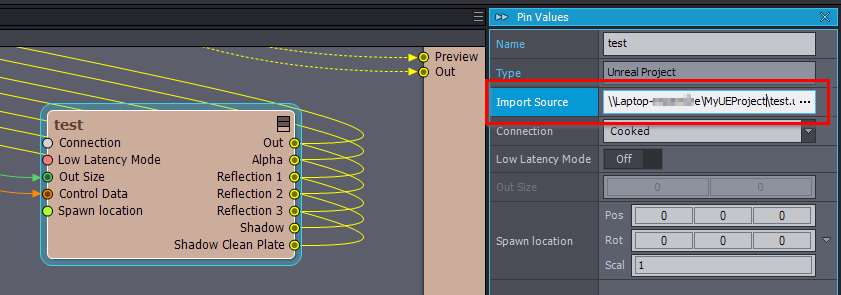
You shouldn't be afraid of the ethernet bandwidth, once your compound starts, Unreal will have almost everything loaded into the computer's memory. So it won't be using the ethernet for example to get a texture of an object, it will be already in every computer's memory.
There are actually ways to load it from the local drive, but you should only do so if you really need it for some reason.
Warmest regards,