If you have a simple scene then you could use the [Common]:Shaders\Standard\Basic.xshad shader for the virtual screen. If you have PBR scene and you want to have an emissive virtual screen, then you could use the [Common]:Shaders\PBR\PBR_IBL_Norm_Emiss.xshad shader.
An error occurred while uploading, please try again.
Cookie consent
Our website uses cookies to give you the best online experience, also we use other technologies to improve
and analyze our website traffic, and to understand where our visitors are coming from.
Hi,
We have detailed documentation on how to import scenes and make scenes in Aximmetry Composer here: https://aximmetry.com/learn/virtual-production-workflow/preparation-of-the-production-environment-phase-i/obtaining-graphics-and-virtual-assets/creating-content/creating-content-in-aximmetry-se/introduction/
We suggest you export your scene in FBX format from Blender. However, if the scene has animation, then you should use the COLLADA (.dae) format. More on supported formats here: https://aximmetry.com/learn/virtual-production-workflow/preparation-of-the-production-environment-phase-i/obtaining-graphics-and-virtual-assets/introduction-to-obtaining-graphics-and-virtual-assets/
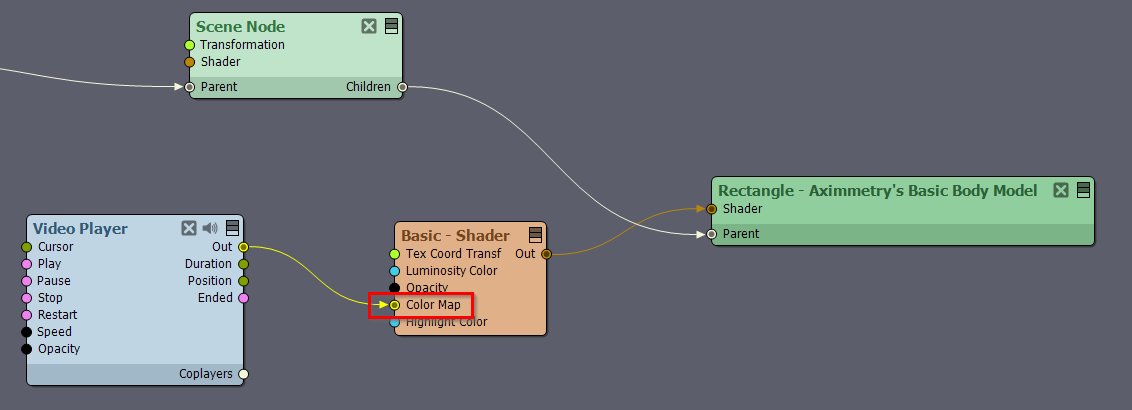
In Aximmetry's Flow Editor still images use the video pin data type. Because of this, videos and images are interchangeable in Aximmetry and you can easily use a video as a texture of a shader.
For example, you can connect a Video Player module to the Basic shader's Color Map texture:
If you have a simple scene then you could use the [Common]:Shaders\Standard\Basic.xshad shader for the virtual screen. If you have PBR scene and you want to have an emissive virtual screen, then you could use the [Common]:Shaders\PBR\PBR_IBL_Norm_Emiss.xshad shader.
Warmest regards,