Hi,
I have a HTC Vive pro 2 full kit with Vive tracker 3.0.
I'm trying to setup a tracked camera using Aximmetry but it's not working at all.
Aximmetry can see the htc tracker but when I select it it shows "CameraTracking: Game: OpenVR: HTC Tracker LHR-A1D98B43: No input" error message!
I tried using Controller or the head instead and all shows the same error!
What's the problem here? Anyone knows what's going wrong? I could use the same setup with unreal engine 4.27 normally. On unreal engine 5.2 I needed to start the game in VR mode in order to track the motion!
Anyone has any idea??
Aximmetry can't read the tracking info from Vive tracker 3.0
Comments
That’s not correct. All versions support standard Vive tracking. Only Vive Mars requires the Broadcast version since it uses the FreeD protocol.
Hi,
TwentyStudios is right. You don't need to buy a Broadcast version for the HTC Vive designed for VR gaming.
Note there is a product called HTC Vive Mars, that is actually designed for virtual studio production. And for that you need Broadcast.
We have two separate documents for each of them:
Vive: https://aximmetry.com/learn/virtual-production-workflow/preparation-of-the-production-environment-phase-i/tracking/setting-up-tracking-systems-1/htc-vive-setup/
Vive Mars: https://aximmetry.com/learn/virtual-production-workflow/preparation-of-the-production-environment-phase-i/tracking/setting-up-tracking-systems-1/htc-vive-mars-setup/
I think the likely source of your no input error is that a 3rd party program is already using your Vive. It could be Unreal, or for example this program: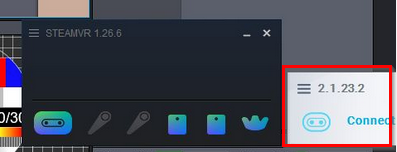
I actually don't know what program is this (the one with the white window), but it has an HDM icon in it, so it is likely that it is using your Vive.
Warmest regards,
Hi,
Thanks for replaying, that application is Vive console. it is basically the driver.
Exiting it will wxit the whole steamVR, is there another driver I can use? I checked Vive website and this is the only driver available. I also tried uninstalling it but then steamVR shows an error message "Missing Driver".
Hi,
It used to be that you only needed to install: https://store.steampowered.com/app/250820/SteamVR/ and this actually contained the driver for Vive.
And you did not need the https://store.steampowered.com/app/1635730/VIVE_Console_for_SteamVR/ installed to use SteamVR.
You don't necessarily need to uninstall VIVE Console, just make sure it is not running when using Aximmetry and SteamVR.
Warmest regards,
Hi again,
I did but still the same error. I couldn't stop it from showing up each time I turn on SteamVR and if I exit it SteamVR exit also! I shut it down from task manager but still receiving the same error in Aximmettry.
I couldn't even find a way to debug it or to spot where the problem is really happening, do u have any idea?
@TwentyStudios
Yea, I got confused too about that and reported it to Vive. I dont have that app installed on my PC and maybe it's being shown like that under Aximmetry Composer is a bug or something! seems like the new driver is not working the same way as the previous one used to do or something. Maybe they changed the API a bit but Aximmetry didn't know or something. It's so strange really, It works normally with Unreal Engine 4.27 LiveLinkXR plugin but I have no idea what's going on in Aximmetry. Hope someone can help with it, I tried it on a fresh PC and same problem there too.
That white app with blue text (displaying version number 2.1.23.2) seems to belong to Vive Cosmos, so somehow tHe app must have been installed.
That's Vive Console App. Check this screenshot, it's for the Pro 2 not the cosmos. 2.1.23.2 is the latest stable version, I tried installing the beta but same problem.
I found out that the studio version doesnt support camera tracking using vive, So I think buying the broadcast version will solve the problem but anyone tried that before?