Hi,
I'm trying to imitate the function of the "AR overlay" pin in tracked cameras in the ARCam compunds, but I'm having problems when blending both video inputs (ARCam "out" pin and Aximmetry render), as the Aximmetry render shows transparent.
I'm using an additive blend mode, both have black backgrounds.
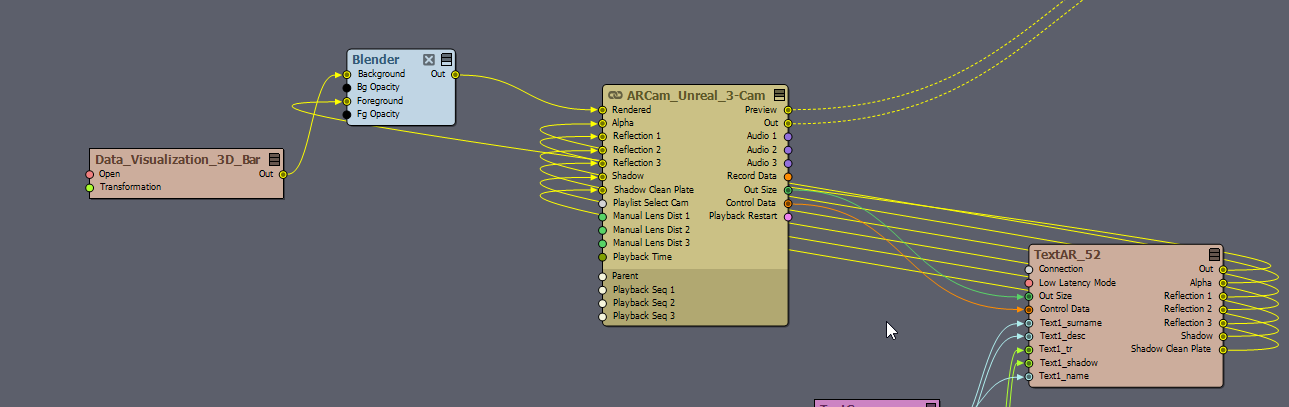
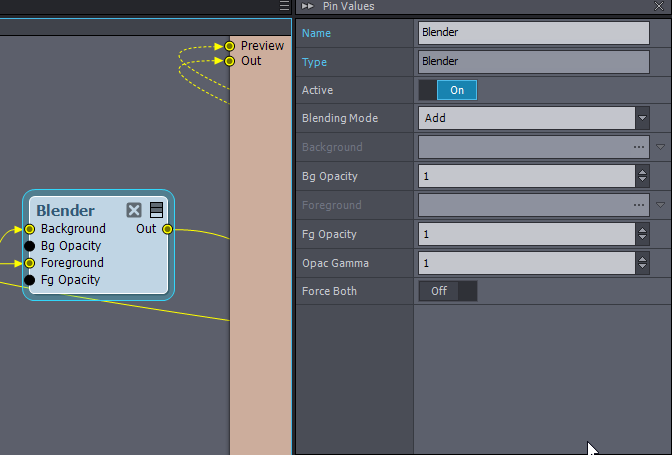
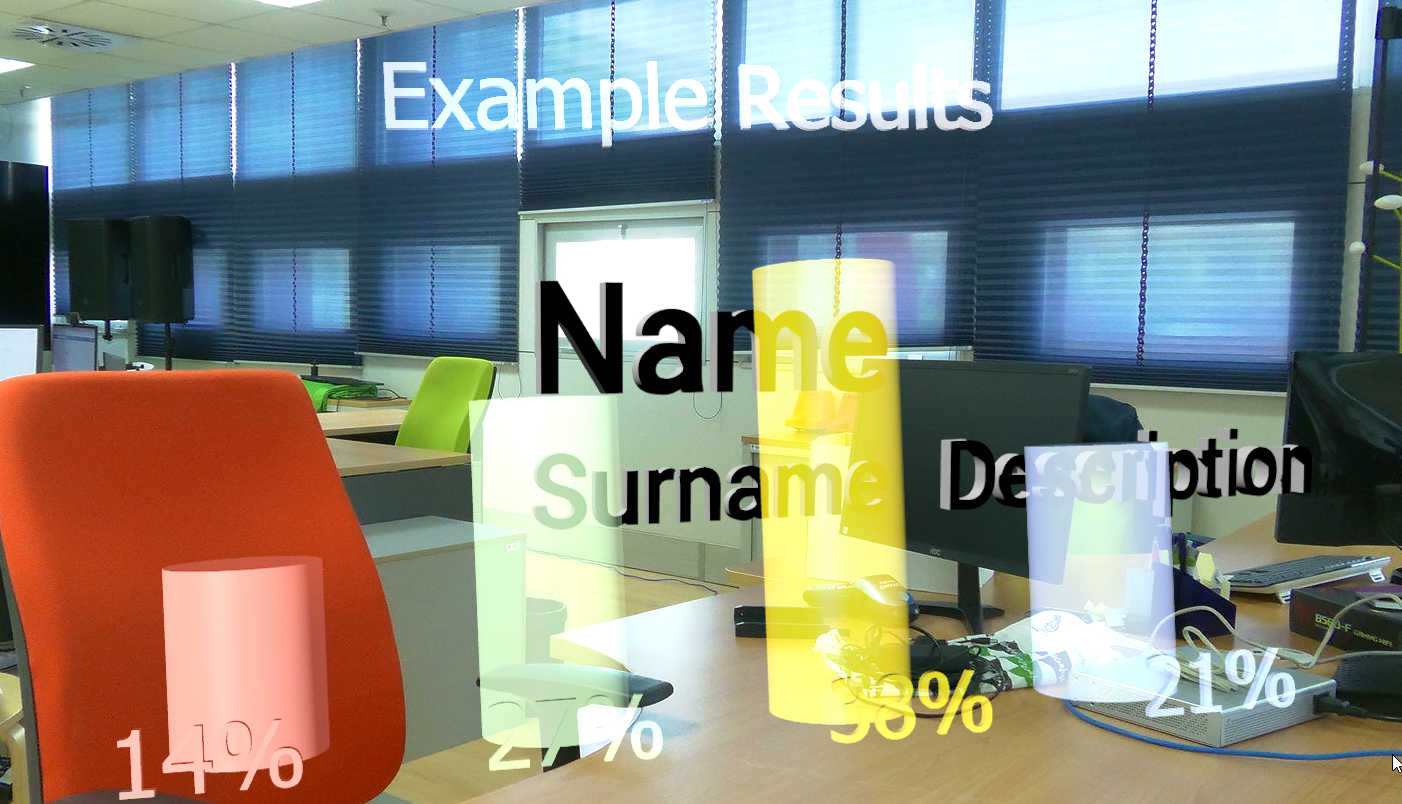
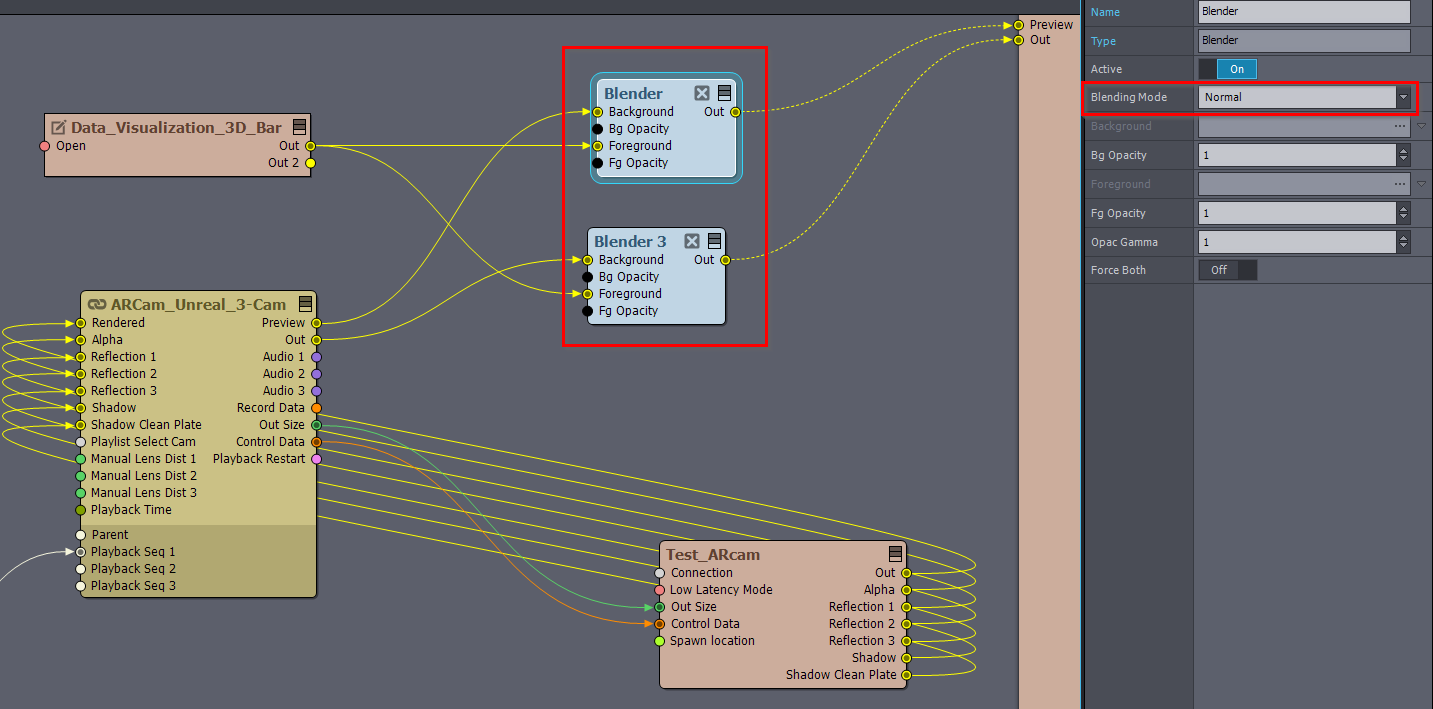
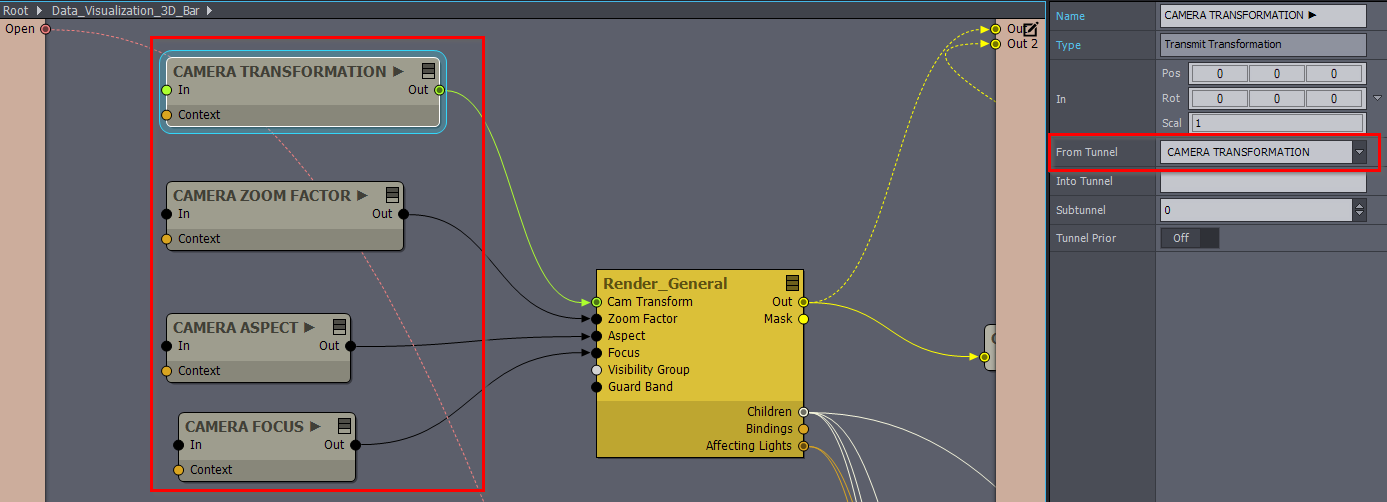
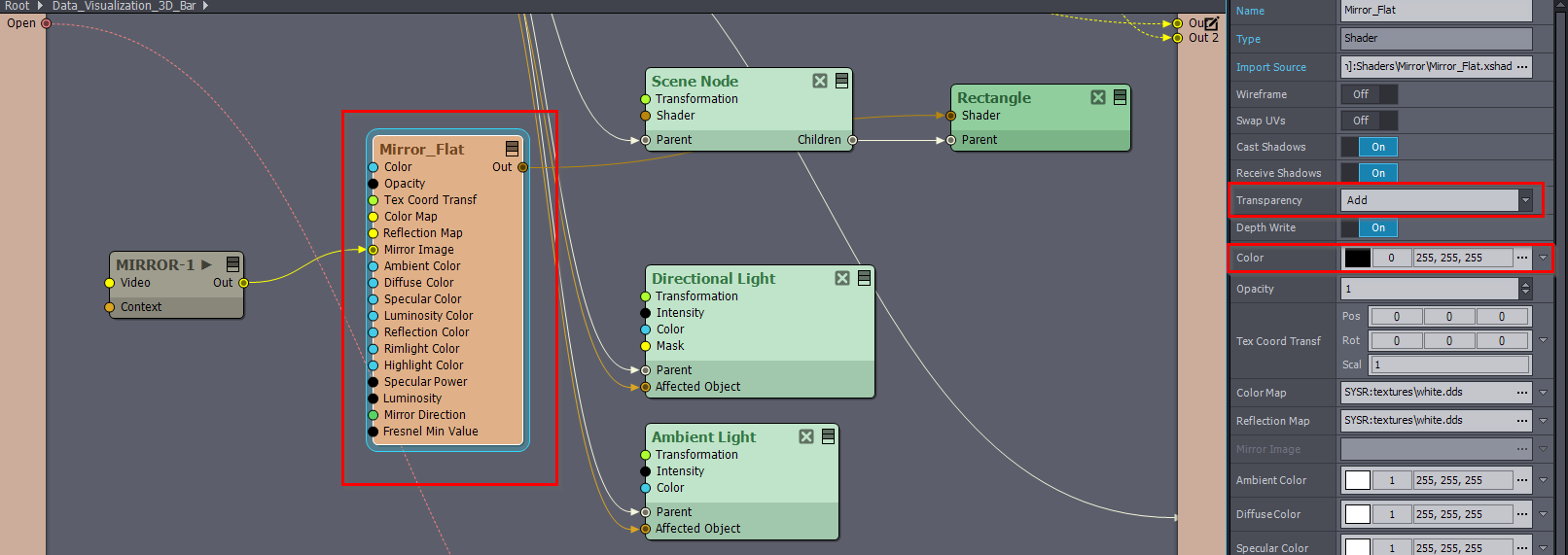
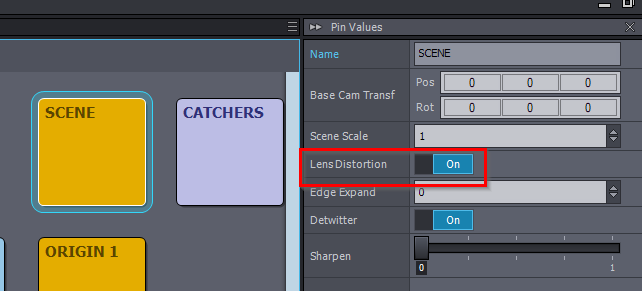
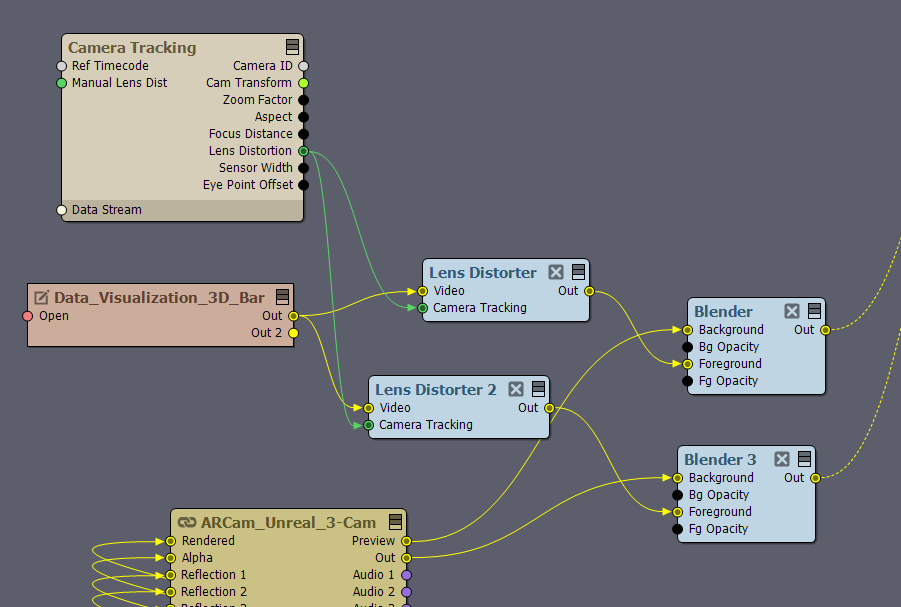
An additive blend mode won’t do it. Set the blend mode to Normal instead.