Dear Eifert,
I am currently facing an issue that is preventing me from using remote rendering properly. When I load the Calibration File on the controlling machine and correctly set up the satellite machine, I keep receiving an error message on the satellite machine indicating that it cannot read the configuration file.
Since the Calibration File is not being read correctly, the satellite machine's frustum is different from that of the controlling machine, causing a lack of synchronization between the composited and rendered content.
I have provided below the settings on the controlling machine along with the error message displayed on the satellite machine. I kindly request your assistance in resolving this matter.
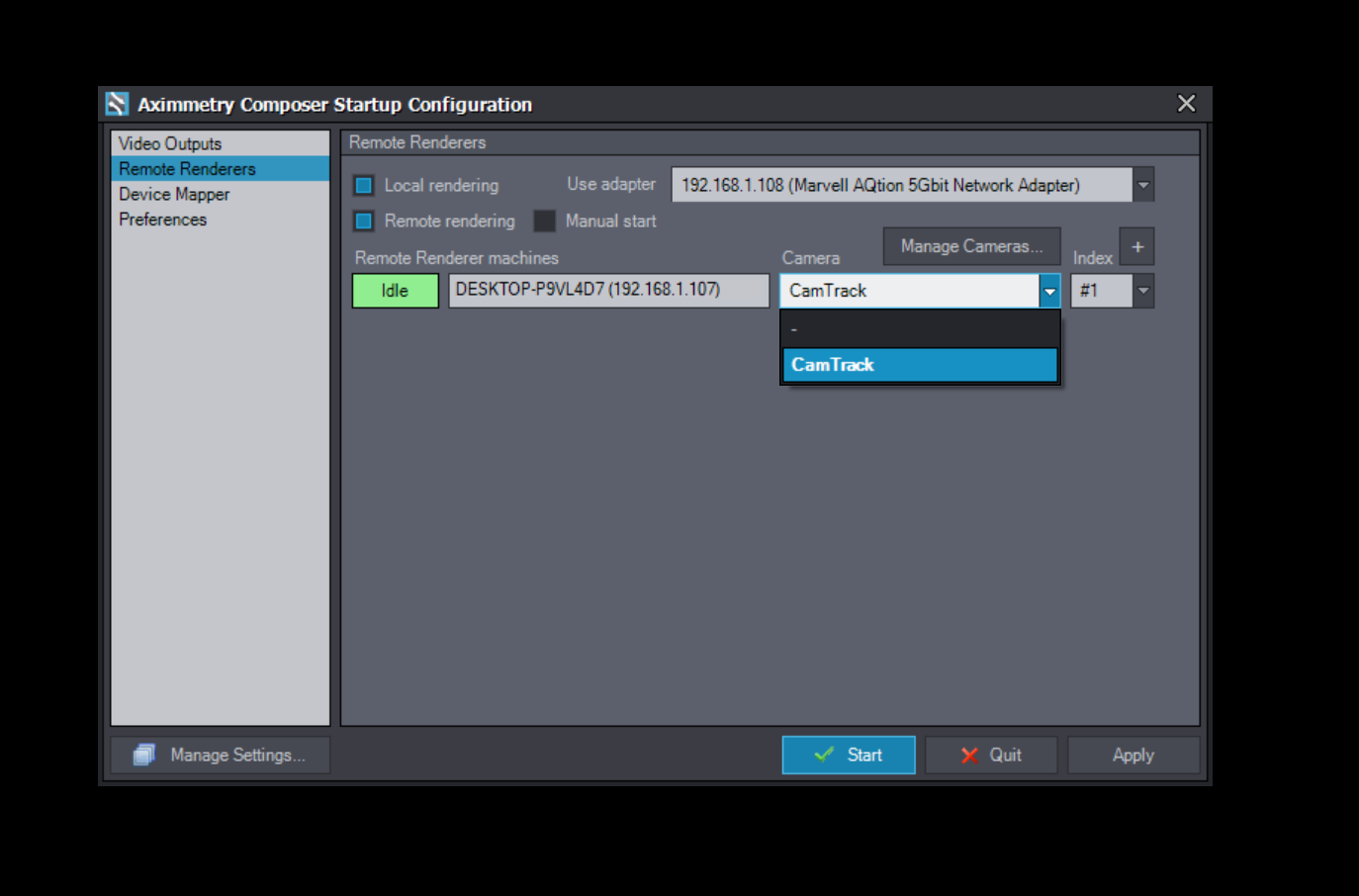
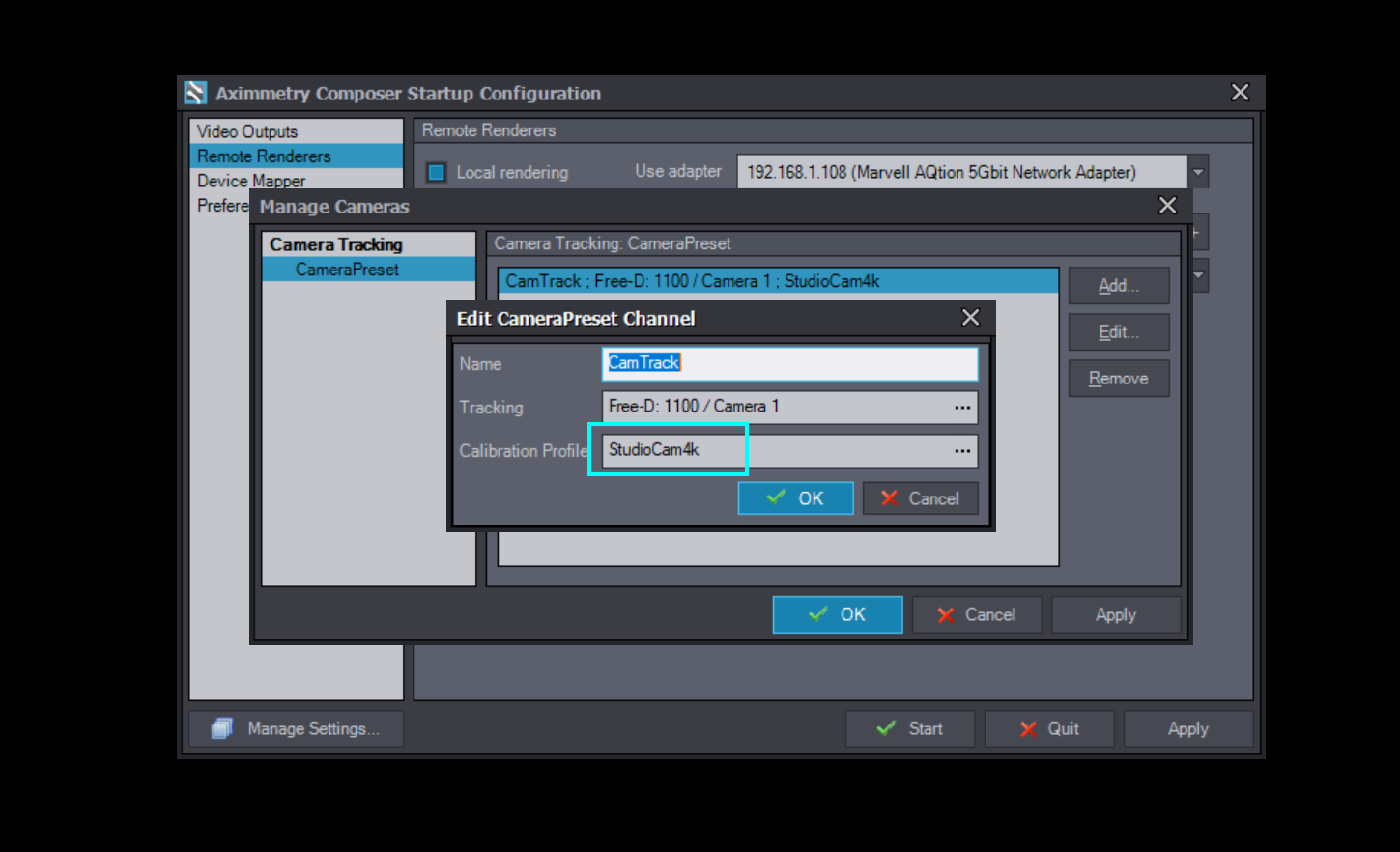 Error Message on the satellite machine:
Error Message on the satellite machine:
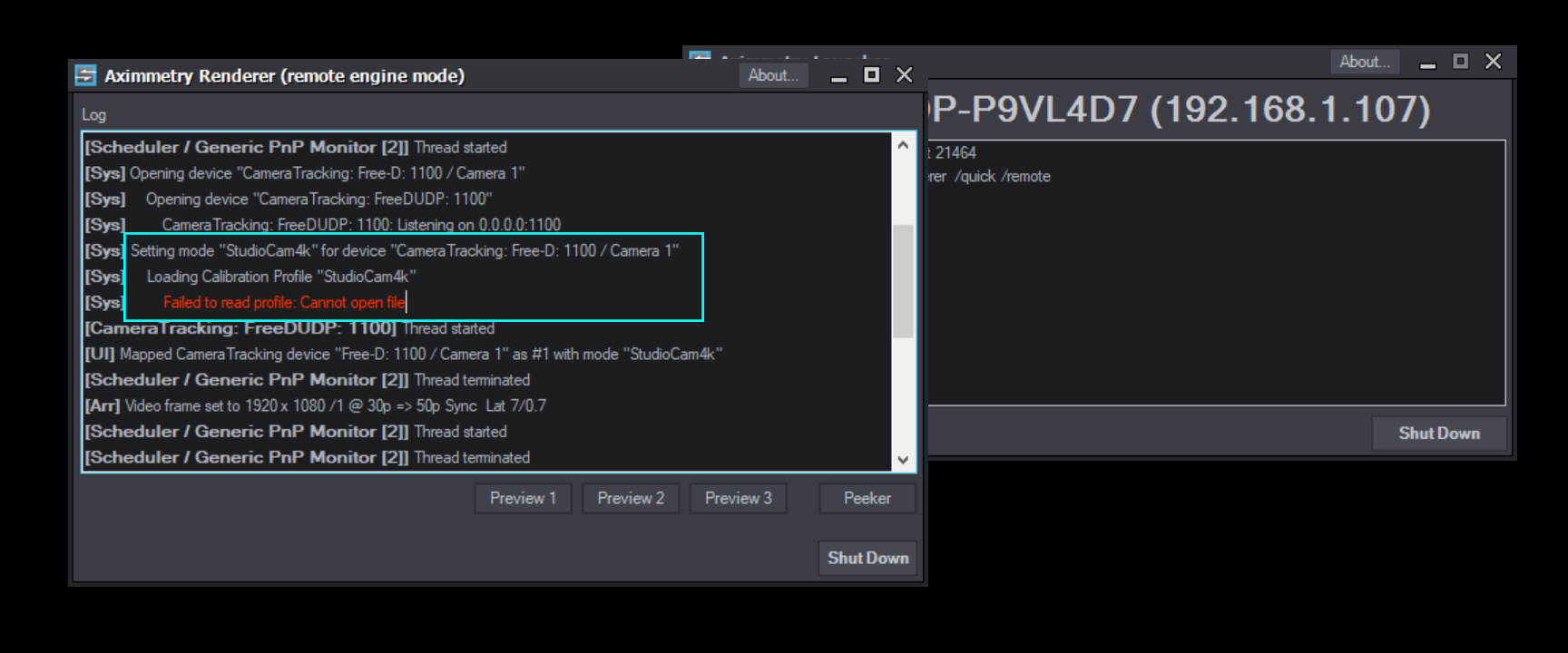
Thank you for your prompt attention to this issue.
Warm Regards,
Juoruky
Hi Juoruky,
Our documentation is a bit misleading on this. But what you need to do, is to export your calibration file into a folder that is shared between your machines:
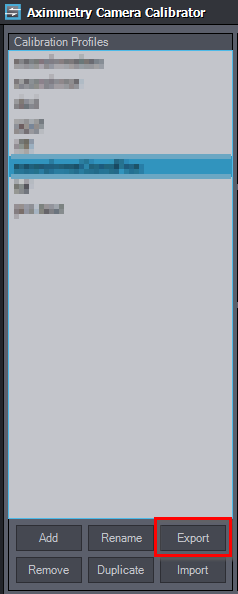
And use that file with its location in the network:
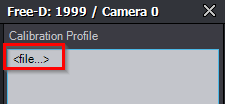
If this is a shared folder that is located on your control machine, then make sure that the path points to the folder's location on the network and not to its location on your computer's hard drive.
Warmest regards,